Configuring multicast vlan – H3C Technologies H3C WX3000 Series Unified Switches User Manual
Page 447
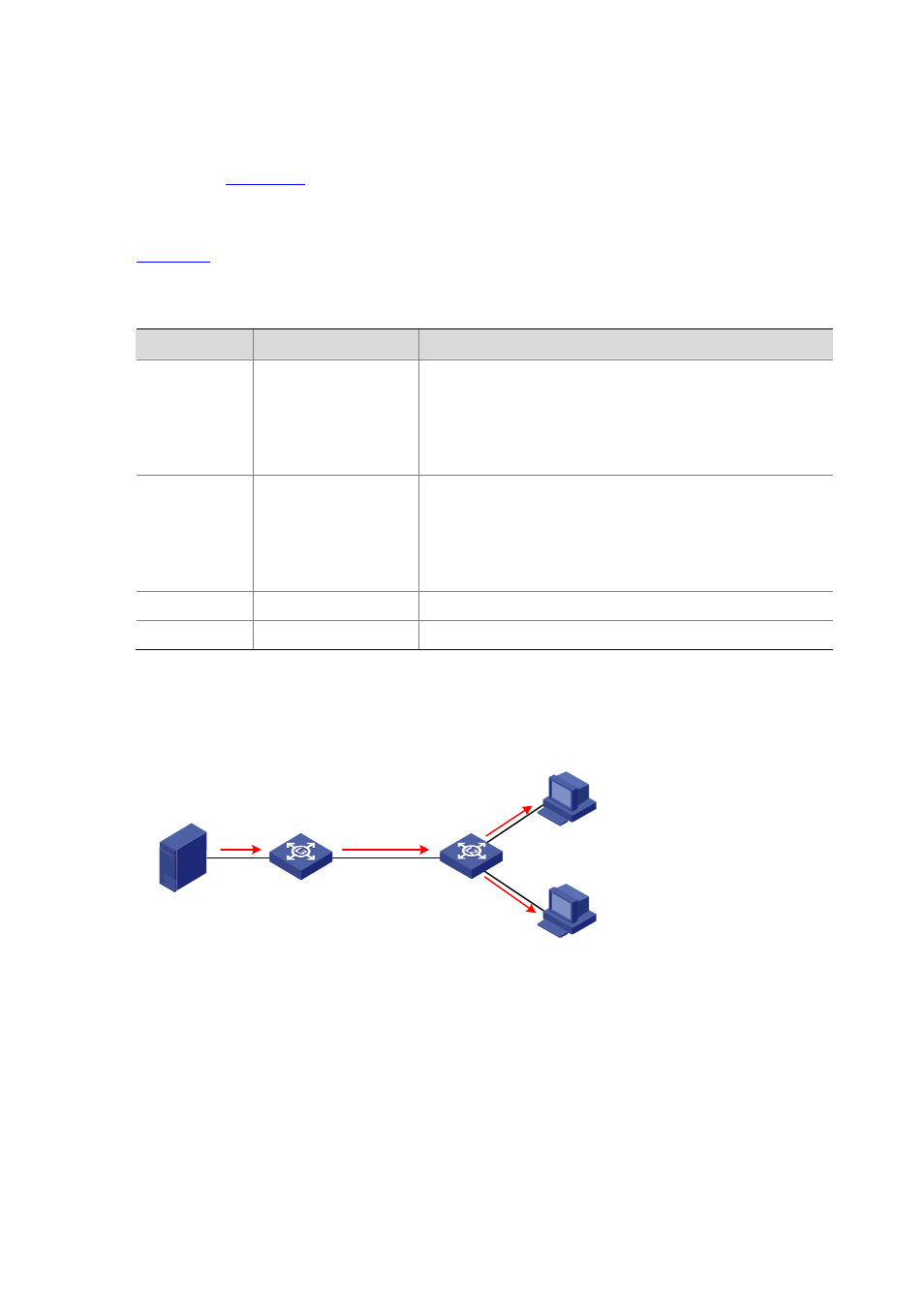
44-17
Configuring Multicast VLAN
Network requirements
As shown in
, Workstation is a multicast source. Switch A forwards multicast data from the
multicast source. A Layer 2 device, Switch B forwards the multicast data to the end users Host A and
Host B.
describes the network devices involved in this example and the configurations you should
make on them.
Table 44-2
Network devices and their configurations
Device
Device description
Networking description
Switch A
Layer 3 device
The interface IP address of VLAN 20 is 168.10.1.1.
GigabitEthernet 1/0/1 is connected to the workstation and
belongs to VLAN 20.
The interface IP address of VLAN 10 is 168.10.2.1.
GigabitEthernet 1/0/10 belongs to VLAN 10. GigabitEthernet
1/0/10 is connected to Switch B.
Switch B
Layer 2 device
VLAN 2 contains GigabitEthernet 1/0/1 and VLAN 3 contains
GigabitEthernet 1/0/2. The two ports are connected to Host A and
Host B, respectively.
VLAN 10 includes GigabitEthernet 1/0/10, GigabitEthernet1/0/1,
and GigabitEthernet 1/0/2. GigabitEthernet 1/0/10 is connected
to Switch A. VLAN 10 is a multicast VLAN.
Host A
User 1
Host A is connected to GigabitEthernet 1/0/1 on Switch B.
Host B
User 2
Host B is connected to GigabitEthernet 1/0/2 on Switch B.
Configure a multicast VLAN, so that users in VLAN 2 and VLAN 3 can receive multicast streams
through the multicast VLAN.
Figure 44-4
Network diagram for multicast VLAN configuration
HostA
HostB
WorkStation
SwitchA
SwitchB
Vlan-int20
168.10.1.1
GE1/0/1
GE1/0/10
Vla
n2
Vlan
3
GE1/0/10
Vlan10
GE
1/0
/1
GE1
/0/2
Vlan-int10
168.10.2.1
Configuration procedure
The following configuration is based on the prerequisite that the devices are properly connected and all
the required IP addresses are already configured.
1) Configure Switch A:
# Set the interface IP address of VLAN 20 to 168.10.1.1 and enable PIM DM on the VLAN interface.
<SwitchA> system-view
[SwitchA] multicast routing-enable
[SwitchA] vlan 20