Resetting dldp status, Dldp network example, Network requirements – H3C Technologies H3C WX3000 Series Unified Switches User Manual
Page 160
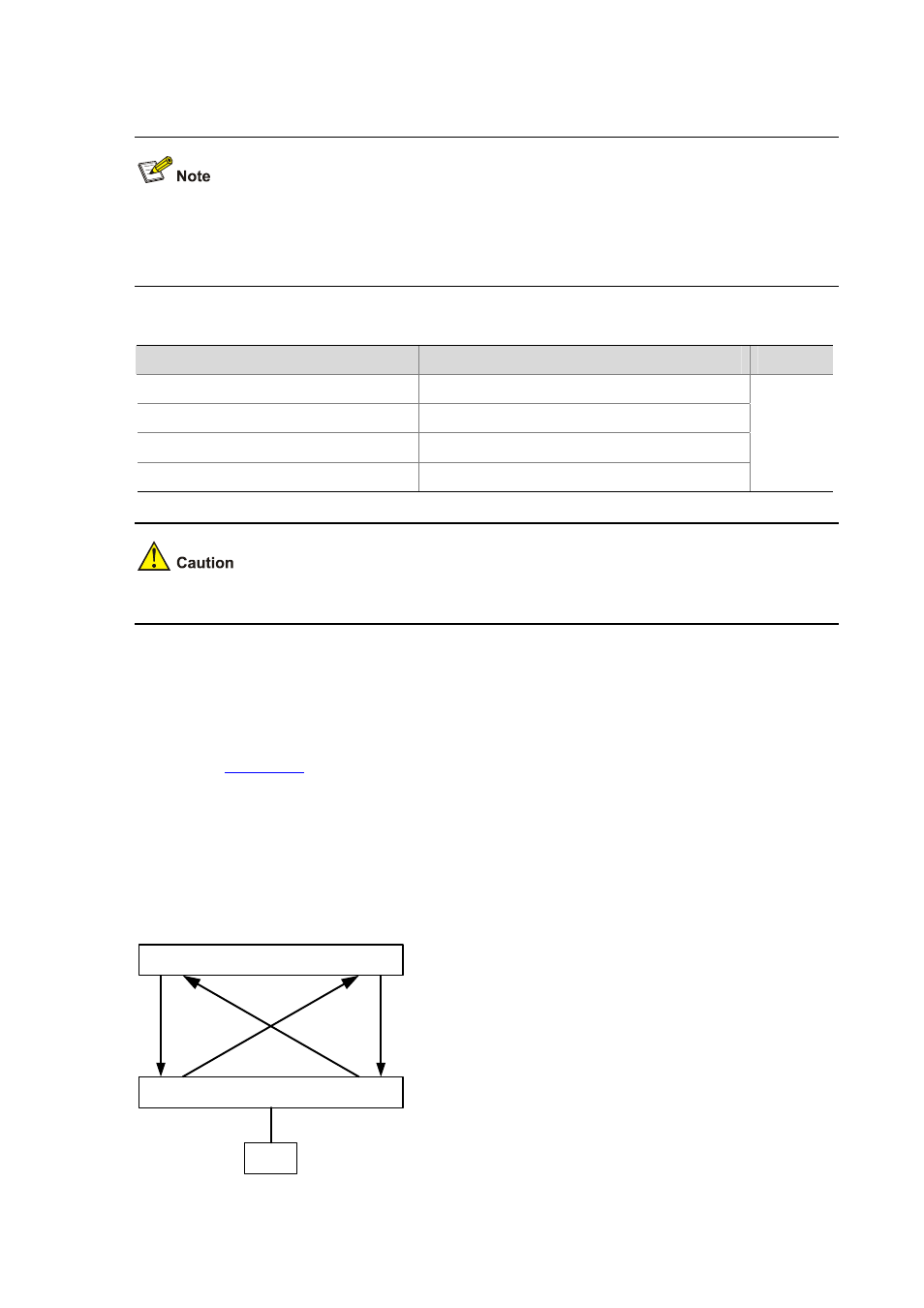
20-7
Resetting DLDP Status
The command here is only valid for those ports that are DLDP down due to the detection of
unidirectional link. You can use the command here to reset the DLDP status of these ports to retrieve
DLDP probes.
Follow these steps to reset DLDP status:
To do…
Use the command…
Remarks
Enter system view
system-view
Reset the DLDP status of the system
dldp reset
Enter Ethernet port view
interface interface-type interface-number
Reset the DLDP status of a port
dldp reset
Optional
This command only applies to the ports in DLDP down status.
DLDP Network Example
Network requirements
As shown in
z
Switch A and Switch B are connected through two pairs of fibers. Both of them support DLDP;
z
Suppose the fibers between Switch A and Switch B are connected inversely. DLDP disconnects
the unidirectional links after discovering them;
z
When the network administrator connects the fiber correctly, the ports taken down by DLDP are
restored.
Figure 20-3
Fiber cross-connection
GE1/0/10 SwitchA GE1/0/11
GE1/0/10 SwitchB GE1/0/11
PC