Configuration prerequisites, Configuration procedure, 11 configuration procedure – H3C Technologies H3C WX3000 Series Unified Switches User Manual
Page 462
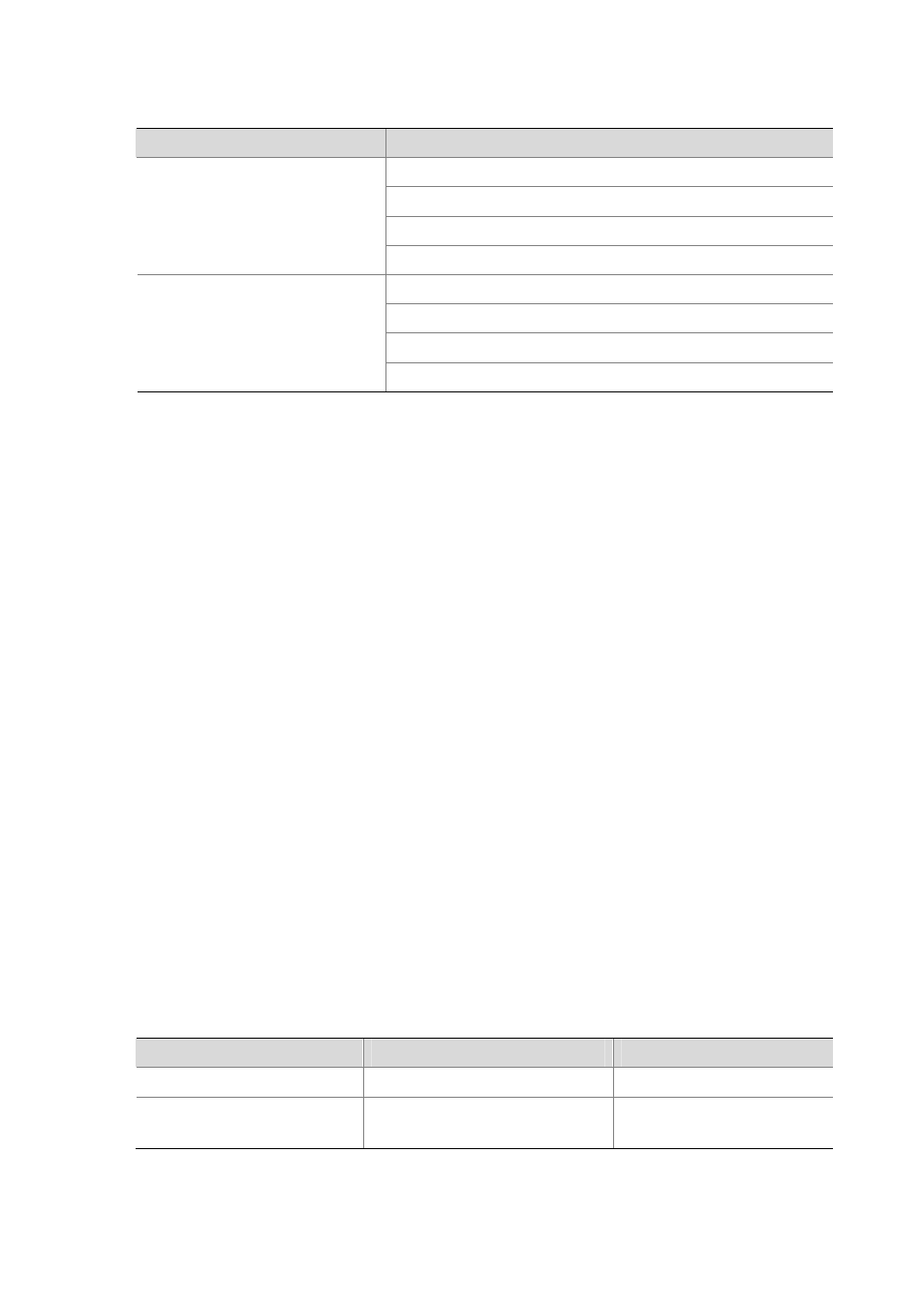
46-11
Table 46-2
Description on the roles of devices in NTP authentication function
Role of device
Working mode
Client in the server/client mode
Client in the broadcast mode
Client in the multicast mode
Client
Symmetric-active peer in the symmetric peer mode
Server in the server/client mode
Server in the broadcast mode
Server in the multicast mode
Server
Symmetric-passive peer in the symmetric peer mode
Configuration Prerequisites
NTP authentication configuration involves:
z
Configuring NTP authentication on the client
z
Configuring NTP authentication on the server
Observe the following principles when configuring NTP authentication:
z
If the NTP authentication function is not enabled on the client, the clock of the client can be
synchronized to a server no matter whether the NTP authentication function is enabled on the
server (assuming that other related configurations are properly performed).
z
For the NTP authentication function to take effect, a trusted key needs to be configured on both the
client and server after the NTP authentication is enabled on them.
z
The local clock of the client is only synchronized to the server that provides a trusted key.
z
In addition, for the server/client mode and the symmetric peer mode, you need to associate a
specific key on the client (the symmetric-active peer in the symmetric peer mode) with the
corresponding NTP server (the symmetric-passive peer in the symmetric peer mode); for the NTP
broadcast/multicast mode, you need to associate a specific key on the broadcast/multicast server
with the corresponding NTP broadcast/multicast client. Otherwise, NTP authentication cannot be
enabled normally.
z
Configurations on the server and the client must be consistent.
Configuration Procedure
Configuring NTP authentication on the client
Follow these steps to configure NTP authentication on the client:
To do…
Use the command…
Remarks
Enter system view
system-view
—
Enable the NTP authentication
function
ntp-service authentication enable
Required
Disabled by default.