Disconnecting a web user by force, Configuration example, Network requirements – H3C Technologies H3C WX3000 Series Unified Switches User Manual
Page 68: Configuration procedure, 6 configuration example
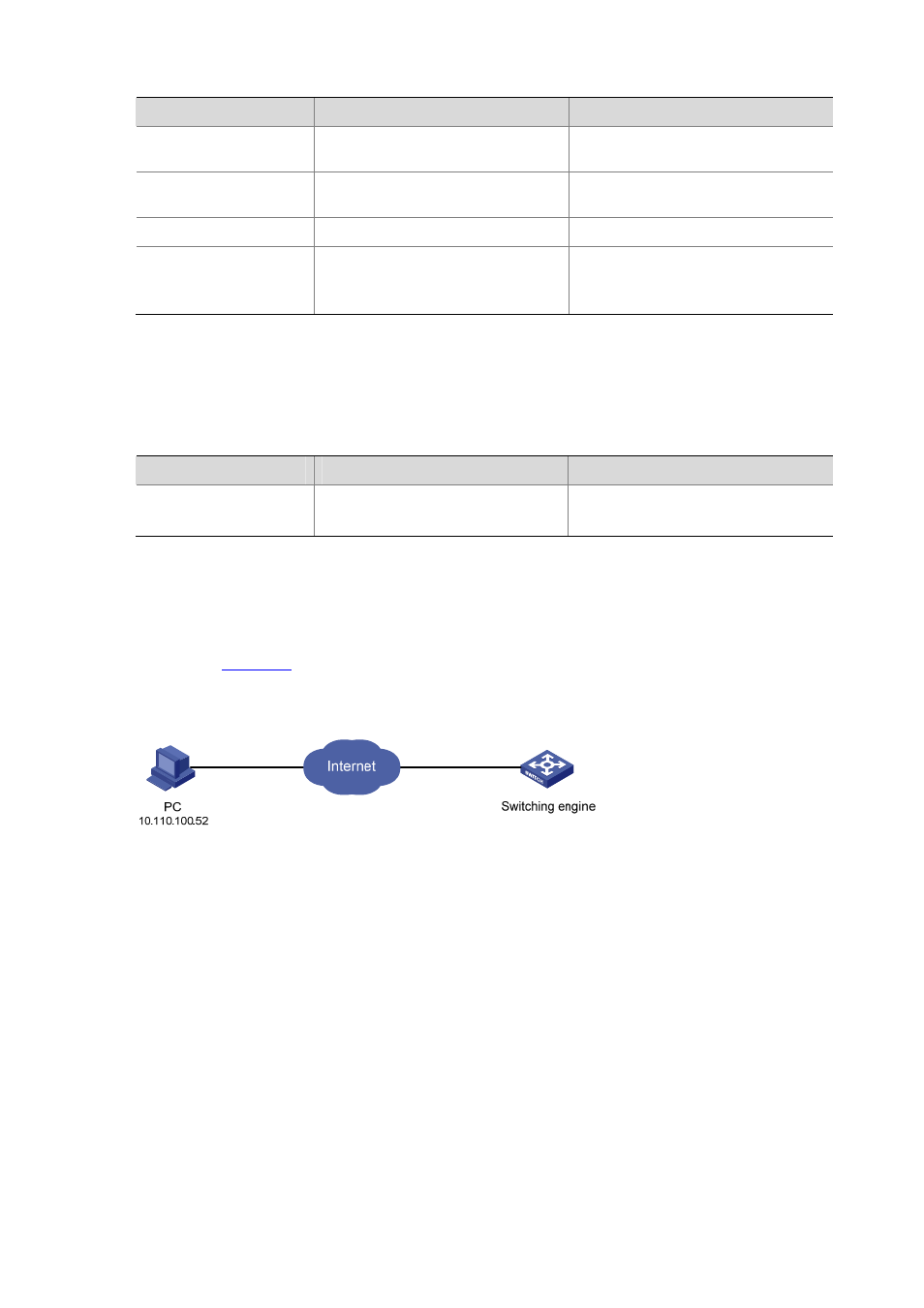
1-6
To do…
Use the command…
Remarks
Create a basic ACL or
enter basic ACL view
acl number
acl-number
[ match-order { config | auto } ]
As for the acl number command, the
config
keyword is specified by default.
Define rules for the ACL
rule
[ rule-id ] { deny | permit }
[ rule-string ]
Required
Quit to system view
quit
—
Apply the ACL to control
Web users
ip http acl
acl-number
Optional
By default, no ACL is applied for Web
users.
Disconnecting a Web User by Force
The administrator can disconnect a Web user by force using the related commands.
Follow these steps to disconnect a Web user by force:
To do…
Use the command…
Remarks
Disconnect a Web user by
force
free web-users
{ all | user-id user-id |
user-name user-name
}
Required
Execute this command in user view.
Configuration Example
Network requirements
As shown in
, only the Web users sourced from the IP address of 10.110.100.52 are permitted
to access the switching engine.
Figure 8-3
Network diagram for controlling Web users using ACLs
Configuration procedure
# Define a basic ACL.
<device> system-view
[device] acl number 2030
[device-acl-basic-2030] rule 1 permit source 10.110.100.52 0
[device-acl-basic-2030] quit
# Apply ACL 2030 to only permit the Web users sourced from the IP address of 10.110.100.52 to access
the switching engine.
[device] ip http acl 2030