Cli views – H3C Technologies H3C WX3000 Series Unified Switches User Manual
Page 30
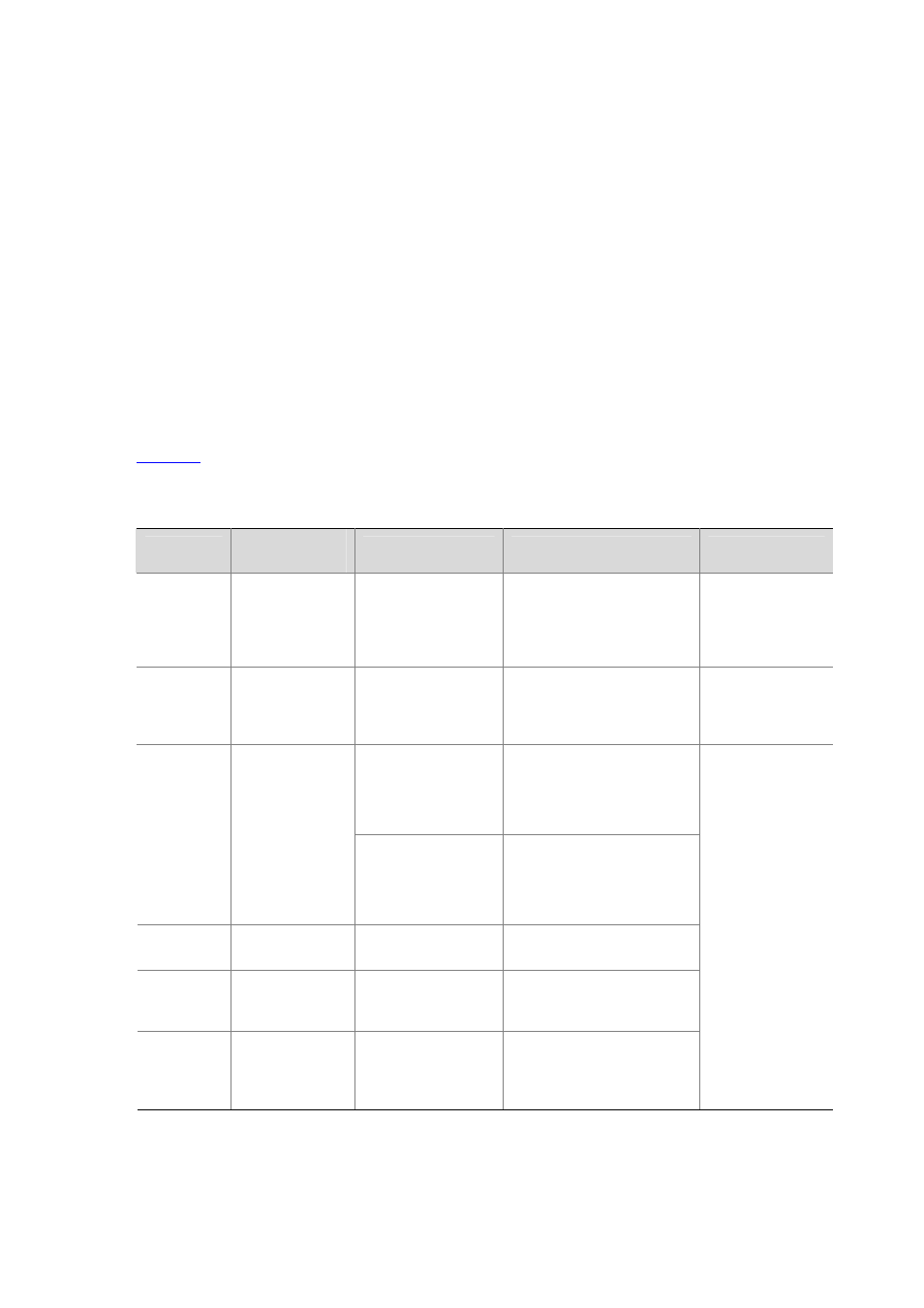
1-4
<device> system-view
[device] command-privilege level 0 view shell tftp
[device] command-privilege level 0 view shell tftp 192.168.0.1
[device] command-privilege level 0 view shell tftp 192.168.0.1 get
[device] command-privilege level 0 view shell tftp 192.168.0.1 get bootrom.btm
After the above configuration, general Telnet users can use the tftp get command to download file
bootrom.btm and other files from TFTP server 192.168.0.1 and other TFTP servers.
CLI Views
CLI views are designed for different configuration tasks. They are both correlated and distinguishing.
For example, once a user logs into a device successfully, the user enters user view, where the user can
perform some simple operations such as checking the operation status and statistics information of the
device. After executing the system-view command, the user enters system view, where the user can
go to other views by entering corresponding commands.
lists the CLI views provided by the device, operations that can be performed in different CLI
views and the commands used to enter specific CLI views.
Table 1-1
CLI views
View
Available
operation
Prompt example
Enter method
Quit method
User view
Display
operation status
and statistical
information of the
device
<device>
Enter user view once logging
into the device.
Execute the quit
command to log
out of the device.
System
view
Configure
system
parameters
[device]
Execute the system-view
command in user view.
Execute the quit
or return
command to return
to user view.
1000 Mbps Ethernet
port view:
[device-GigabitEther
net1/0/1]
Execute the interface
gigabitethernet
command in
system view.
Ethernet
port view
Configure
Ethernet port
parameters
10 Gigabit Ethernet
port view:
[device-TenGigabitEt
hernet1/1/1]
Execute the interface
tengigabitethernet
command in system view.
VLAN view
Configure VLAN
parameters
[device-vlan1]
Execute the vlan command
in system view.
VLAN
interface
view
Configure VLAN
interface
parameters
[device-Vlan-interfac
e1]
Execute the interface
Vlan-interface
command in
system view.
Loopback
interface
view
Configure
loopback
interface
parameters
[device-LoopBack0]
Execute the interface
loopback
command in
system view.
Execute the quit
command to return
to system view.
Execute the
return
command
to return to user
view.