H3C Technologies H3C WX3000 Series Unified Switches User Manual
Page 9
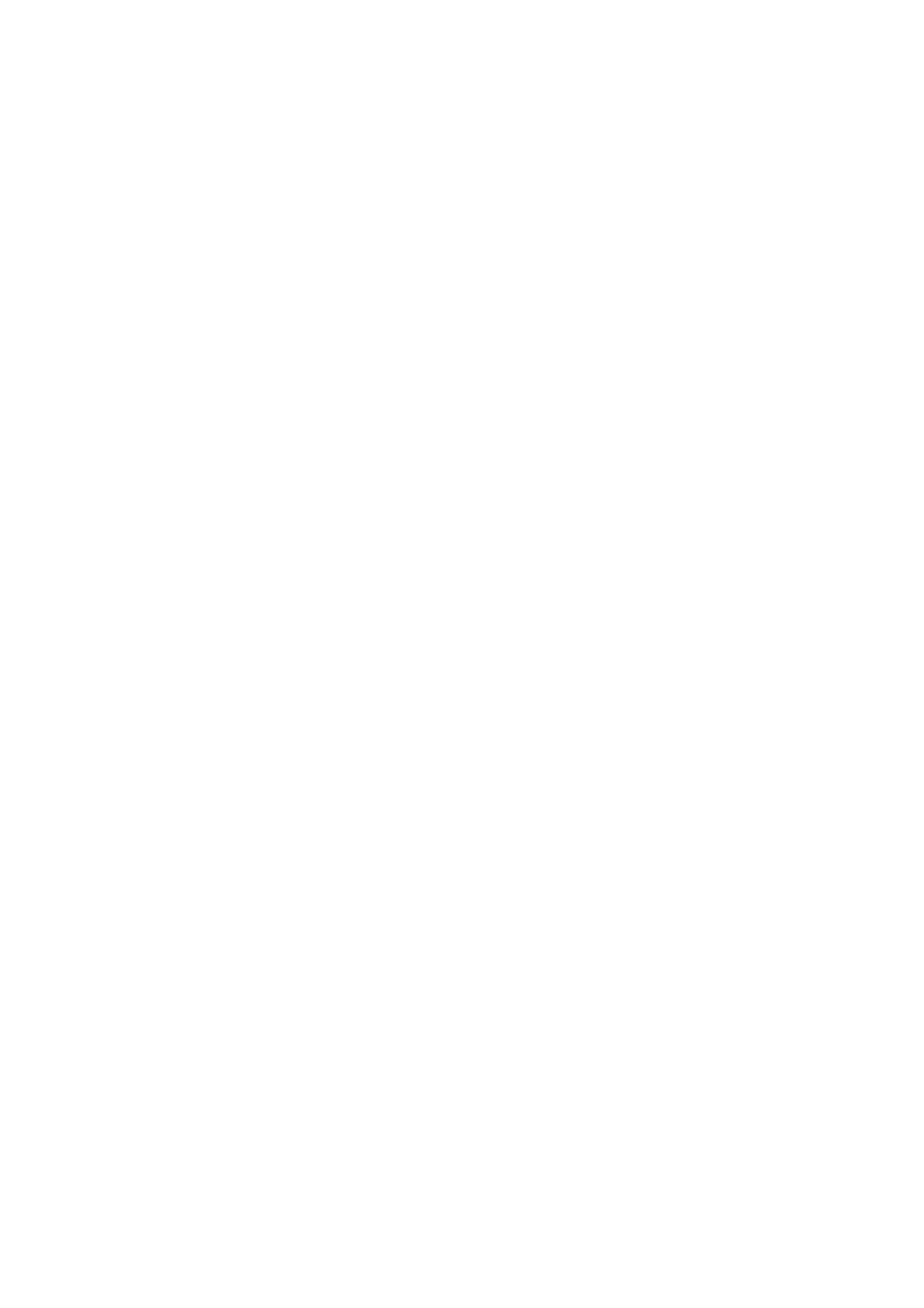
iv
Displaying and Maintaining Voice VLAN...............................................................................................12-8
Voice VLAN Configuration Example .....................................................................................................12-9
Voice VLAN Configuration Example (Automatic Mode) ................................................................12-9
Voice VLAN Configuration Example (Manual Mode) ..................................................................12-10
14 GVRP Configuration ..............................................................................................................................14-1
Introduction to GVRP ............................................................................................................................14-1
GARP.............................................................................................................................................14-1
GVRP.............................................................................................................................................14-4
Protocol Specifications ..................................................................................................................14-4
GVRP Configuration..............................................................................................................................14-4
Configuration Task List..................................................................................................................14-4
Enabling GVRP .............................................................................................................................14-4
Configuring GVRP Timers.............................................................................................................14-5
Configuring GVRP Port Registration Mode...................................................................................14-6
Displaying and Maintaining GVRP........................................................................................................14-6
GVRP Configuration Example ..............................................................................................................14-7
GVRP Configuration Example.......................................................................................................14-7
15 Basic Port Configuration ......................................................................................................................15-1
Ethernet Port Overview.........................................................................................................................15-1
Types and Numbers of Ethernet Ports ..........................................................................................15-1
Combo Ports Mapping Relations...................................................................................................15-1
Link Types of Ethernet Ports .........................................................................................................15-2
Configuring the Default VLAN ID for an Ethernet Port ..................................................................15-2
Adding an Ethernet Port to Specified VLANs................................................................................15-3
Configuring Ethernet Ports....................................................................................................................15-3
Making Basic Port Configuration ...................................................................................................15-3
Configuring Port Auto-Negotiation Speed .....................................................................................15-4
Setting the Ethernet Port Broadcast Suppression Ratio ...............................................................15-5
Enabling Flow Control on a Port....................................................................................................15-5
Configuring Access Port Attribute .................................................................................................15-6
Configuring Hybrid Port Attribute...................................................................................................15-6
Configuring Trunk Port Attribute....................................................................................................15-6
Disabling Up/Down Log Output on a Port .....................................................................................15-7
Copying Port Configuration to Other Ports....................................................................................15-8
Configuring a Port Group...............................................................................................................15-8
Setting Loopback Detection for an Ethernet Port..........................................................................15-9
Configuring the Ethernet Port to Run Loopback Test .................................................................15-10
Enabling the System to Test Connected Cable ..........................................................................15-10
Configuring the Interval to Perform Statistical Analysis on Port Traffic.......................................15-11
Displaying and Maintaining Ethernet Ports .................................................................................15-11
Ethernet Port Configuration Example .................................................................................................15-12
Troubleshooting Ethernet Port Configuration .....................................................................................15-12
16 Link Aggregation Configuration ..........................................................................................................16-1
Overview ...............................................................................................................................................16-1
Introduction to Link Aggregation....................................................................................................16-1