Displaying ftp server information, Basic configurations on an ftp client – H3C Technologies H3C WX3000 Series Unified Switches User Manual
Page 519
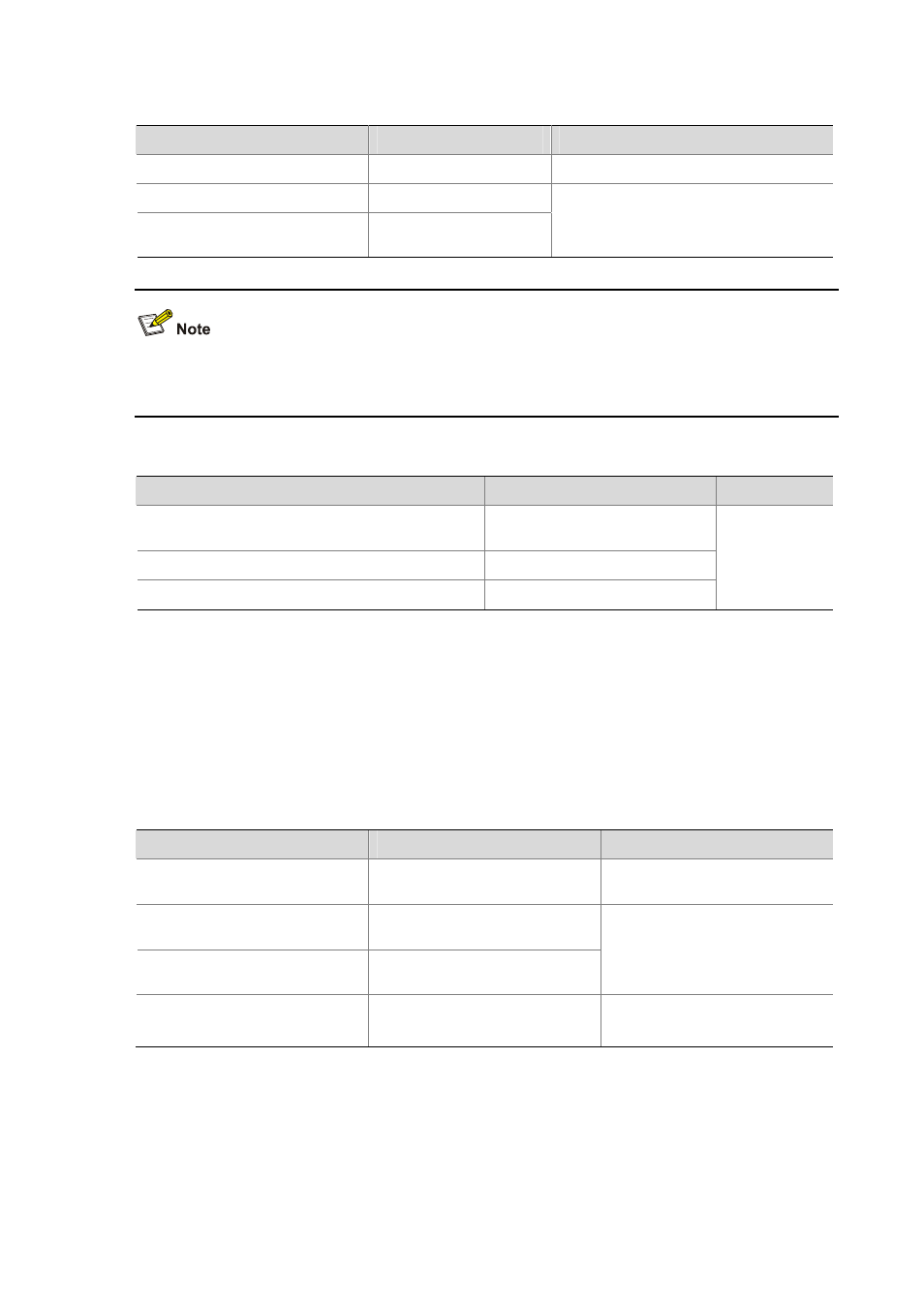
49-6
Follow these steps to configure the banner display for an FTP server:
To do…
Use the command…
Remarks
Enter system view
system-view
—
Configure a login banner
header login
text
Configure a shell banner
header shell
text
Required
Use either command or both.
By default, no banner is configured.
For details about the header command, refer to Login in H3C WX3000 Series Unified Switches
Switching Engine Configuration Guide
.
Displaying FTP server information
To do…
Use the command…
Remarks
Display the information about FTP server
configurations on the device
display ftp-server
Display the source IP address set for an FTP server
display ftp-server source-ip
Display the login FTP client on an FTP server
display ftp-user
Available in any
view
FTP Configuration: The Device Operating as an FTP Client
Basic configurations on an FTP client
By default the device can operate as an FTP client In this case you can connect the device to the FTP
server to perform FTP-related operations (such as creating/removing a directory) by executing
commands on the device.
Follow these steps to perform basic configurations on an FTP client:
To do…
Use the command…
Remarks
Enter FTP client view
ftp
[ cluster | remote-server
[ port-number ] ]
—
Specify to transfer files in ASCII
characters
ascii
Specify to transfer files in binary
streams
binary
Use either command
By default, files are transferred in
ASCII characters.
Set the data transfer mode to
passive
passive
Optional
passive
by default.