Troubleshooting dns configuration – H3C Technologies H3C WX3000 Series Unified Switches User Manual
Page 615
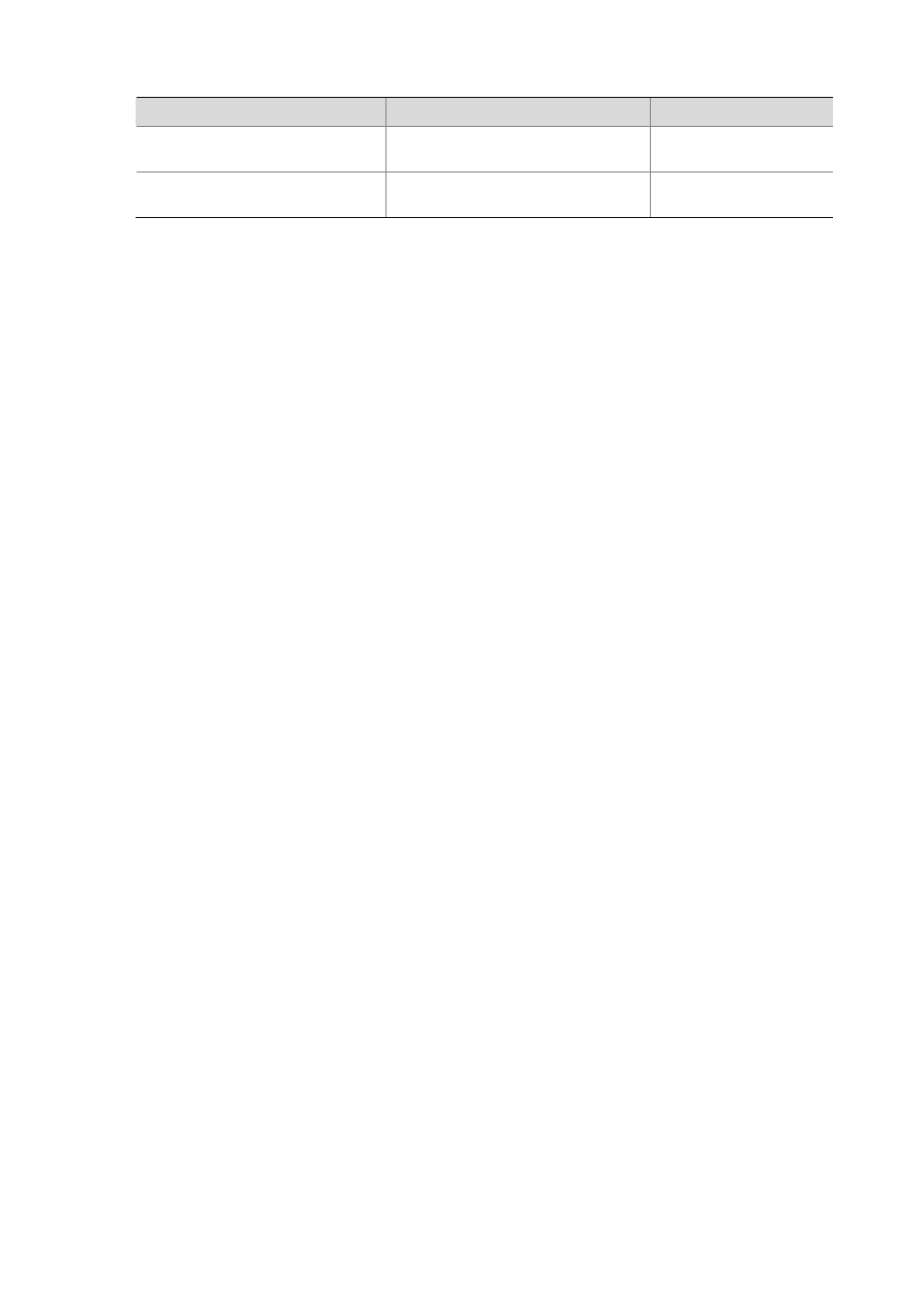
59-6
To do…
Use the command…
Remarks
Display the DNS resolution result
nslookup type
{ ptr ip-address | a
domain-name
}
Available in any view
Clear the information in the dynamic
domain name cache
reset dns dynamic-host
Available in user view
Troubleshooting DNS Configuration
Symptom
After enabling the dynamic domain name resolution, the user cannot get the correct IP address.
Solution
z
Use the display dns dynamic-host command to check that the specified domain name is in the
cache.
z
If there is no defined domain name, check that dynamic domain name resolution is enabled and the
DNS client can communicate with the DNS server.
z
If the specified domain name exists in the cache but the IP address is incorrect, check that the DNS
client has the correct IP address of the DNS server.
z
Check that the mapping between the domain name and IP address is correct on the DNS server.