Telnetting to the switching engine, Telnetting to the switching engine from a terminal – H3C Technologies H3C WX3000 Series Unified Switches User Manual
Page 51
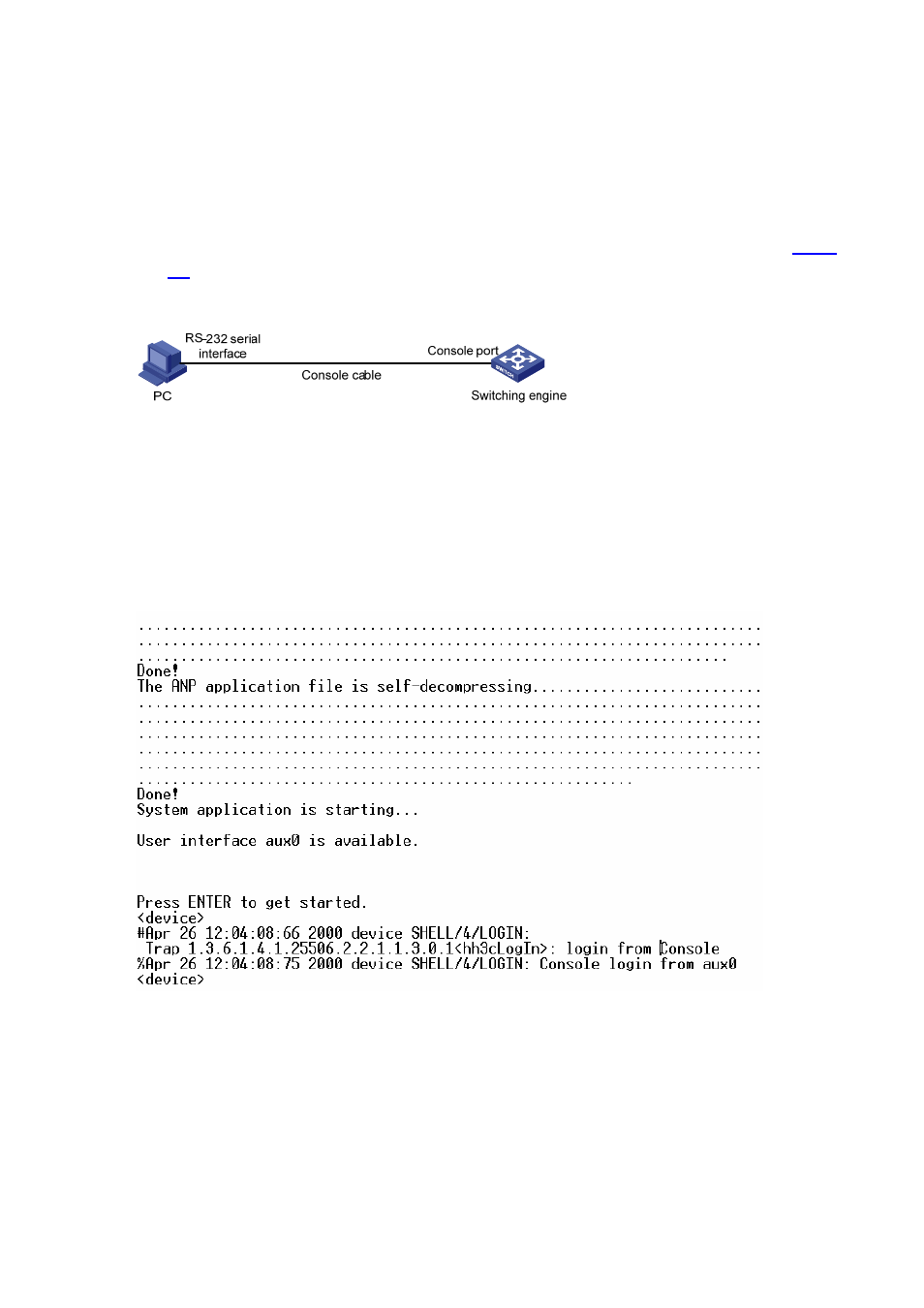
1-11
Telnetting to the Switching Engine
Telnetting to the Switching Engine from a Terminal
1) Assign an IP address to VLAN-interface 1 of the access control engine of the device (VLAN 1 is the
default VLAN of the access control engine).
z
Connect the serial port of your PC/terminal to the console port of the device, as shown in
.
Figure 4-4
Diagram for establishing connection to a console port
z
Launch a terminal emulation utility (such as Terminal in Windows 3.X or HyperTerminal in
Windows 95/Windows 98/Windows NT/Windows 2000/Windows XP) on the PC terminal, with the
baud rate set to 9,600 bps, data bits set to 8, parity check set to none, and flow control set to none.
z
Power on the device and press Enter as prompted. The prompt (such as <device>) appears, as
shown in the following figure.
Figure 4-5
The terminal window
z
Perform the following operations in the terminal window to assign IP address 202.38.160.90/24 to
VLAN–interface 1 of the access control engine.
<device> system-view
[device] interface Vlan-interface 1
[device-Vlan-interface1] ip address 202.38.160.90 255.255.255.0
z
Log in to the switching engine of the device using the oap connect slot 0 command.
<device>oap connect slot 0
Connected to OAP!