H3C Technologies H3C WX3000 Series Unified Switches User Manual
Page 365
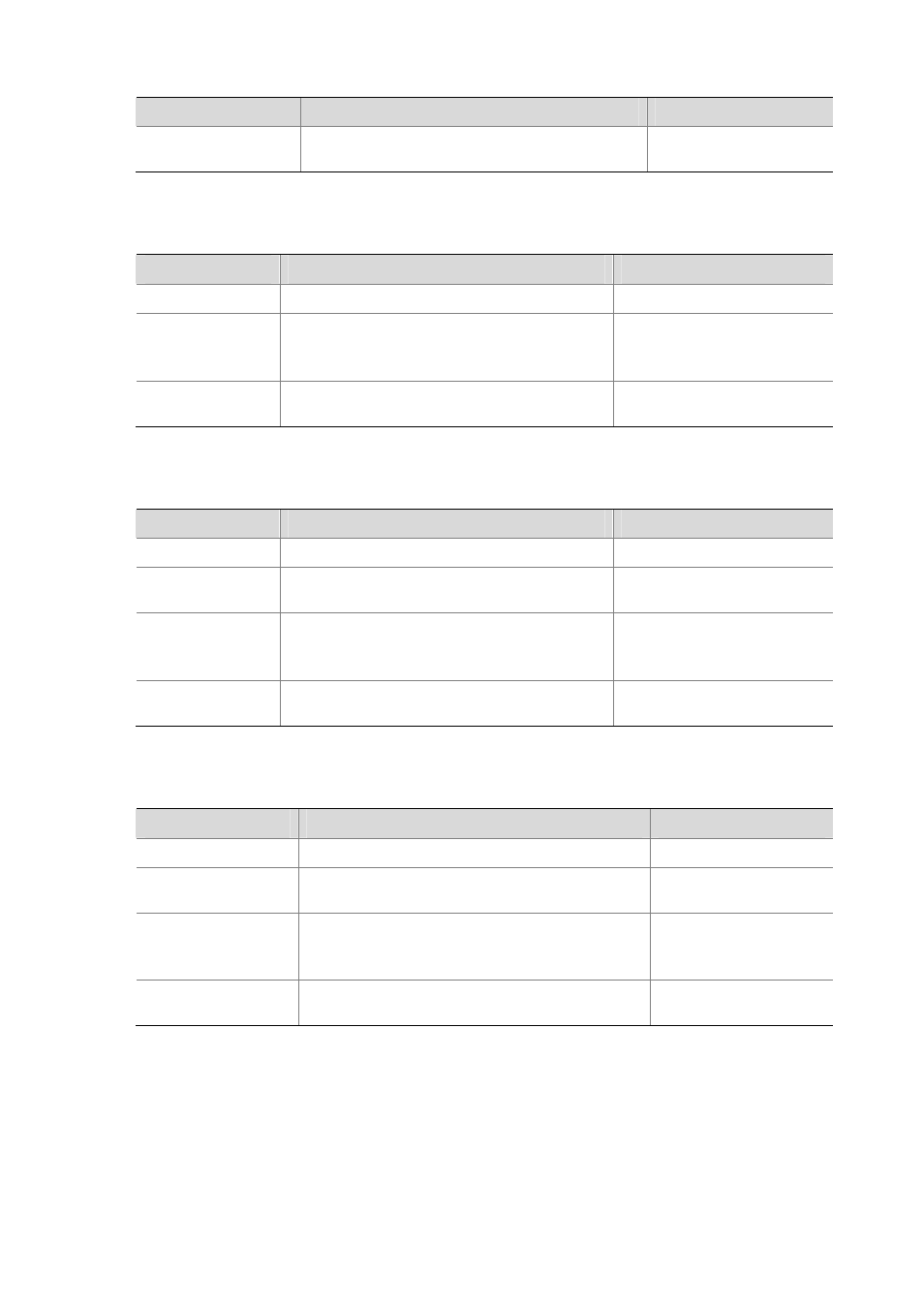
37-21
To do…
Use the command…
Remarks
Clear the traffic policing
statistics
reset traffic-limit
inbound acl-rule
Optional
Follow these steps to configure traffic policing for packets that are of a VLAN and match specific ACL
rules:
To do…
Use the command…
Remarks
Enter system view
system-view
—
Configure traffic
policing
traffic-limit vlan vlan-id
inbound acl-rule
target-rate
[ conform con-action ] [ exceed
exceed-action
] [ meter-statistic ]
Required
By default, traffic policing is
disabled.
Clear the traffic
policing statistics
reset traffic-limit
vlan vlan-id inbound acl-rule
Optional
Follow these steps to configure traffic policing for packets that are of a port group and match specific
ACL rules:
To do…
Use the command…
Remarks
Enter system view
system-view
—
Enter port group
view
port-group
group-id
—
Configure traffic
policing
traffic-limit
inbound acl-rule target-rate [ conform
con-action
] [ exceed exceed-action ]
[ meter-statistic ]
Required
By default, traffic policing is
disabled.
Clear the traffic
policing statistics
reset traffic-limit
inbound acl-rule
Optional
Follow these steps to configure traffic policing for packets passing a port and matching specific ACL
rules:
To do…
Use the command…
Remarks
Enter system view
system-view
—
Enter Ethernet port
view
interface
interface-type interface-number
—
Configure traffic
policing
traffic-limit
inbound acl-rule target-rate [ conform
con-action
] [ exceed exceed-action ]
[ meter-statistic ]
Required
By default, traffic policing is
disabled.
Clear the traffic policing
statistics
reset traffic-limit
inbound acl-rule
Optional