Configuring basic snmp functions – H3C Technologies H3C WX3000 Series Unified Switches User Manual
Page 407
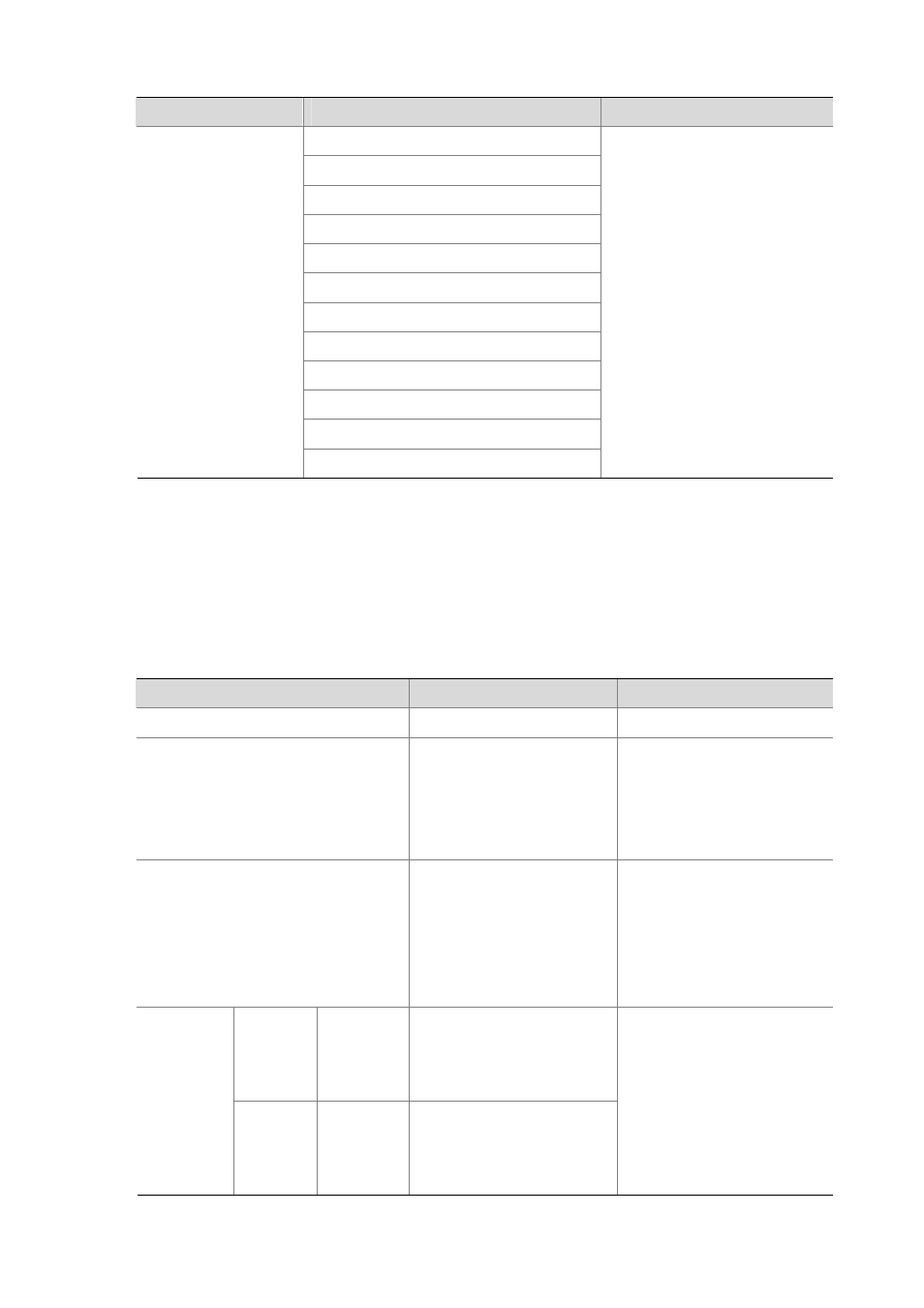
41-3
MIB attribute
MIB content
Related RFC
DHCP MIB
QACL MIB
MSTP MIB
VLAN MIB
IPV6 ADDRESS MIB
MIRRORGROUP MIB
QINQ MIB
802.x MIB
HGMP MIB
NTP MIB
Device management
Private MIB
Interface management
—
Configuring Basic SNMP Functions
Because the configuration of SNMPv3 is quite different from that of SNMPv1 and SNMPv2c, their
configuration procedures are described in two subsections.
Configuring basic SNMP functions for SNMPv1 or SNMPv2c
Follow these steps to configure basic SNMP functions for SNMPv1 or SNMPv2c:
To do…
Use the command…
Remarks
Enter system view
system-view
—
Enable SNMP agent
snmp-agent
Optional
Disabled by default.
You can enable SNMP agent by
executing this command or any
of the commands used to
configure SNMP agent.
Set system information, and specify to
enable SNMPv1 or SNMPv2c on the
device
snmp-agent sys-info
{ contact sys-contact |
location
sys-location | version
{ { v1 | v2c | v3 }* | all } }
Required
By default, the contact
information for system
maintenance is "Hangzhou,
H3C Technology Co., Ltd.", the
system location is "Hangzhou
China", and the SNMP version is
None.
Direct
configurati
on
Set a
community
name
snmp-agent community
{ read | write }
community-name
[ acl
acl-number
| mib-view
view-name
]*
Set a
community
name and
access
permission
Indirect
configurati
on
Set an
SNMP
group
snmp-agent group
{ v1 | v2c }
group-name
[ read-view
read-view
] [ write-view
write-view
] [ notify-view
notify-view
] [ acl acl-number ]
Required
z
You can set an
SNMPv1/SNMPv2c
community name through
direct configuration.
z
Indirect configuration is
compatible with SNMPv3.
The added user is equal to
the community name for
SNMPv1 and SNMPv2c.