Configuration example – H3C Technologies H3C WX3000 Series Unified Switches User Manual
Page 186
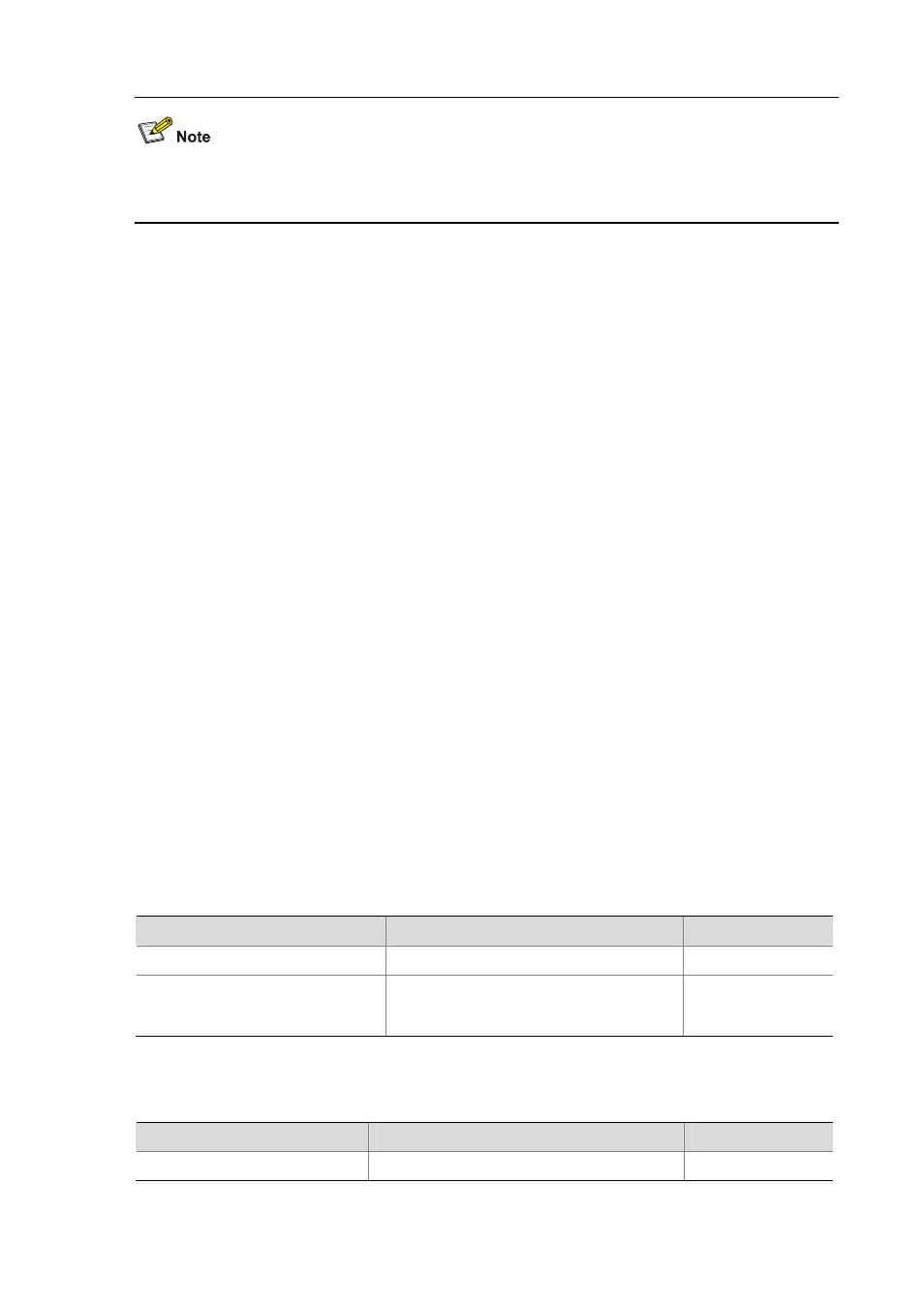
22-17
Two devices belong to the same MST region only when they have the same MST region name, VLAN
mapping table, and MSTP revision level.
Configuration example
# Configure an MST region, with the name being “info”, the MSTP revision level being level 1, VLAN 2
through VLAN 10 being mapped to spanning tree instance 1, and VLAN 20 through VLAN 30 being
mapped to spanning tree 2.
<device> system-view
[device] stp region-configuration
[device-mst-region] region-name info
[device-mst-region] instance 1 vlan 2 to 10
[device-mst-region] instance 2 vlan 20 to 30
[device-mst-region] revision-level 1
[device-mst-region] active region-configuration
# Verify the above configuration.
[device-mst-region] check region-configuration
Admin configuration
Format selector :0
Region name :info
Revision level :1
Instance Vlans Mapped
0 11 to 19, 31 to 4094
1 1 to 10
2 20 to 30
Specifying the Current Device as a Root Bridge/Secondary Root Bridge
MSTP can automatically choose a device as a root bridge through calculation. You can also manually
specify the current device as a root bridge by using the corresponding commands.
Specify the current device as the root bridge of a spanning tree
Follow these steps to specify the current device as the root bridge of a spanning tree:
To do…
Use the command…
Remarks
Enter system view
system-view
—
Specify the current device as the root
bridge of a spanning tree
stp
[ instance instance-id ] root primary
[ bridge-diameter bridgenumber [ hello-time
centi-seconds
] ]
Required
Specify the current device as the secondary root bridge of a spanning tree
Follow these steps to specify the current device as the secondary root bridge of a spanning tree:
To do…
Use the command…
Remarks
Enter system view
system-view
—