Configuring the ssh client, Ssh client configuration tasks – H3C Technologies H3C WX3000 Series Unified Switches User Manual
Page 483
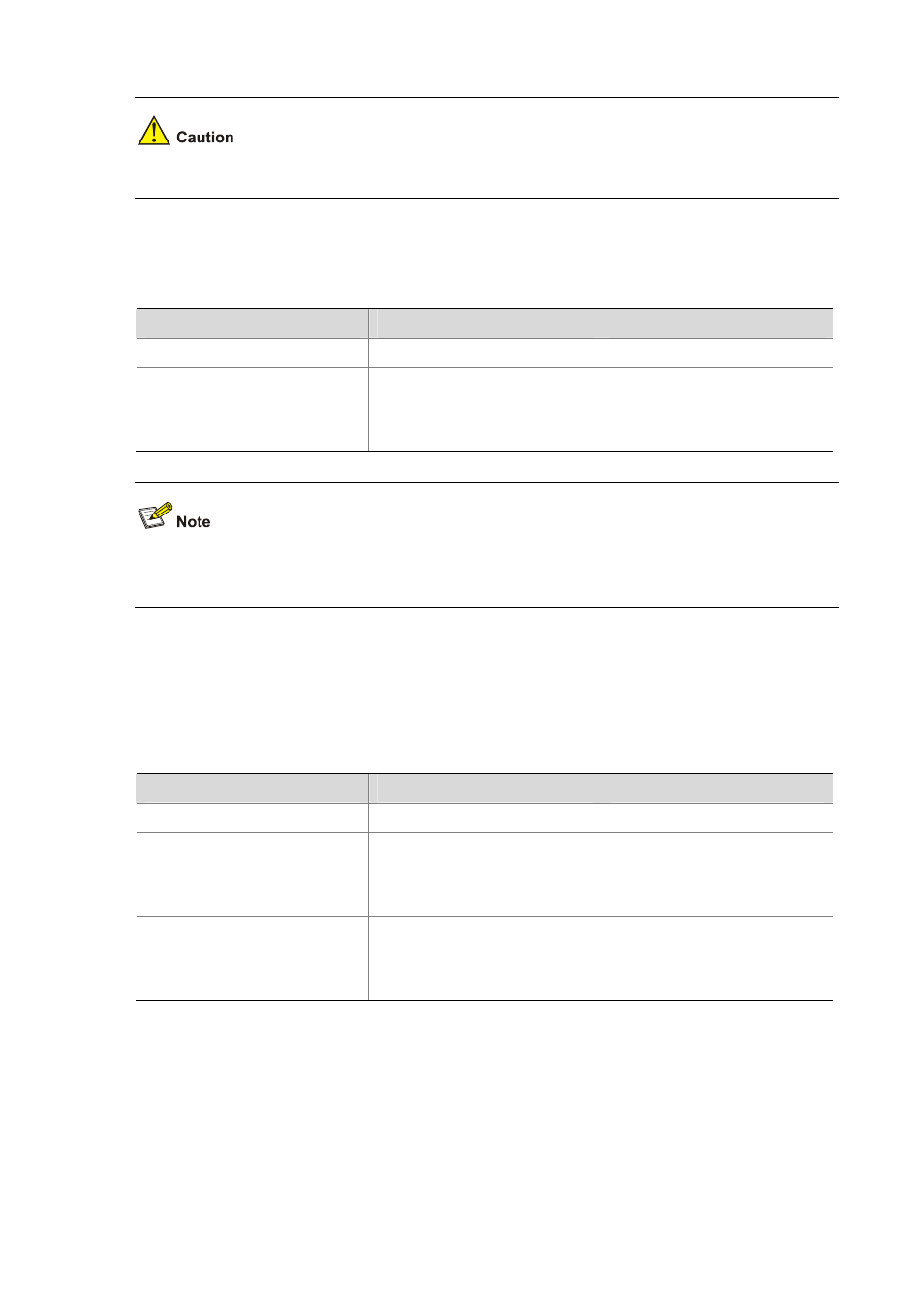
46-11
This configuration task is unnecessary if the SSH user’s authentication mode is password.
For the publickey authentication mode, you must specify the client’s public key on the server for
authentication.
Follow these steps to assign a public key for an SSH user:
To do…
Use the command…
Remarks
Enter system view
system-view
—
Assign a public key to an SSH user
ssh user
username assign
{ publickey | rsa-key } keyname
Required
If you issue this command multiple
times, the last command overrides
the previous ones.
Both the keywords publickey and rsa-key represent the public key, and have the same
implementation.
Specifying a Source IP Address/Interface for the SSH Server
This configuration task allows you to specify a source IP address or interface for the SSH server, which
is used by clients as the destination.
Follow these steps to specify a source IP address/interface for the SSH server:
To do…
Use the command…
Remarks
Enter system view
system-view
—
Specify a source IP address for the
SSH server
ssh-server source-ip ip-address
Required
By default, the system determines
the IP address for clients to
access.
Specify a source interface for the
SSH server
ssh-server source-interface
interface-type interface-number
Required
By default, the system determines
the IP address for clients to
access.
Configuring the SSH Client
An SSH client software or SSH2-capable device can serve as an SSH client to access the SSH server.
SSH Client Configuration Tasks
Complete the following tasks to configure SSH client: