Fluke Biomedical 2MF Index User Manual
Page 102
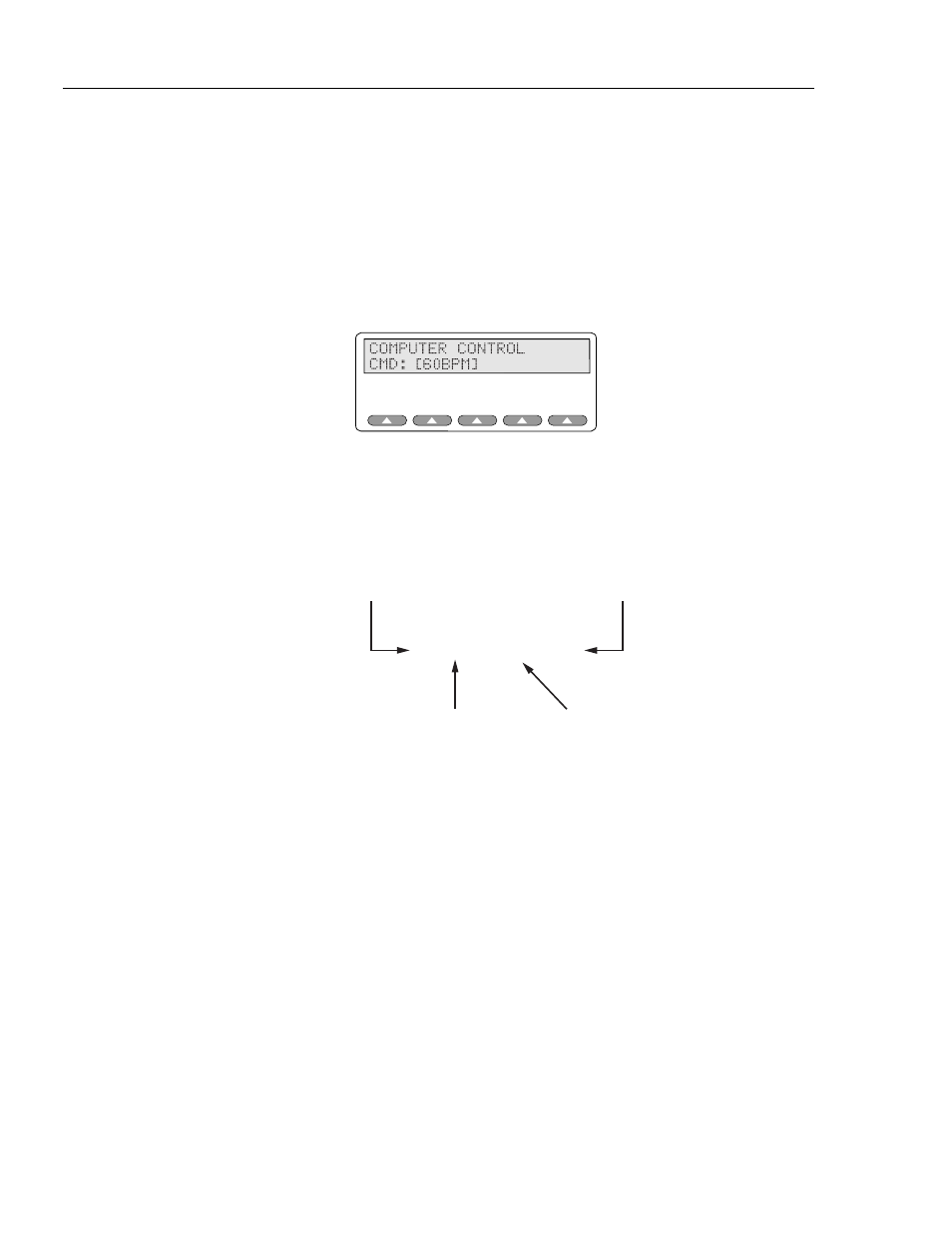
Index 2MF
Users Guide
E-2
Note
You will need communications software to send data to Index 2MF. Any
commercial DOS or Windows communications package — such as
Procomm from Datastorm Technologies, Smartcom from Hayes, Bit
Software's Bitcom, or Microsoft Windows' “HyperTerminal” program —
will do. Consult the user's guide that came with your communications
package for set up and communications instructions.
the Simulator's LCD displays each command that the computer sends to the Simulator, as
in the example shown here:
esl166.eps
Command Syntax
Computer commands sent to the Simulator must observe a standard format:
Command start
Command end
Command
Variable input
[ XXX. . . ]
esl156.eps
Commands are case insensitive and when a value is required, the input value is always
numeric (except in the case of a make name, such as Nellcor) and the Simulator will
properly interpret all numbers that follow a command. In the cases where a string of
numbers is the input value, separate the numbers (such as 1.232, 1.2449, 3.0) with spaces
or commas. For example, all of the following commands and values are valid as shown,
and would be interpreted by the Simulator as the same value:
[IRdc33]
[IRdc,33]
[IRDC 33]
[IRDC, 33]