Fluke Biomedical 2MF Index User Manual
Page 106
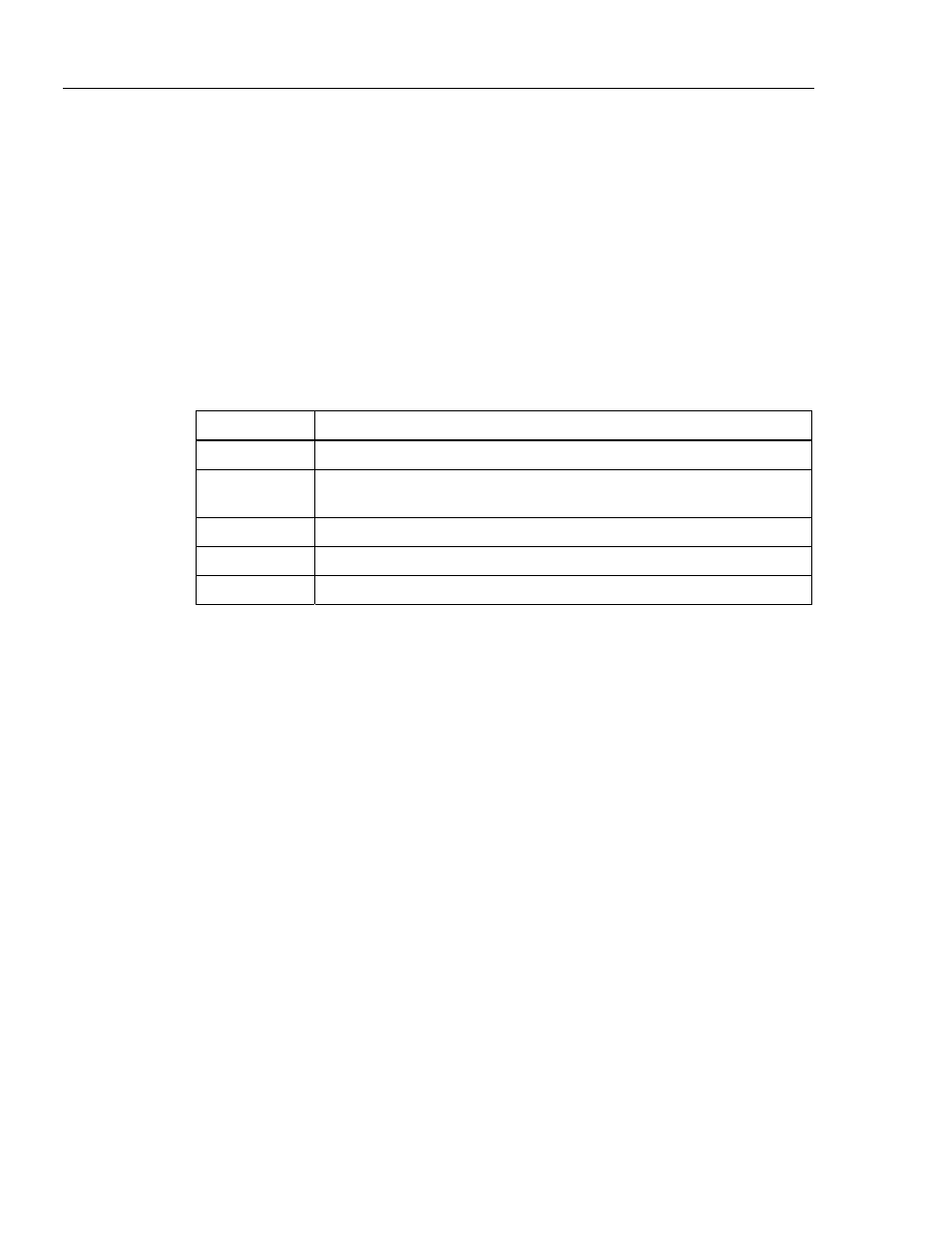
Index 2MF
Users Guide
E-6
The above data stream must all be on one line.
When downloaded, the computer control screen shall show the message from the
beginning to the end of the oximeter name. Use the MAKE selection screen and [settings]
to verify download.
SHAPE
Use this command structure, all in one line:
[SHAPE>N:YYY,YYY,YYY......,]
Table E-3 describes the fields used in the command. All the command must be on one
line, and the format must be followed precisely or it will not work.
Table E-3. SHAPE Format
Format Description
[SHAPE>
Start of the command.
N
Wave identifier. Range 0 to 3. Wave 0 will be generated first; wave 1 will be
second, etc.
:
A field delimiter.
YYY,
A three-digit number in the range of 000 to 100. Leading zeros are required.
]
Command end designator.
LD.BAT File
Both SHAPE and RCURVE commands can be downloaded from the computer to the
simulator using the LD.BAT program detailed below. This program requires that
MODE.COM be in the same directory or at least in the path.
Create a batch file with the following instructions:
Mode Com1: 9600,N,8,1
Copy%1 Com1:
At the DOS prompt, type:
LD FILENAME
Note that FILENAME is the name of the file with one SHAPE command. Each of the
four shape commands must be in its own file.
Downloaded shapes are volatile; that is, not saved in memory. They are lost when the
Simulator is turned off.
Each shape is independent. After loading 4, you can then load, for example, a different
shape into [SHAPE>2, and only the third pleth wave in a series of 4 would be changed.
The Simulator will switch to your downloaded wave upon receipt of a [UPLETH]
command. It will switch back to the stored internal pleth wave on receipt of an [IPLETH]
command.