Fluke Biomedical 2MF Index User Manual
Page 66
Advertising
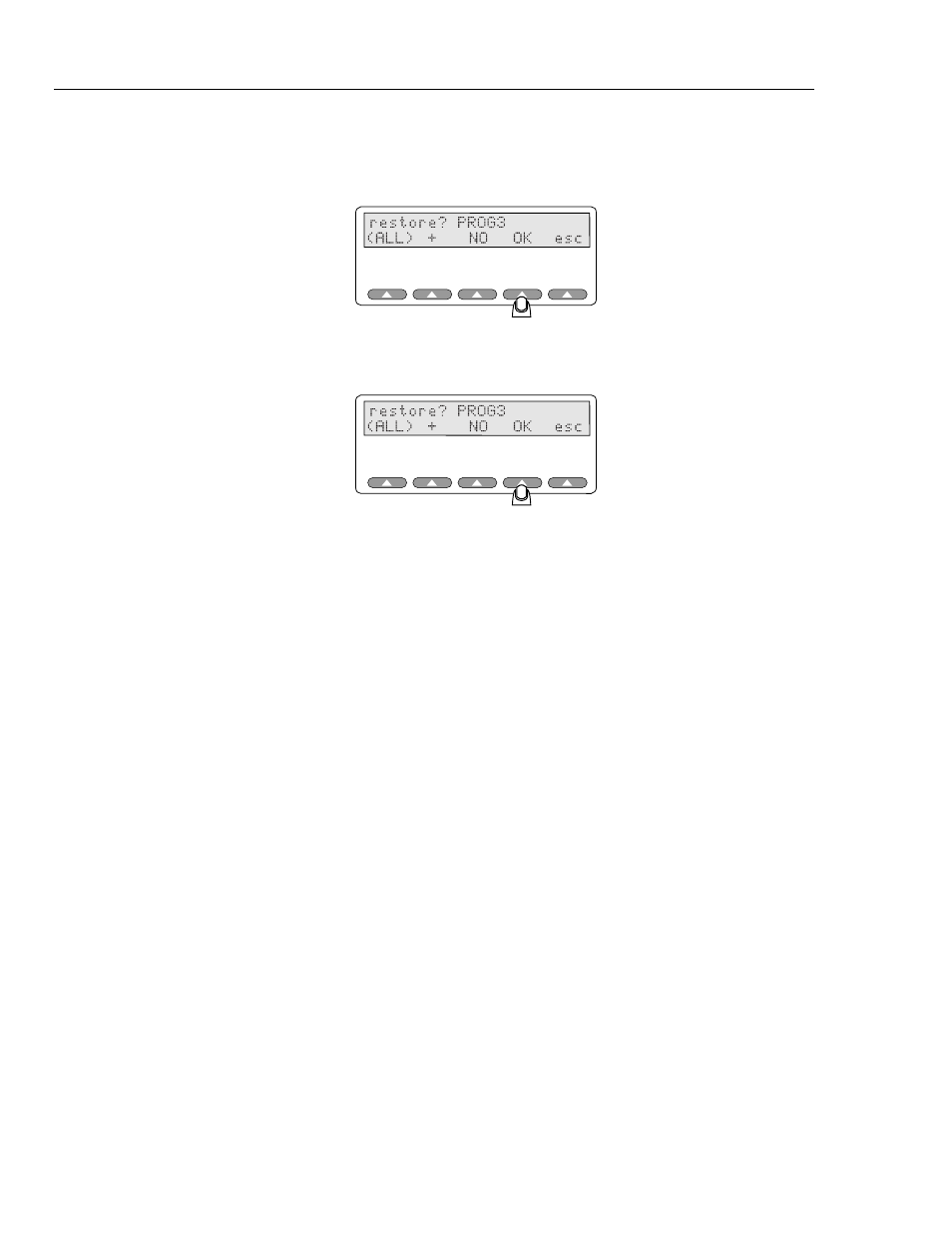
Index 2MF
Users Guide
8-16
2. Use
+
to locate the program you want to reset, if it is not the first program
automatically displayed. Or, use ALL to restore defaults for all autosequence
programs.
esl122.eps
3. Press OK
to reset the defaults for the listed program.
esl123.eps
•
If you selected
(ALL)
, the LCD flashes the message “Loading defaults - Please
Wait…” until restoration is complete. the Simulator returns to the Restore program
screen. Exit this by pressing
esc.
•
If you selected a single program (by pressing OK in the restore screen), the LCD
indicates the restoring of the program selected, and then returns to the Restore
program screen. Exit this by pressing
esc.
Advertising
This manual is related to the following products: