Selecting the make, Choosing your tests – Fluke Biomedical 2MF Index User Manual
Page 61
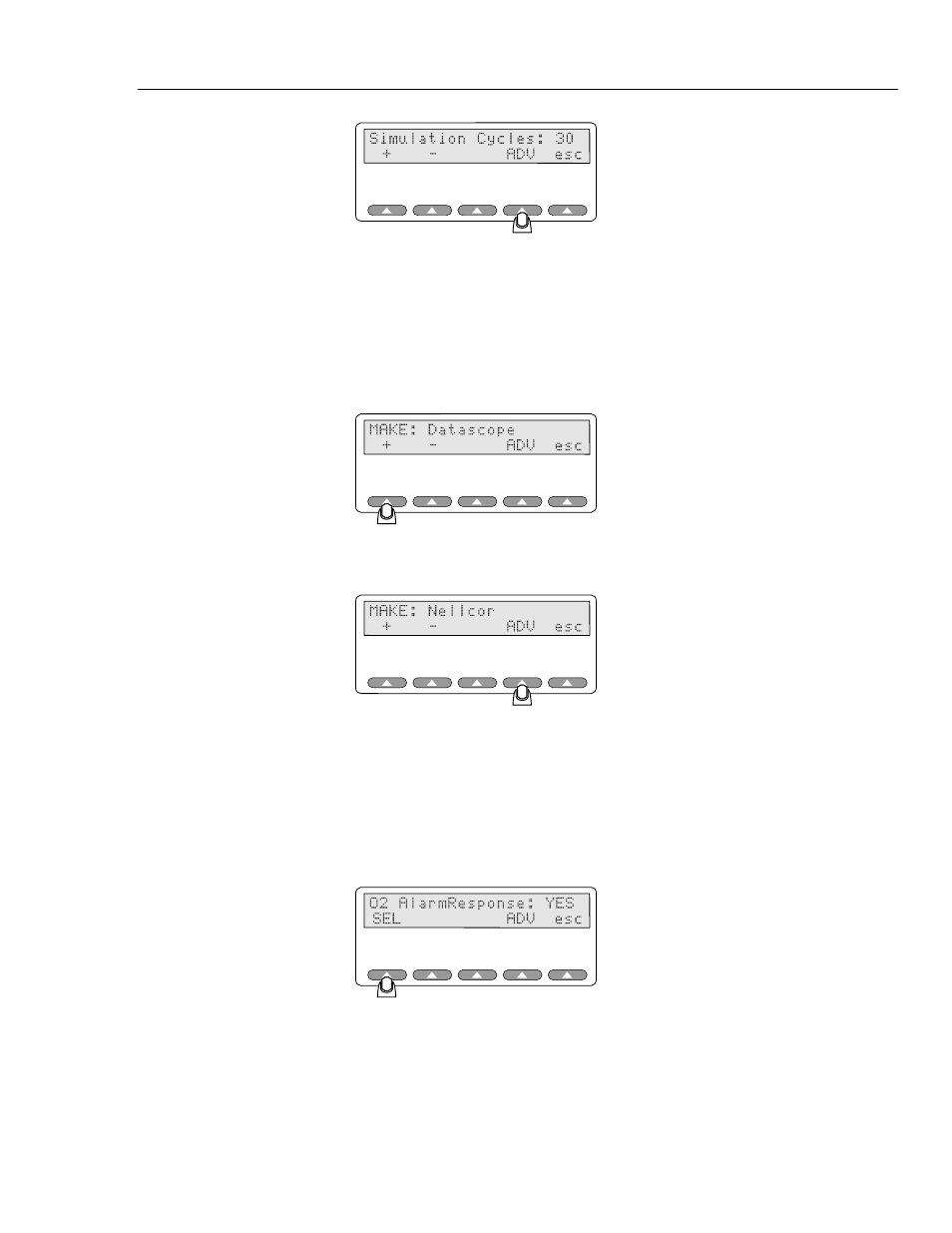
Using Test Programs
Creating a Custom Test Program (Autosequence)
8
8-11
esl100.eps
Selecting the Make
Next, select the make of the pulse oximeter that you will be testing.
•
Press
+
or
-
to scroll up and down the list of pre-programmed oximeter types. For
more information on configuring the Simulator for a specific make of oximeter, refer
to Chapter 5.
esl101.eps
•
Once you have selected the oximeter make, press the softkey ADV to continue.
esl102.eps
Choosing Your Tests
Your next step in creating a custom program is to choose the tests that you want the
Simulator to run. Use the following procedure:
1. Press SEL to toggle the O2 Alarm Response: response between NO and YES, as
needed.
esl103.eps
2. When you are done (or to simply bypass this screen), press ADV to continue.