Running an automatic test program – Fluke Biomedical 2MF Index User Manual
Page 64
Advertising
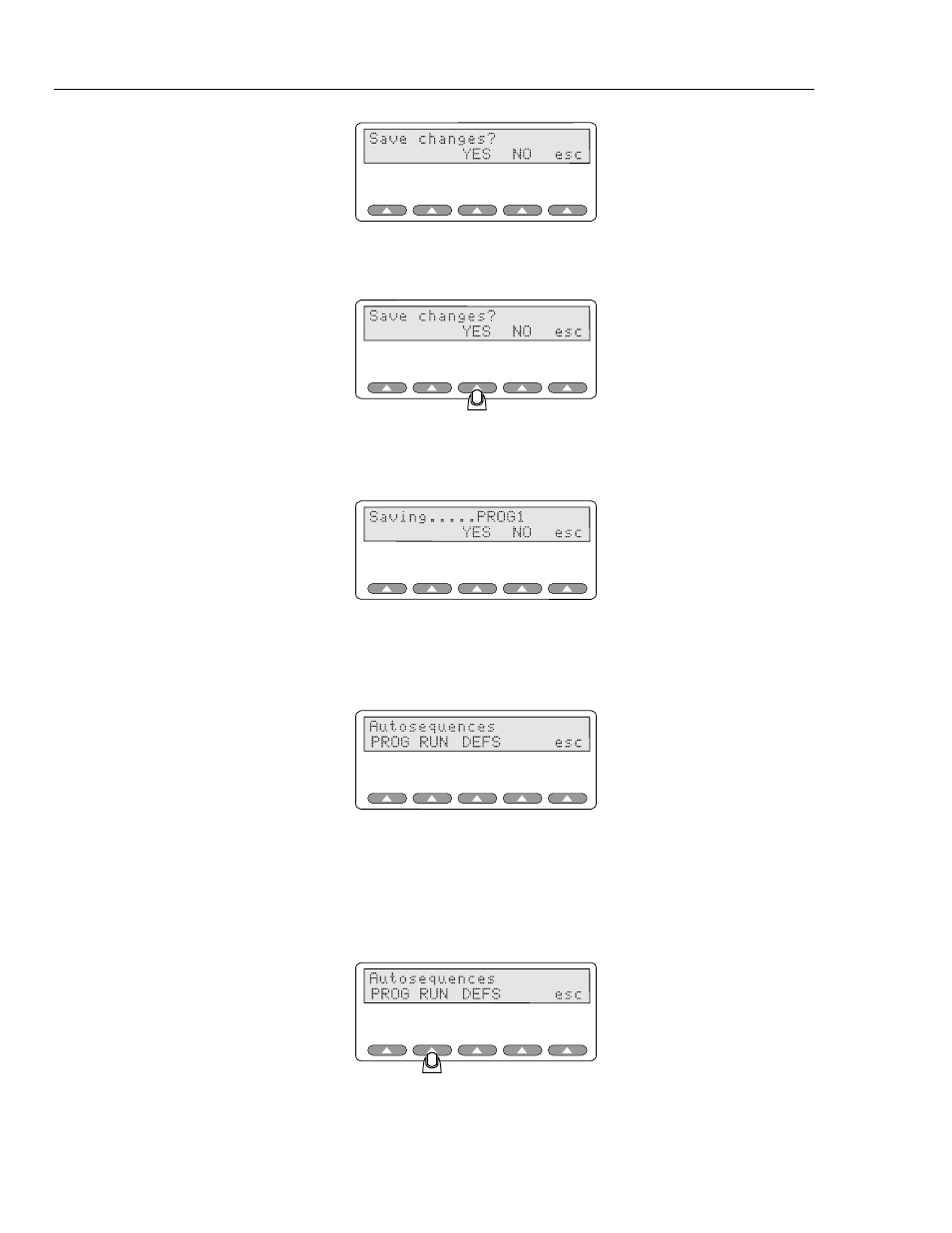
Index 2MF
Users Guide
8-14
esl113.eps
3. Press YES to save your program, or NO to skip.
esl114.eps
•
If you press YES, you will see a message indicating your program is being
saved:
esl115.eps
•
If you press NO, you will be returned to the Autosequences menu without saving
the new program (or without saving modifications to an existing program,
whichever applies):
esl116.eps
Running an Automatic Test Program
You can run a saved program at any time with the following procedure:
1. Start at the Autosequences menu.
esl117.eps
•
Press RUN to display the “RUN:” screen.
Advertising
This manual is related to the following products: