Setting the simulation cycle – Fluke Biomedical 2MF Index User Manual
Page 60
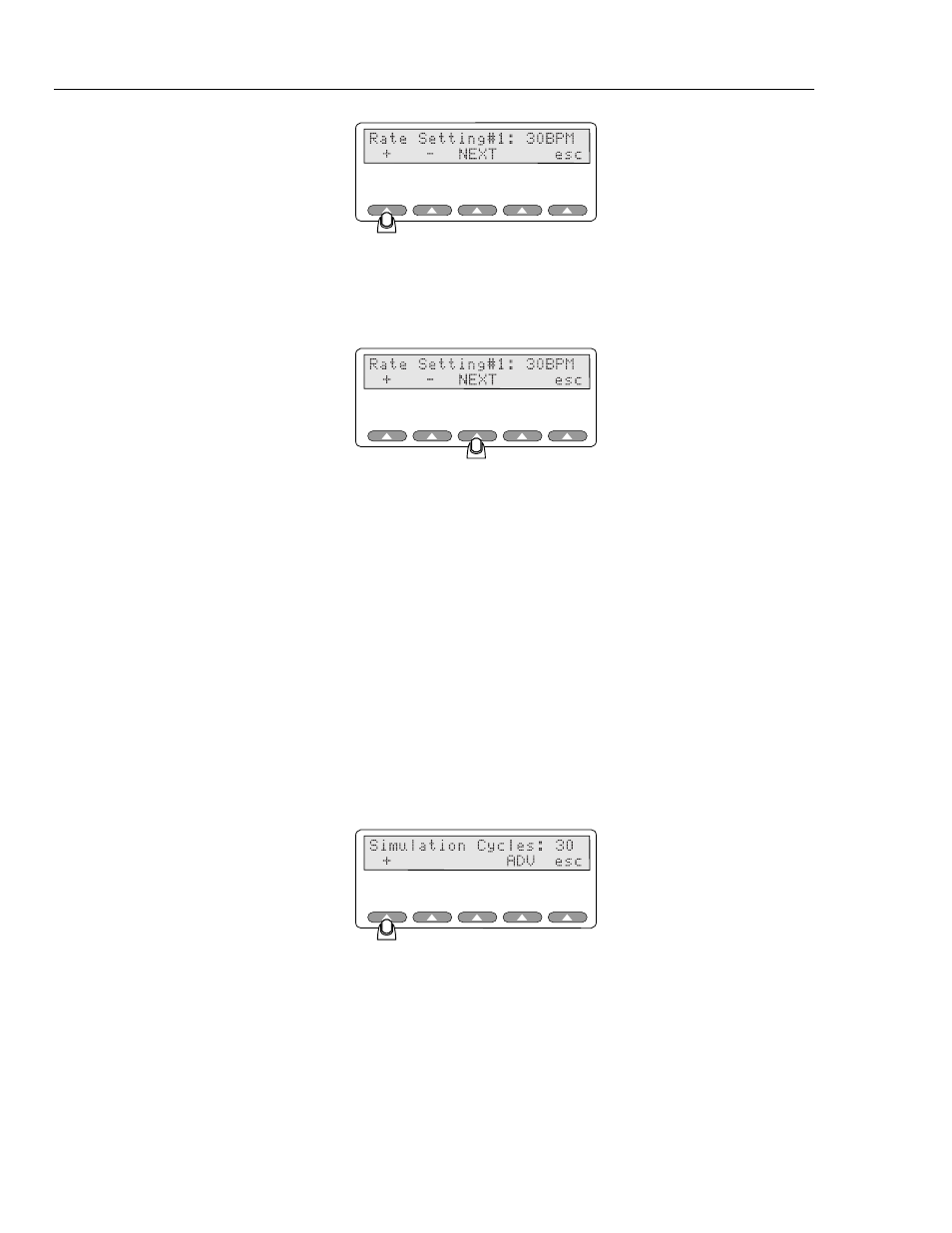
Index 2MF
Users Guide
8-10
esl097.eps
2. Press NEXT
to set the pulse rate for each additional rate test, if required. You can set
up to ten rate tests. Pressing NEXT
at Rate Setting # 10 brings you back to O2
Setting #1.
esl098.eps
•
Use
+
and/or
-
to adjust the pulse rate up or down.
•
Press NEXT as many times as needed to enter up to ten different test values.
When you are done setting a time in cycles (or to bypass this screen), press ADV
to continue.
Setting the Simulation Cycle
Oximeters require a fixed number of cycles to evaluate and respond to a change in input.
You can set the expected response time (in waveform cycles), after which the Simulator
will beep twice. The double beep alerts you that the oximeter response to the simulation
should be complete.
You can set the time, in pleth wave cycles, that each simulation in the autosequence
program will run before a double beep, using the following procedures:
1. Use
+
and/or
-
to adjust the time in cycles, up or down (by five pleth cycles per
button push).
esl099.eps
2. When you are done setting a time in cycles (or to bypass this screen), press ADV to
continue.