Setting the light artifact – Fluke Biomedical 2MF Index User Manual
Page 41
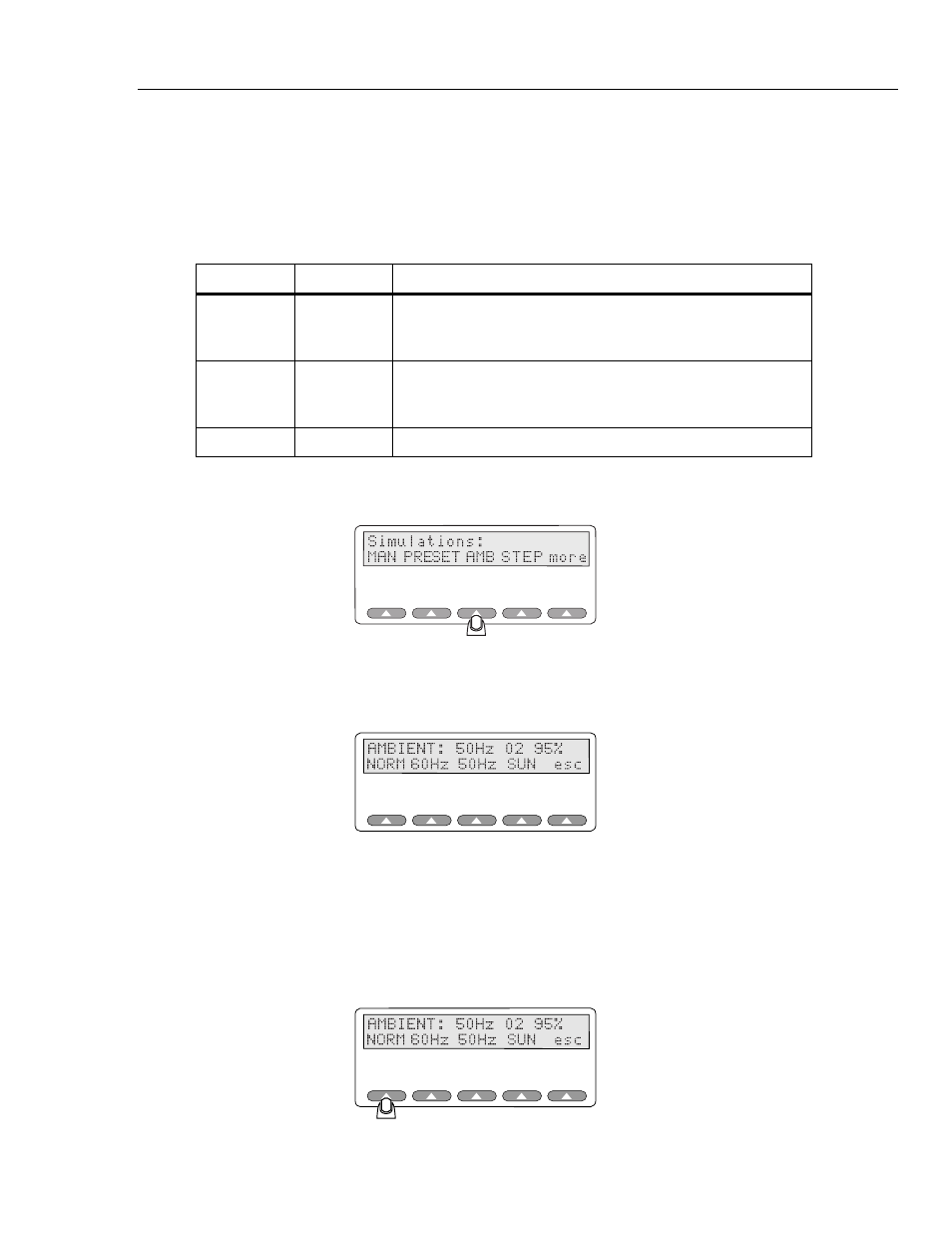
Setting and Changing Simulation Factors
Setting the Light Artifact
6
6-7
Setting the Light Artifact
You can set a light artifact with the Simulator to test oximeters under different simulated
ambient (surrounding) light conditions. The available simulations are as shown in Table
6-3.
Table 6-3. Light Artifacts
Light Type
Frequency
Description
Sunlight
n/a
Simulates sunlight by controlling the output from an LED so that a
light level is added to the simulation. This light level is present
both between, and during, red and infrared pulses.
Artificial
50 Hz
Hz (Hertz) is the frequency of the light measured in cycles per
second. Artificial light is simulated by superimposing 50 Hz noise
on the pleth wave.
Artificial
60 Hz
Simulated by superimposing 60 Hz noise on the pleth wave.
1. To select an ambient light condition, press AMB from the Simulations menu.
fgg041.eps
The AMBIENT setting displays the last setting used, in this example, NORMAL,
which is changed using the softkeys shown here:
esl042.eps
Note
The O2 and BPM simulation used is the one last set using the SIM menu, or
the default as shipped, if no changes have yet been made.
2. Press a softkey to change the preferred ambient light presets from those used in a
previous test:
esl043.eps