Adjusting the step amount – Fluke Biomedical 2MF Index User Manual
Page 82
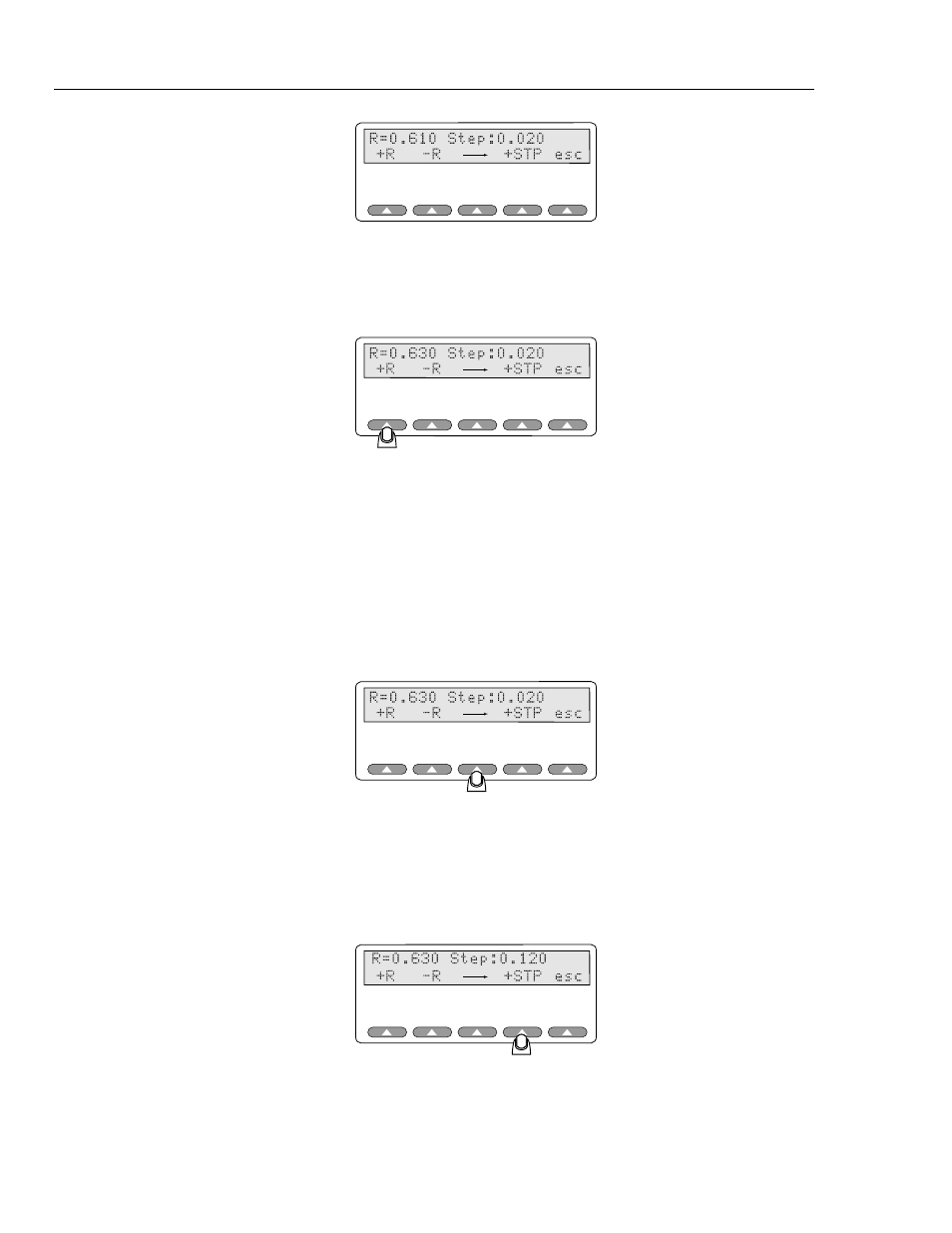
Index 2MF
Users Guide
11-6
esl150.eps
3. To raise or lower the R-value one step-amount at a time, use the softkeys +R or -R.
In the sample below, the step amount is 0.020, and thus pressing the softkey +R
raises the previous R-value from 0.610 to 0.630:
esl151.eps
4. Continue pressing the softkeys +R or -R until the required R-value displays on the
LCD.
Adjusting the Step Amount
You can adjust the step to change the value that increases or decreases the R-value with
each button push.
1. First, use the arrow softkey to set the cursor under the step digit that you want to
adjust. The cursor (flashing in the digit field) highlights first “0” in the sample above
of 0.020. Advance to the next digit position by pressing -->.
esl152.eps
2. Continue to press --> until the cursor is where you want it. Each time you press -->,
the cursor moves one position to the right.
3. With the cursor highlighting the digit you want to change, press +STP to increase the
numeric value. In the sample that follows, the step is increasing in the second
position by one to 0.120:
esl153.eps
4. You can now continue to use the softkeys +R or -R to adjust the R-value.
5. When you are done, press esc to return to the Advanced Options menu, then press
esc again to return to Main Menu 2.