Fluke Biomedical 2MF Index User Manual
Page 46
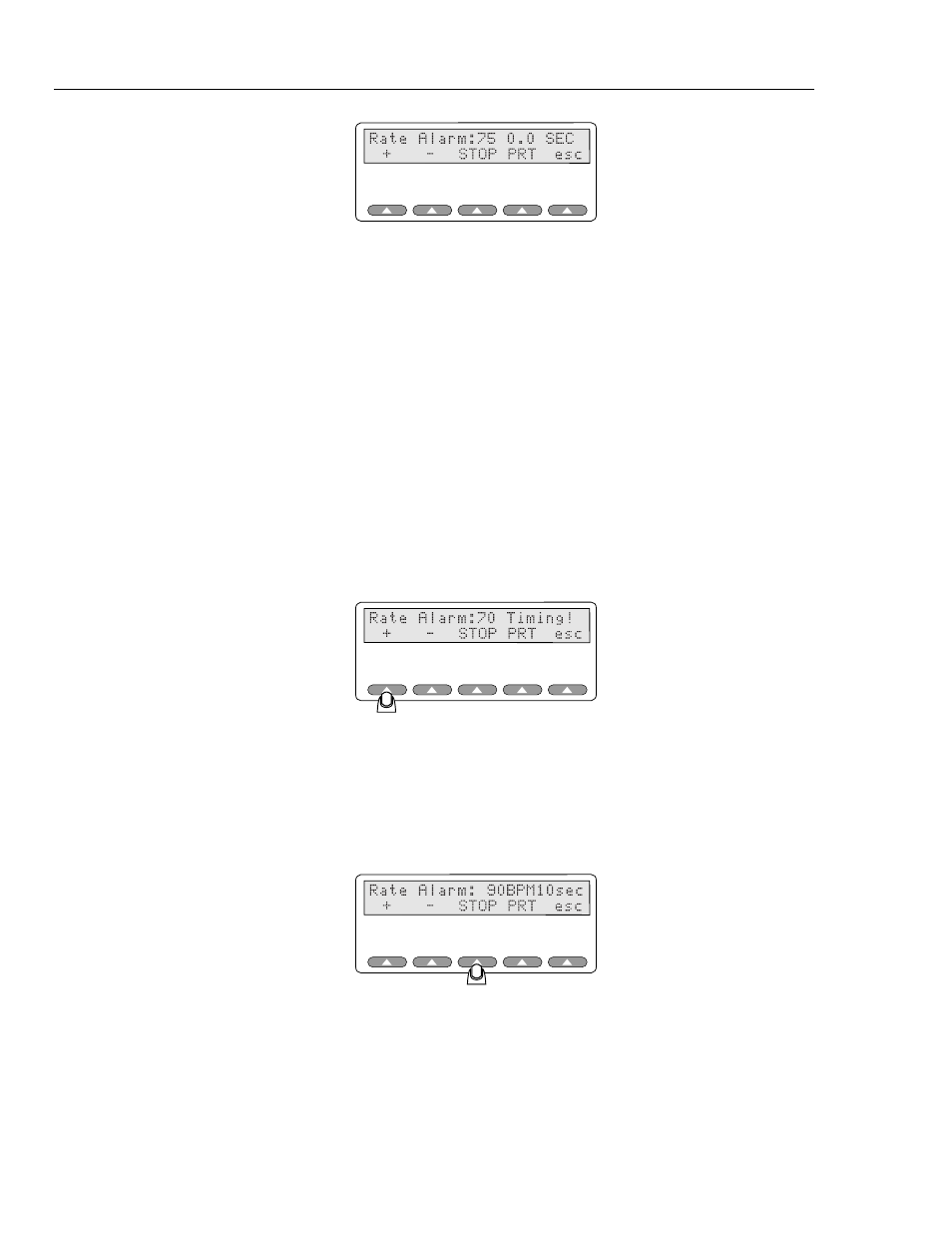
Index 2MF
Users Manual
7-4
esl057.eps
Note
Notice, as with most menus, the last softkey,
esc
, will always return you to
the previous menu, in this case the Limits menu.
When setting a new BPM limit, the Simulator always starts with the last pulse rate
setting.
•
Press
+
and the simulator will incrementally increase the pulse rate from the value
shown on the display.
Note
Pressing the softkey + (plus) will increase by the step amount set previously
using the Simulations menu without affecting the timing function. Pressing
the softkey – (minus) will decrease by the step amount without affecting the
timing function
•
The Simulator displays the message “Timing!” and maintains an internal timer
until you press STOP or the + or – softkeys.
esl058.eps
•
Press
-
and the simulator will decrease the pulse rate from the displayed value
with each softkey press.
2. If the selected simulation rate exceeds the oximeter alarm rate, the alarm will sound
on the pulse oximeter being tested after a period of time. You should then press the
STOP softkey immediately.
esl059.eps
The timer stops, and displays the elapsed seconds.
Note
Pressing the softkeys
+
or
–
resets the Rate Alarm timer.
3. Press softkey PRT to send the testing results to the printer.