Fluke Biomedical 2MF Index User Manual
Page 103
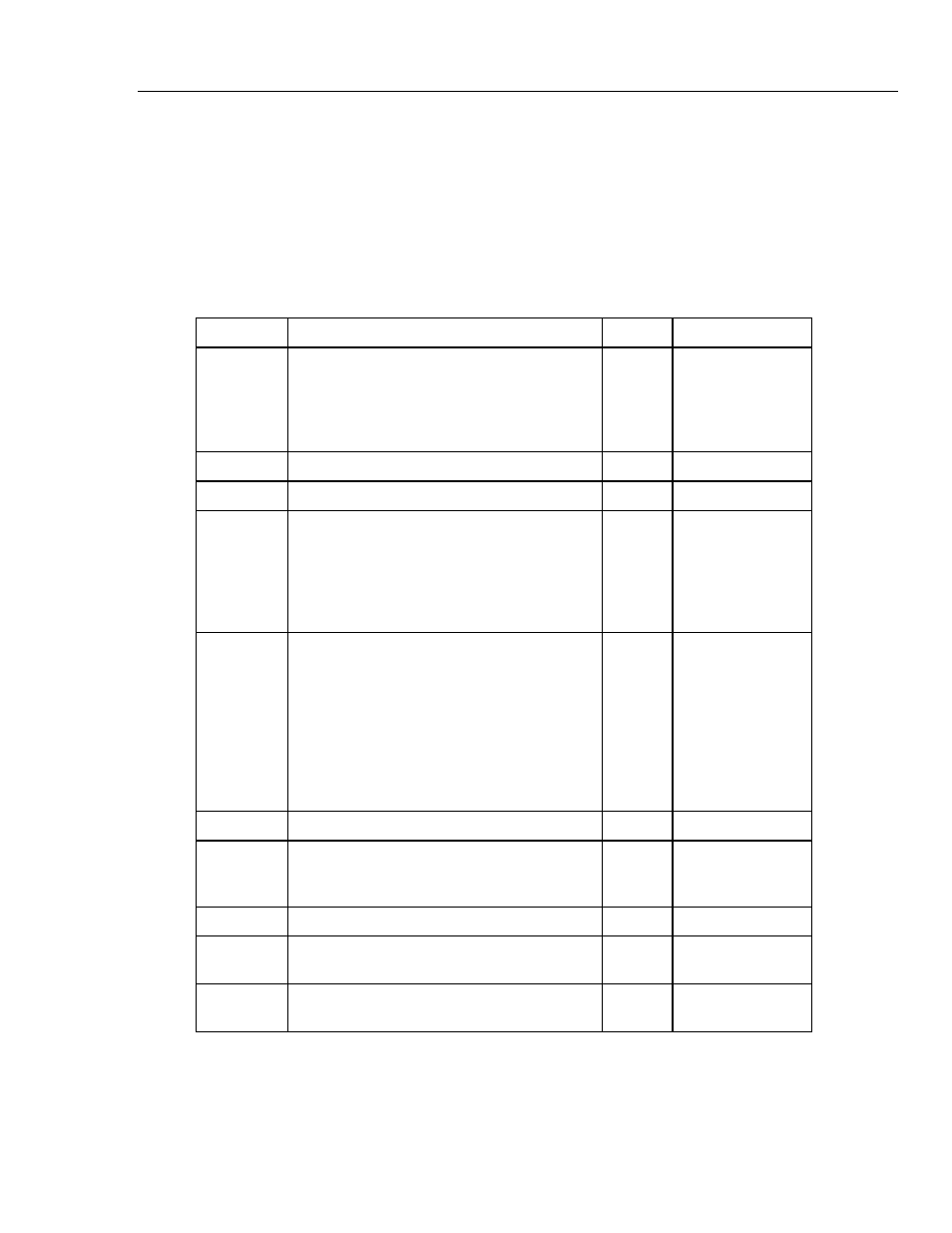
Appendices
Computer Control
E
E-3
Computer Control Commands
Table E-1 shows valid commands for controlling the Simulator by computer.
Note
The Simulator normally responds to computer control commands by
calculating all simulation values for each new simulation commanded. This
may take over one second and interrupts the wave generation.
Table E-1. Valid Commands
Command Description Values
Example
AC
[1]
nn.nnn
Sets the AC amplitude. Leading zeros are not
required except for values less than one. An
entry of .025, as opposed to 0.025, will be
interpreted as a signal strength of 25 and will be
replaced by the default value of six.
00.001 to
20.000
[AC 10.001]
AMB
Sets the ambient light artifact simulation.
0 to 30
[AMB15]
BPM
Sets the pulse rate (beats per minute).
25 to 250 [BPM180]
CPHASE
C-lock phase control. Allows for the
synchronization of the pleth waveform with an
ECG monitor. The signal is 0 to 5 volts (limited
by 4.7k) and can be synchronized to any part of
the pleth waveform. Available at Pin 1 of the
RS232 port.
0 to 65
[CPHASE45]
HIRES
[1]
n.nnn
At the low end of the signal strength scale, there
is a high resolution mode of operation,
accessible only through computer control as
follows: Entry resolution is 0.001; however the
resolution of the value stored and used is
0.005 %. Entries not divisible by 0.005 will be
rounded down. The user is responsible for
entering values less than one with a leading zero
to the left of the decimal point.
0 to
1.000
[HIRES 0.955]
IPLETH
Uses Index 2MF's pleth waveform.
- -
[IPLETH]
IRAC
Sets the infrared light AC amplitude peak-to-
peak attenuation for the pulse oximeter under
test.
0 to 4095 [IRAC1000]
IRDC
Sets the infrared transmissivity.
0 to 4095 [IRDC1000]
MAKE
Selects the desired make 0 to 15. Returns the
name via RS232. MAKE: Name
[MAKE0]
MAMP nnn
Corresponds to signal strength of the non-arterial
wave, tap, or shiver. Leading zeros not required.
0 to 100
[MAMP 100]