Simulating the pulse rate – Fluke Biomedical 2MF Index User Manual
Page 45
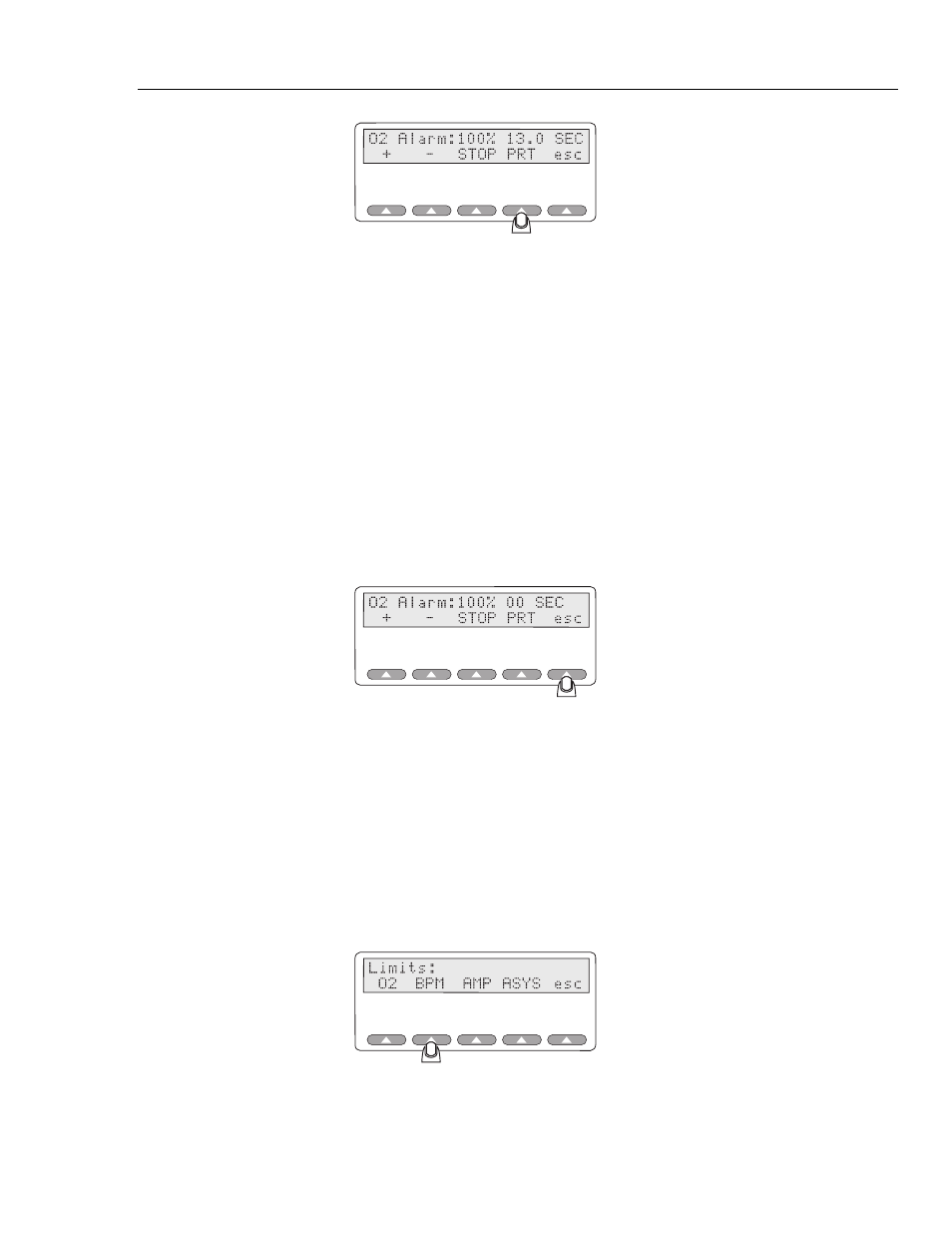
Testing the Pulse Oximeter Limits
Simulating the Pulse Rate
7
7-3
esl054.eps
The results will be sent out the RS232 and the Centronics ports to an attached printer.
Note
You can connect the Simulator to any printer with a serial or parallel
Centronics-type port or to any IBM-compatible PC, including laptops and
notebooks. For information on how to connect the Simulator to other
systems or peripherals, see “Appendix A: Printing & Data Transfer”.
If a printer or computer is attached, your results should look like this example:
O2 Alarm Response Time:
-------------------------
13.0
sec
5. When you are finished testing the pulse oximeter for SpO2 readings, press esc to
return to the Limits menu.
esl055.eps
Simulating the Pulse Rate
The Simulator simulates a variety of patient conditions, while you observe the effect of a
changing pulse rate with a static SpO2 on the pulse oximeter, as well as the effects of
using a changing pulse rate with a changing SpO2 percentage.
You can vary the pulse rate (beats per minute) of the simulated patient index finger or
simulate the pulse rate electrically.
1. To access the pulse rate alarm menu, press the softkey LMTS from Main Menu 1,
and then press BPM to access the Rate Alarm menu.
esl056.eps
You will see this pulse Rate Alarm menu displayed on the LCD: