The program definition cycle, The automatic test parameters – Fluke Biomedical 2MF Index User Manual
Page 52
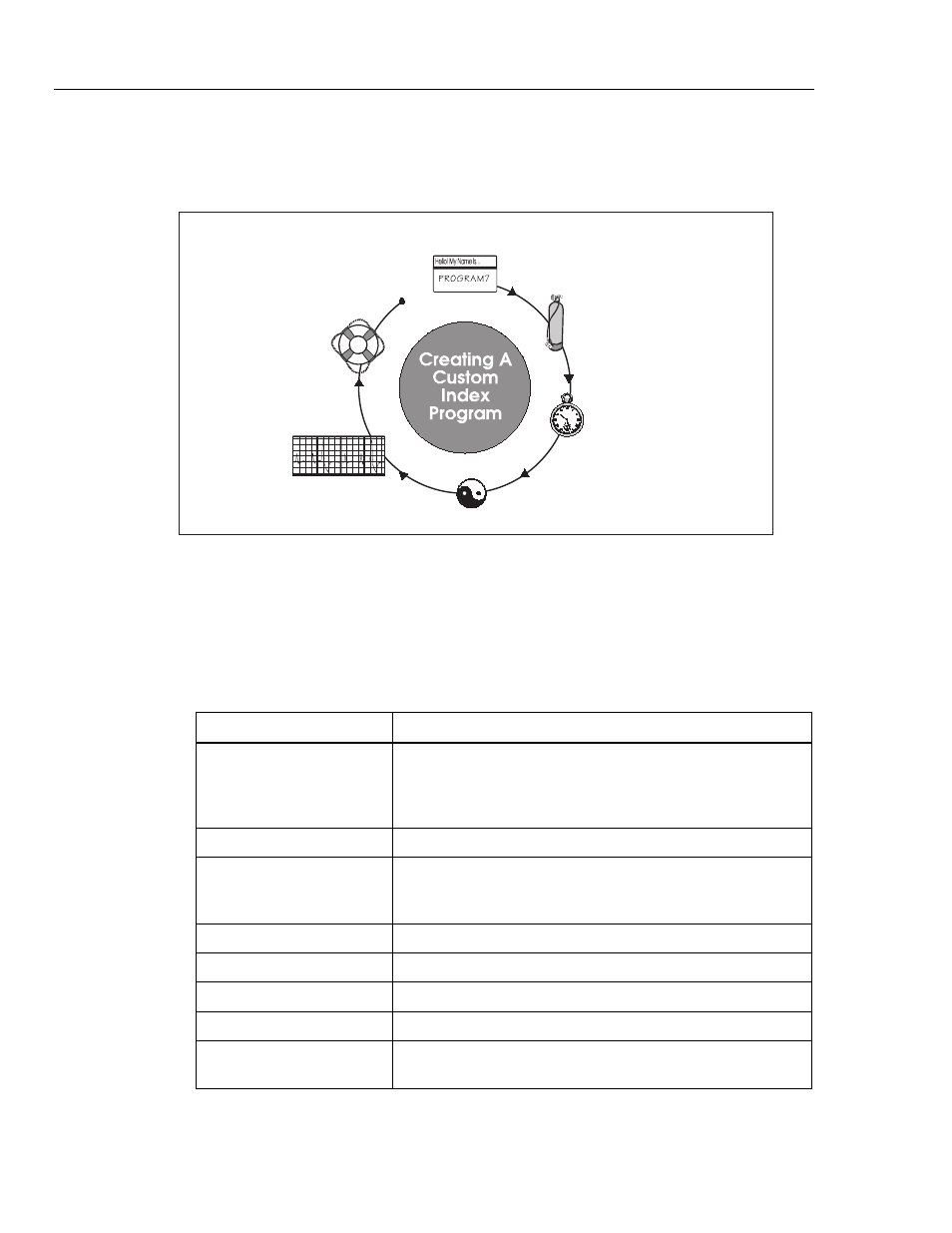
Index 2MF
Users Guide
8-2
The Program Definition Cycle
Figure 8-1 shows in a simple, graphic way, the steps involved in creating a custom
program.
1. Select and name
the program.
2. Set oxygen
and pulse rate
levels
3. Set simulation
cycles.
4. Set the
R-type.
5. Select tests.
6. Save the
program.
esl073.eps
Figure 8-1. The Program Creation Sequence
The Automatic Test Parameters
Parameters listed in Table 8-1 are different for each program, viewable or changeable in
the LCD screen.
Table 8-1. Automatic Test Parameters
Name Description
Program Name
Enter a name for this program. You can use defaults of
PROG0
through
PROG13
for the name, or you can enter any name of up
to eight-characters in length. The name can include letters (A-Z),
numbers (0-9), and spaces.
Print Heading
Set whether you want the heading page to print.
Print Actuals
Set whether you want the actuals to print. Actuals are the test
results for each of the tests. The default printout returns summary
information only.
SpO2 Setting #1
Set the percent oxygen level for the first test.
SpO2 Setting 2-9
Set the percent oxygen level for any/all subsequent tests.
Pulse Rate Setting #1
Set the BPM (beats per minute) for the first test.
Pulse Rate Setting 2-9
Set the BPM (beats per minute) for any or all subsequent tests.
Cycle Number of Pleth
Waves
Set a cycle time by selecting number of pleth waves. The
selected cycle time applies to each test in the sequence.