Fluke Biomedical 2MF Index User Manual
Page 36
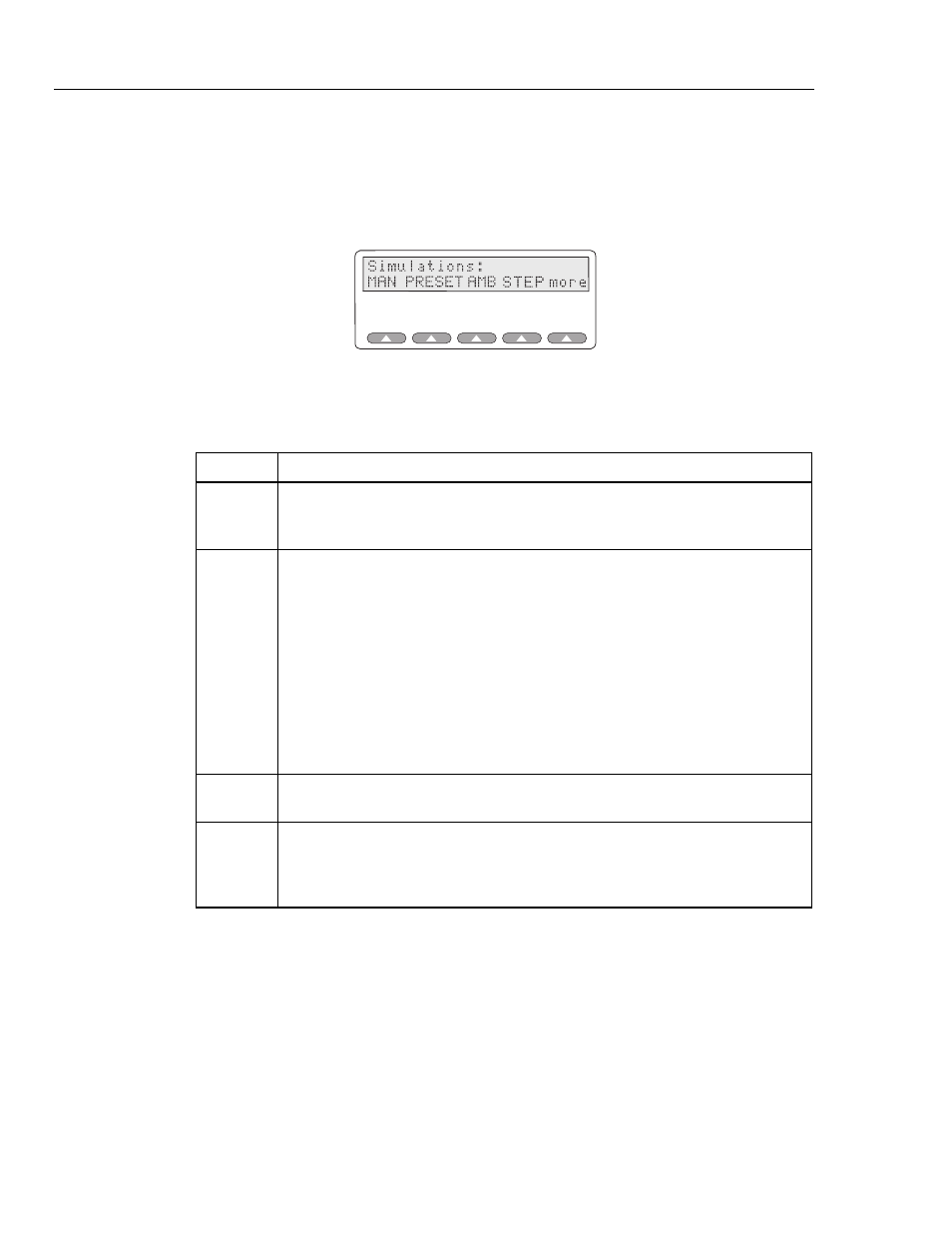
Index 2MF
Users Manual
6-2
Note
Do not connect the MFE version to two pulse oximeters simultaneously.
The simulator must synchronize with Red and IR signals from only one
oximeter.
fgg030.eps
Additional settings become available in the Simulations menu, as detailed in Table 6-1.
Table 6-1. Simulations Menu Selections
Selection Description
MAN
Allows you to set the SpO2 levels, from 35% to 100%, and the pulse rate from 30
BPM to 250 BPM. To set the SpO2 level other than the default of 96%, or the BPM
default of 75, use
MAN
.
PRESET
Allows you to select from the presets for patient conditions, including:
•
A normal patient
•
A patient with a weak pulse
•
An obese patient
•
A geriatric patient
•
A bradycardic patient (one with an abnormally slow pulse below 60 BPM)
•
A tachycardic patient (one with an excessively rapid pulse)
•
Motion
AMB
Allows you to set an ambient light artifact for sunlight or two types of artificial light.
To set an ambient light condition other than sunlight default, use
AMB
.
STEP
Allows you to set a step size for both SpO2 and BPM settings. The default setting
for the Simulator is to increase or decrease SpO2 settings by 2 % per button push
and to increase or decrease BPM settings by 5 BPM per button push. For finer or
coarser level change, use STEP.
Note
To set a patient condition other than that of the Simulator default of
“normal,” use PRESET.