Selecting a test program – Fluke Biomedical 2MF Index User Manual
Page 55
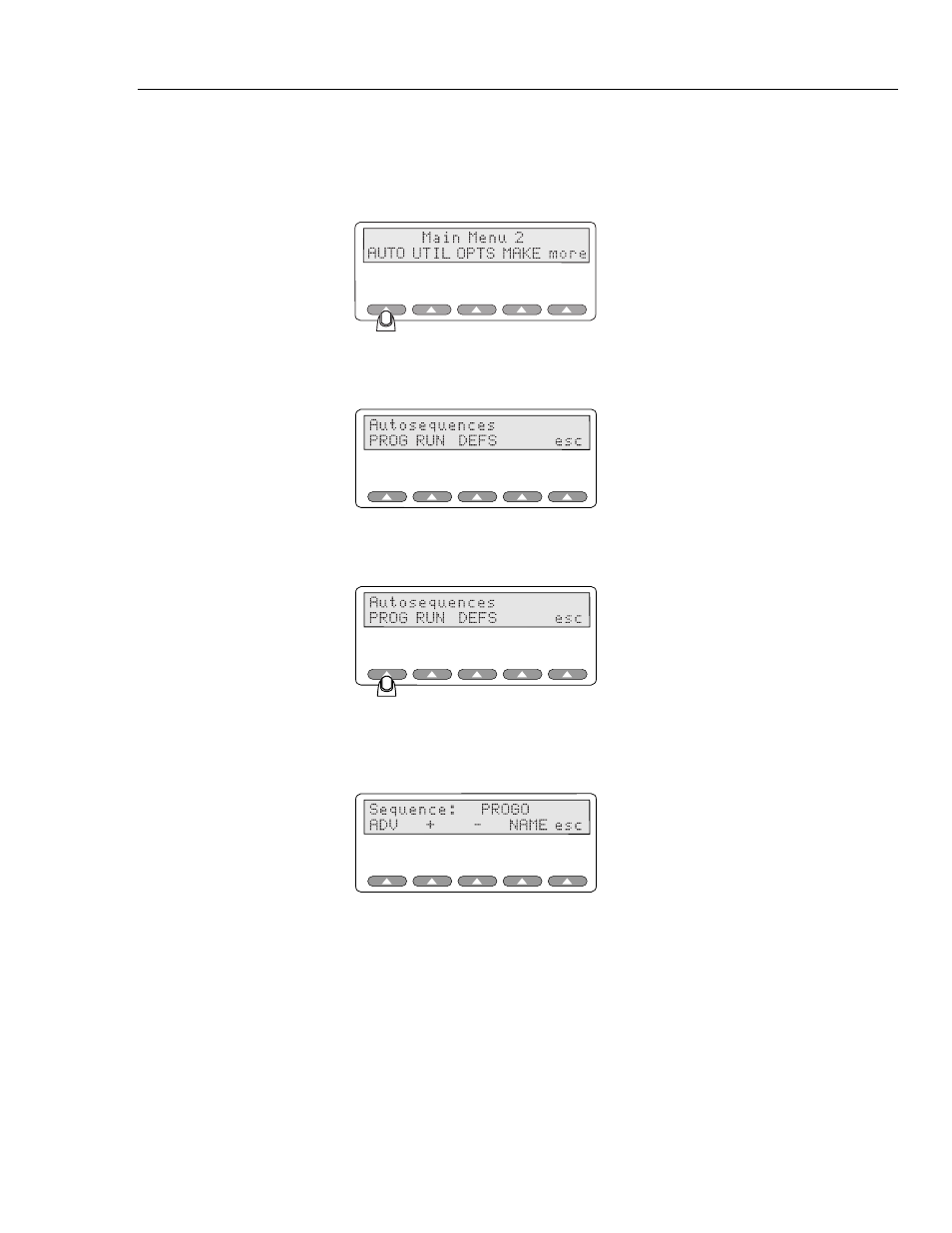
Using Test Programs
Creating a Custom Test Program (Autosequence)
8
8-5
Selecting a Test Program
Start by accessing the Autosequences menu:
1. Press the softkey AUTO on Main Menu 2.
fgg132.eps
The Autosequences menu displays the following:
esl080.eps
2. Select PROG to define a custom autosequence program.
esl076.eps
This Autosequences screen appears on the LCD, with the Sequence: indicating the
current program (in this instance, Program 0).
esl082.eps
You can then modify one of the pre-programmed test programs, from PROG0 through
PROG13. The screen displays the last program selected, for example, if you were last
using Program 5, the Simulator displays
PROG 5
when you select
PROG
.
PROG0 through PROG13 are identical as shipped from Fluke Biomedical.
•
To scroll through the list of programs (in ascending alphanumeric order), press
softkey
+
(plus sign).