Fluke Biomedical 2MF Index User Manual
Page 40
Advertising
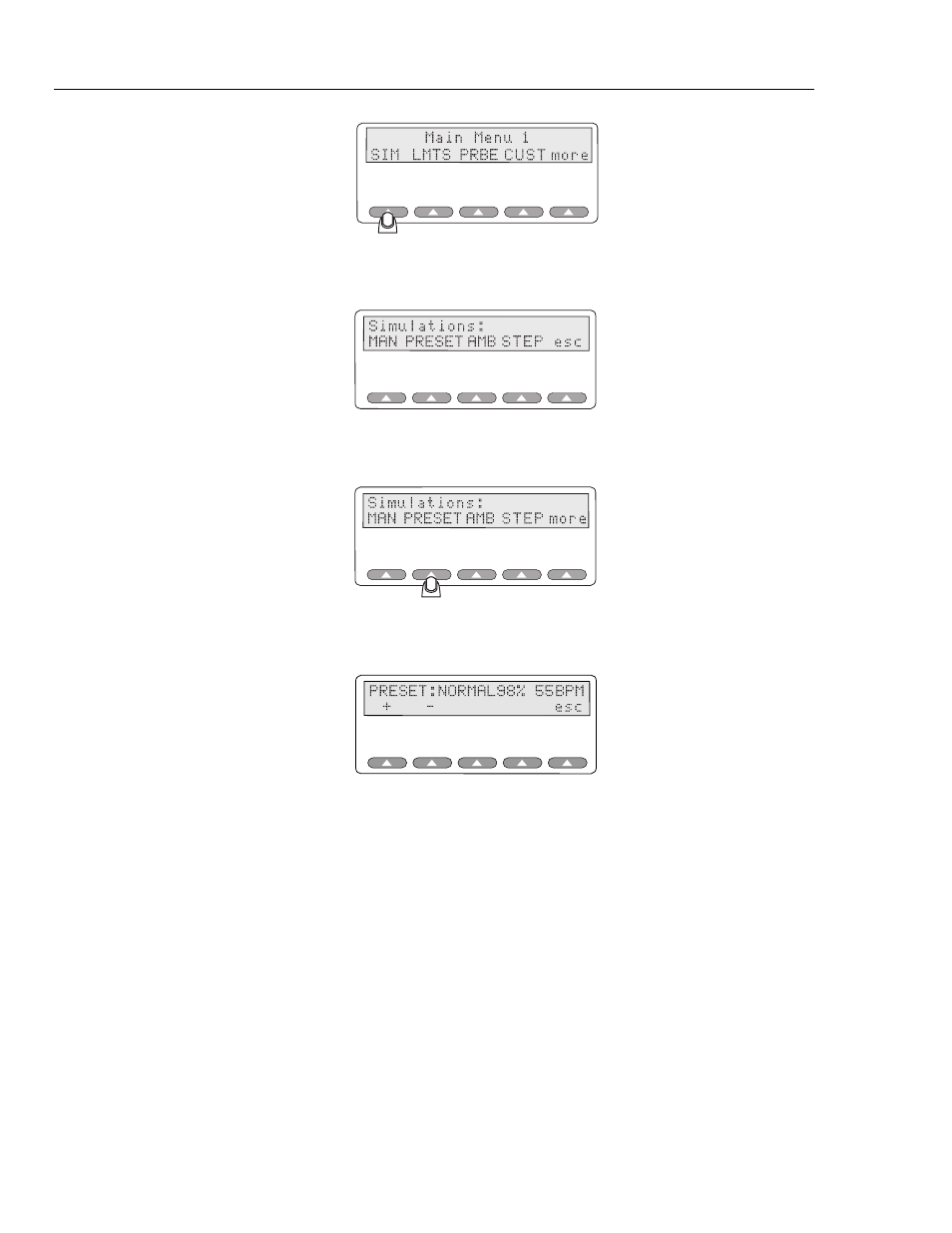
Index 2MF
Users Manual
6-6
fgg010.eps
The Simulations menu appears in the LCD screen:
fgg038.eps
2. To view the preset patient condition, press the softkey PRESET.
esl039.eps
The values preset at the factory appear on the LCD screen:
esl040.eps
3. Press the softkey under the + or - to scroll through and select from the available
presets.
4. Return to the Main Menu 1 at this time, press esc again.
Note
Upon leaving the Presets menu, the Simulator returns to its default
(normal) preset patient condition simulation.
Advertising
This manual is related to the following products: