Evaluating test results, Simulator functionality – Fluke Biomedical 2MF Index User Manual
Page 24
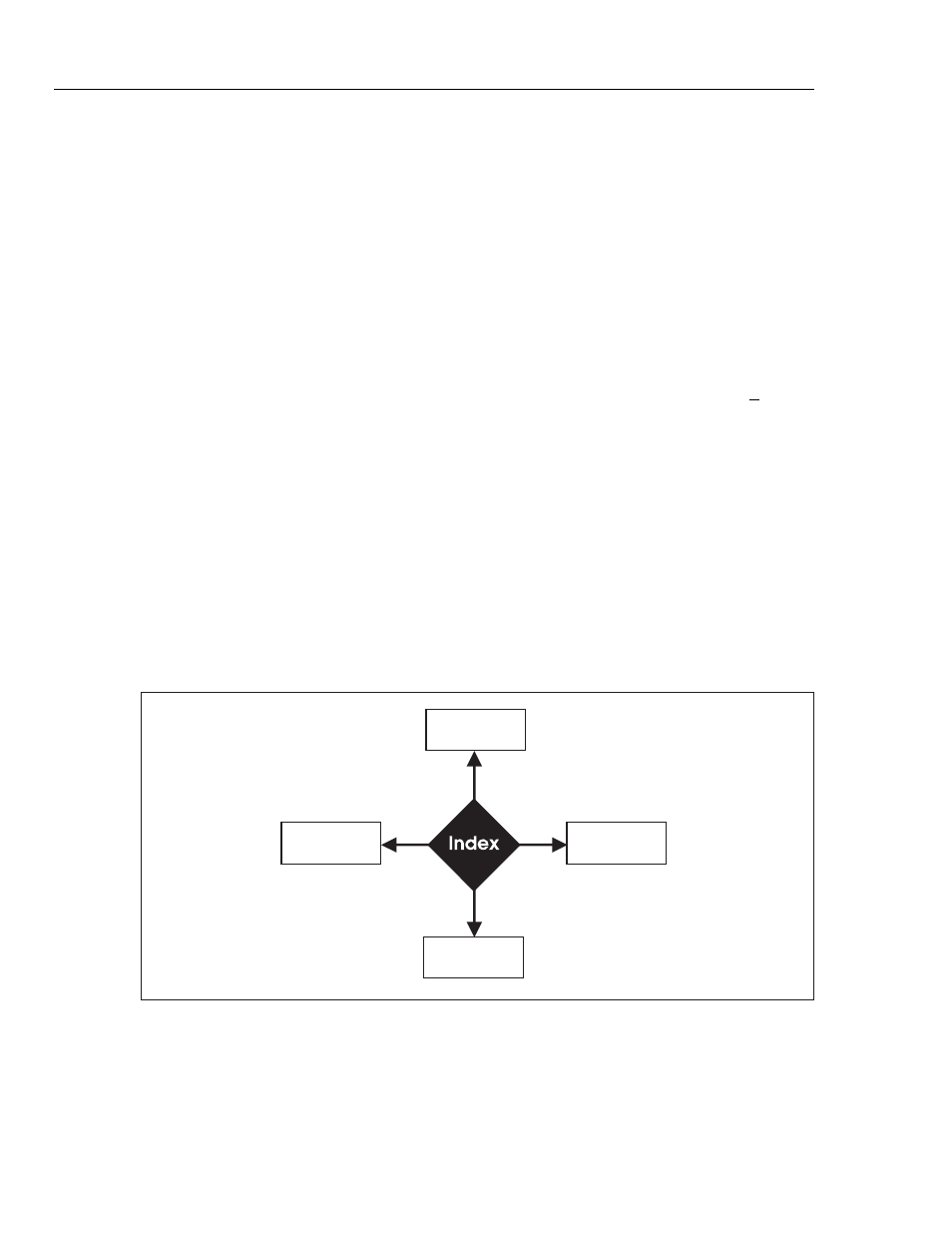
Index 2MF
Users Guide
3-2
stable or fluctuating oxygen and pulse levels. You can even connect the Simulator to a
computer to control the Simulator and run all tests.
Evaluating Test Results
The Simulator is what may be called a "Transfer Standard.” Such a standard lets you take
measurements on an unknown device, and see how closely it compares to a known device
measured with the same transfer standard (or an identical one).
Fluke Biomedical has measured the operational characteristics of different makes of
oximeters, all believed to be properly calibrated and operating correctly. Users access
these measurements when selecting an oximeter make for testing.
For a Transfer Standard such as the Simulator, simulating devices which have readout
resolutions of 1 % (oximeters) or repeatability of simulations better than 1 % is
mandatory. The Simulator repeatability is conservatively specified at better than +1
standard deviation.
In Fluke Biomedical's experience with oximeters characterized by make, oximeters track
the SpO2 simulations typically within 1 % to 2 % from 100 % - 60 %. Below 60 %, many
pulse oximeters have unspecified accuracies; results can vary widely. That means, for
example, that if you have set up a simulation of 92 %, you can expect your oximeter to
read 92 %, ±1 %.
Print results for study and archiving purposes directly from the Simulator via the built-in
serial RS-232 port or the Centronics parallel printer port. Results can also be sent over a
serial cable directly to a computer, for onscreen evaluation or storage in a database.
Simulator Functionality
Figure 3-1 illustrates the basic functions of the Simulator system.
Manual
Testing
Automatic
Testing
Result
Control by
Computer
esl008.eps
Figure 3-1. Basic Simulator Functions