Canadian department of communications class a, Safety, Ec directive 73/23/eec, low-voltage directive – Fluke Biomedical 2MF Index User Manual
Page 16: Getting started, Starting the simulator and using menus
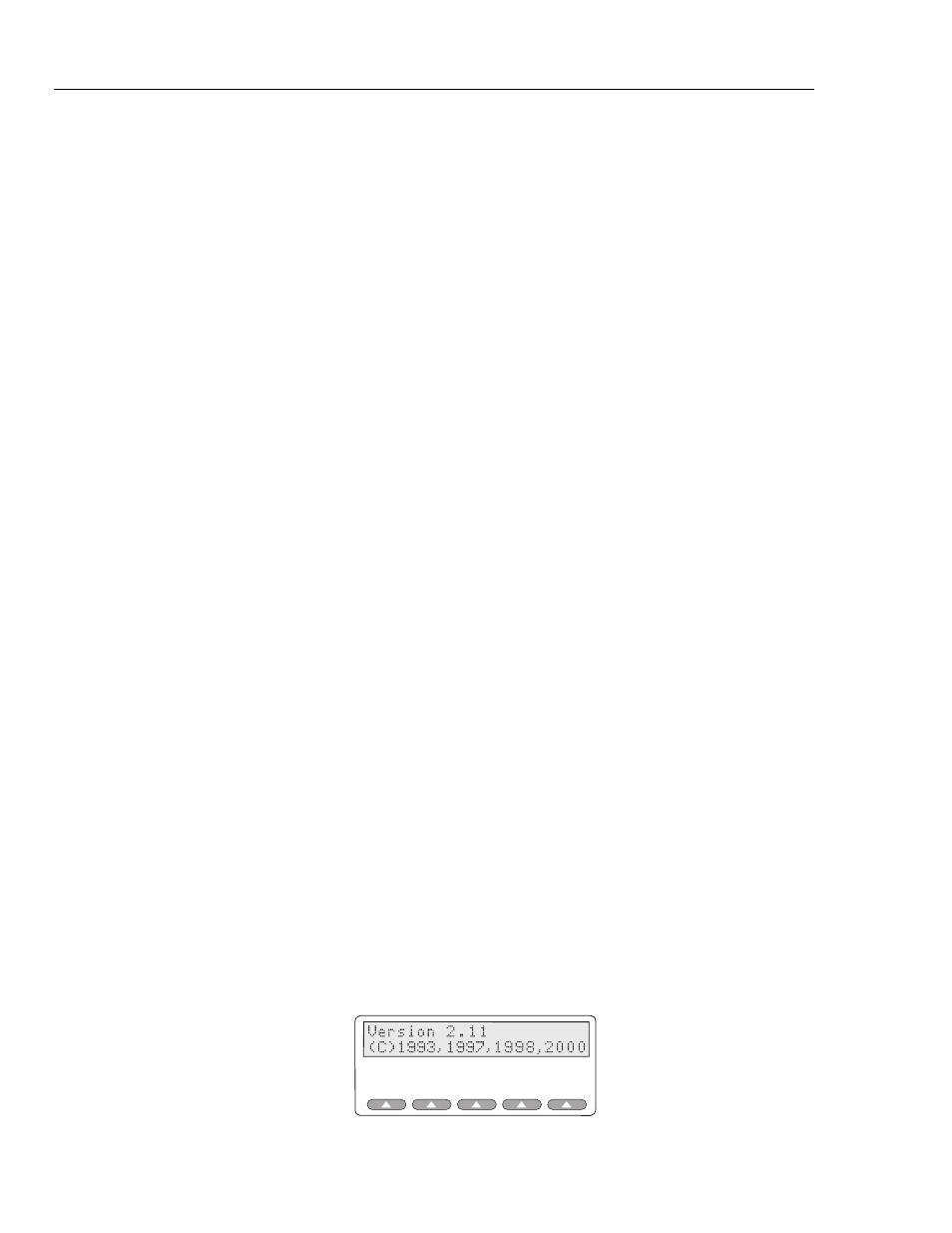
Index 2MF
Users Guide
1-4
equipment generates, uses, and can radiate radio frequency energy and, if not installed
and used in accordance with the instruction manual, may cause harmful interference to
radio communications. Operation of this equipment in a residential area could cause
interference, in which case the user will be required to correct the interference.
Canadian Department of Communications Class A
This digital apparatus does not exceed Class A limits for radio emissions from digital
apparatus set out in the Radio Interference Regulations of the Canadian Department of
Communications.
Le present appareil numerique n'met pas du bruits radioelectriques depassant les limites
applicables aux appareils numerique de la Class A prescrites dans le Reglement sur le
brouillage radioelectrique edicte par le ministere des Communications du Canada.
Note
The Simulator, like many pulse oximeters, may have its operation affected
by strong electromagnetic sources, such as electrosurgery equipment. It
may also be affected by imaging equipment, such as Magnetic Resonance
Imaging (MRI). It is the user’s responsibility to verify performance of the
Simulator prior to use in these kinds of environments.
Safety
The Simulator is a battery-powered device which operates at voltages that are considered
intrinsically safe. Independent laboratory approval to a test standard is thus not required.
The battery charger used must meet the safety requirements for your country.
EC Directive 73/23/EEC, Low-Voltage Directive
The Simulator operates below 75 VDC, thus EN 61010-1 is not applicable.
Getting Started
Unpack the Simulator from the shipping carton. Check that the shipment is complete and
all parts are intact.
Starting the Simulator and Using Menus
Slide the power switch to the "I" (on) position to power up the system. The LCD
sequentially displays the following screens for about two seconds each before ending on
the Main Menu 1 screen:
•
Bio-Tek Instruments Inc. with model number and version
•
Software version number and copyright years
•
Make of last selected R-curve
•
Main Menu 1 screen
esl001.eps