Selecting pulse amplitude, Selecting motion – Fluke Biomedical 2MF Index User Manual
Page 62
Advertising
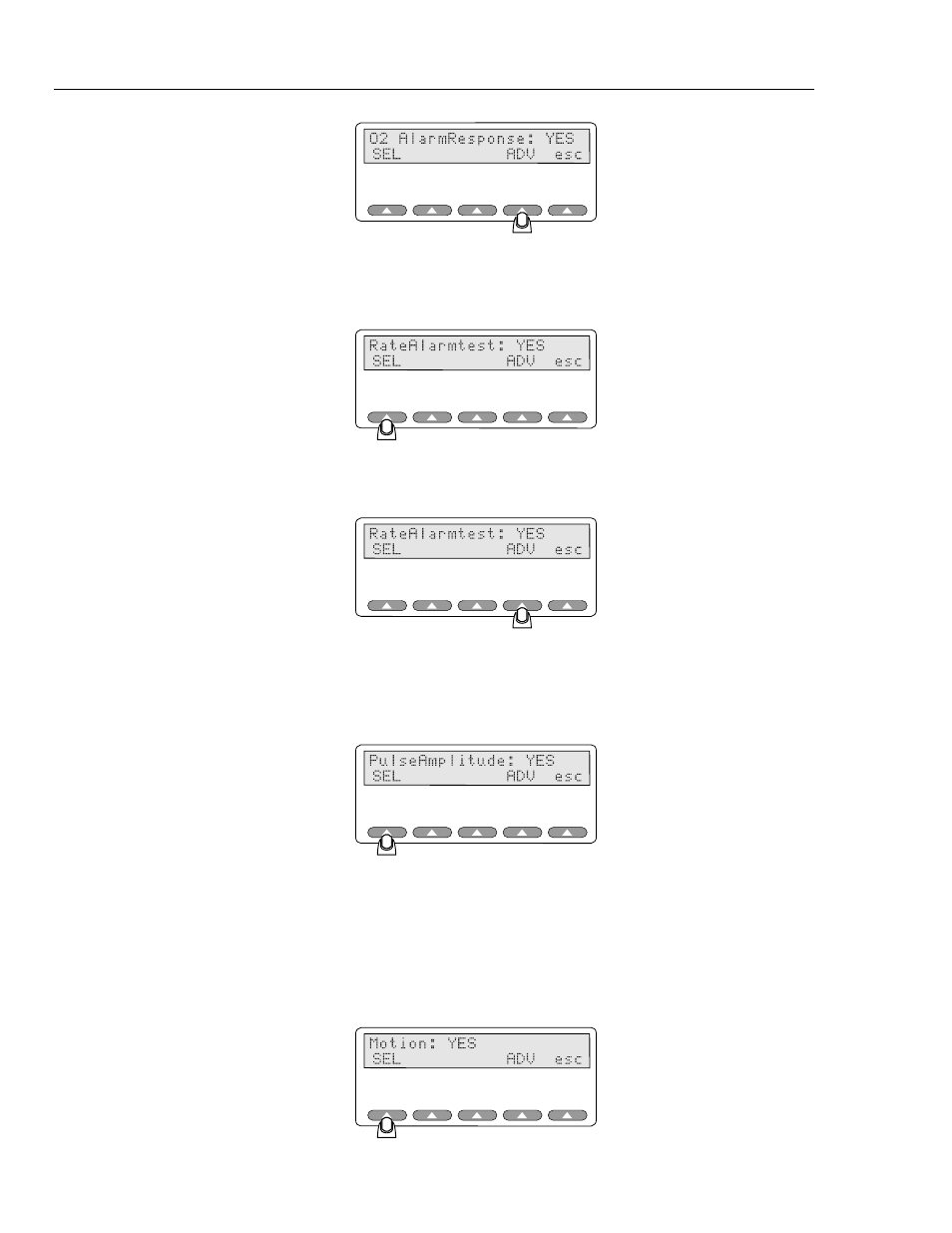
Index 2MF
Users Guide
8-12
esl104.eps
3. Next, press SEL to change the Rate Alarm Test response from NO to YES, or
YES to NO, as needed.
esl105.eps
4. When you are done (or to simply bypass this screen), press ADV to continue.
esl106.eps
Selecting Pulse Amplitude
Press SEL to toggle the Pulse Amplitude response from NO to YES, as needed.
esl107.eps
When you are done (or to simply bypass this screen), press ADV to continue.
Selecting Motion
the Simulator can also test an oximeter's sensitivity to patient motion.
1. Press SEL
to turn the motion test option on or off (YES or NO):
esl108.eps
Advertising
This manual is related to the following products: