Fluke Biomedical 2MF Index User Manual
Page 90
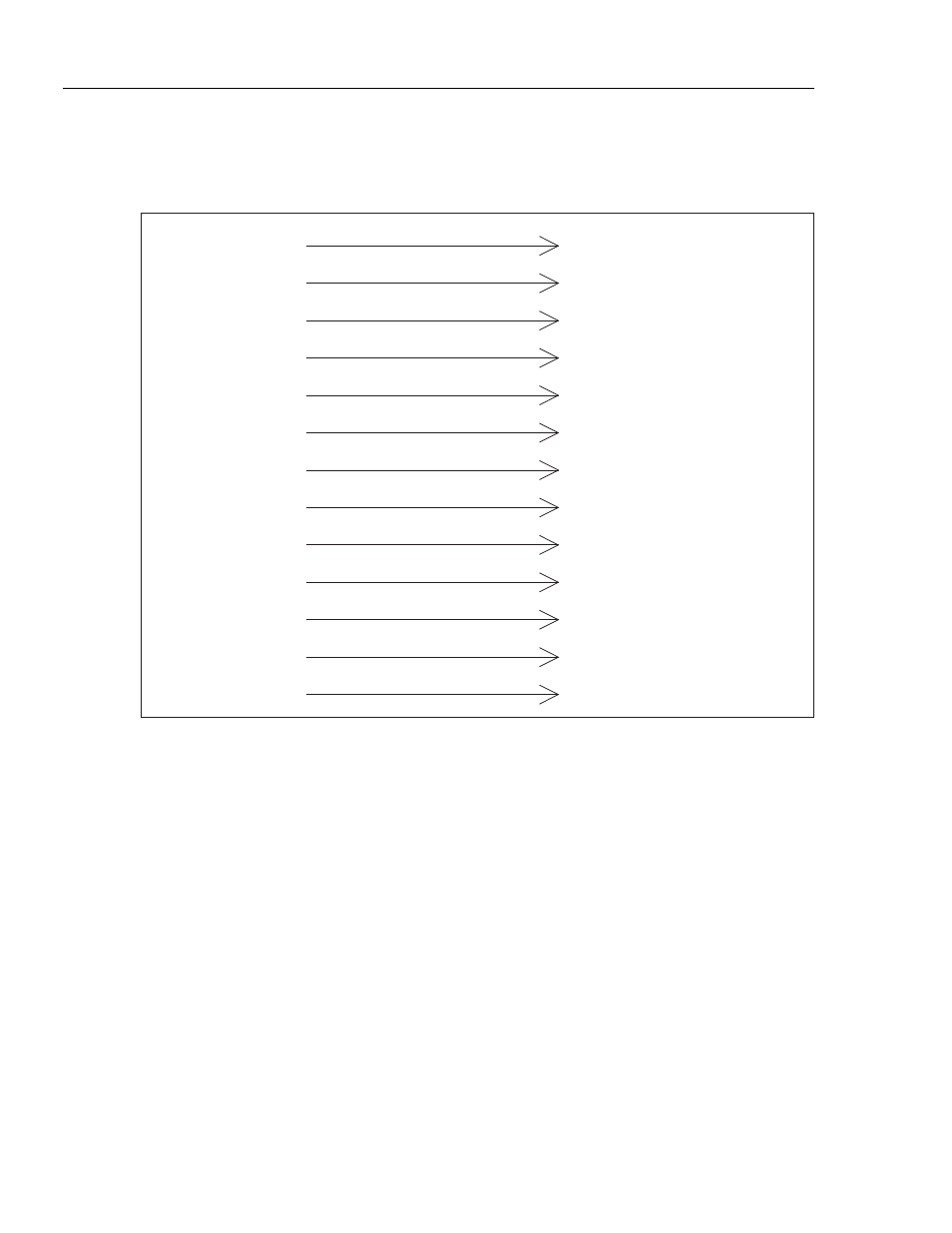
Index 2MF
Users Guide
A-2
Printer Port
The Simulator also has a Centronics parallel printer port. Information to be printed is sent
out both the serial and parallel ports. Figure A-2 shows the pin-out for the parallel port.
AUX0
S E NS R C
DAC 8 S E L
R E C V
T R ANS
D8
D9
D10
D11
No connection
B us y
No connection
G round
1
2
3
4
5
6
7
8
9
10
11
12, 13, 14, 15, 16, 17, 18, 19, 20
21, 22, 23, 24, 25
esl154.eps
Figure A-2. Index 2MF Parallel Port D-25
A Standard D-25 pin to Centronics printer cable works with the Simulator. Please specify
Fluke Biomedical Part Number 2238072 when ordering.
Configuring the Serial (RS232) Port
Configure the Simulator to match your printer's or computer's communications needs by
setting baud rate and parity. Once configured, you can then send the Simulator's test
results directly from the Simulator to a printer through a serial connection.
If you have installed communications software on your computer system, you can also
send data to your computer or control the Simulator through a computer with the the
Simulator 's built-in RS232 serial port.
When communicating with the Simulator through a computer, you can choose from the
following to match your system requirements.
Bits per Second:
•
300 bps
•
600 bps
•
1200 bps