Setting 02 and pulse rate step size – Fluke Biomedical 2MF Index User Manual
Page 42
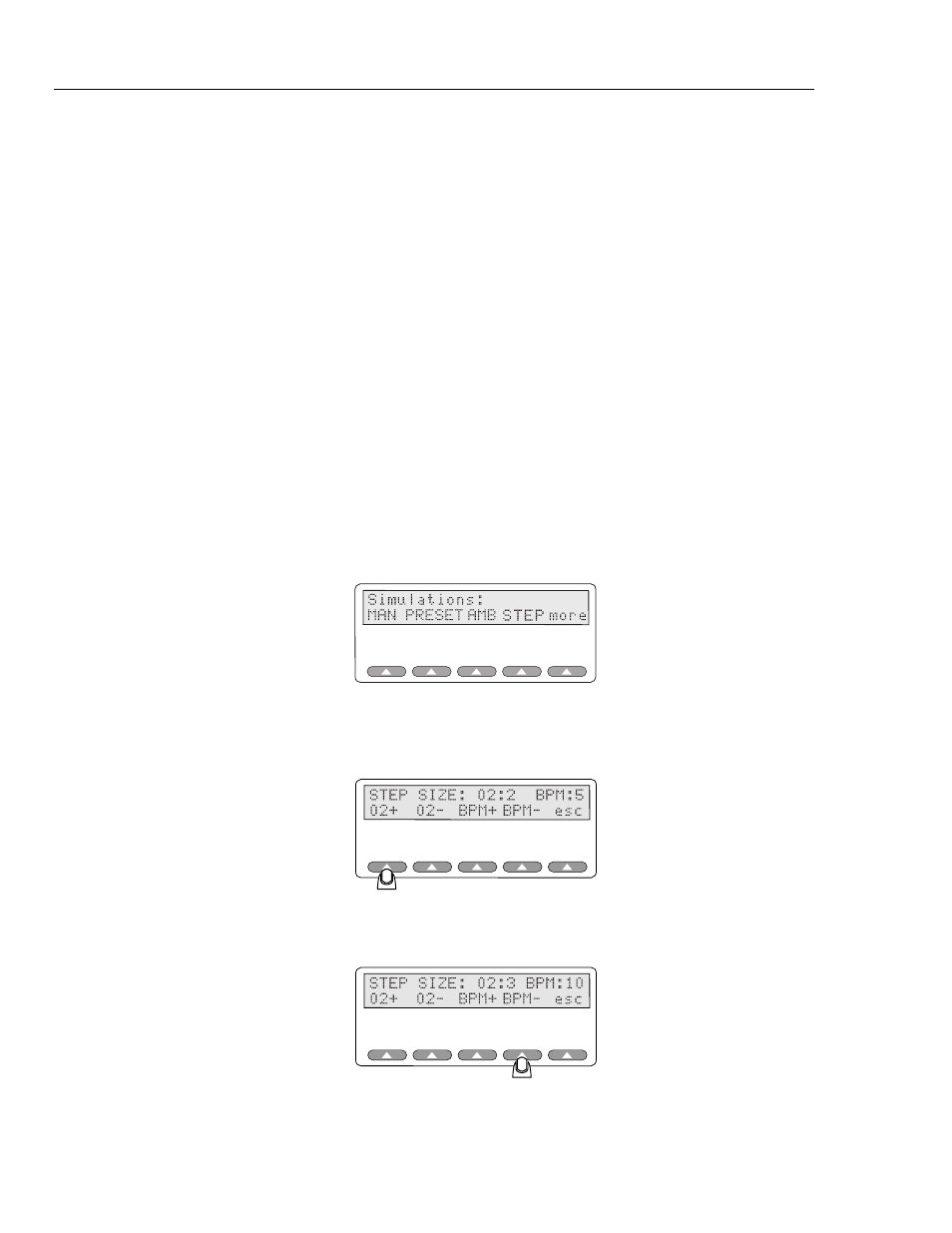
Index 2MF
Users Manual
6-8
3. Once you have selected an ambient light setting, you can return to the Simulations
menu by pressing esc. Press esc again to return to Main Menu 1.
Setting 02 and Pulse Rate Step Size
You can vary the size of the steps for O2 and pulse rates used when setting up tests and
testing oximeters with the Simulator.
If you select an O2 step size of 5, for example, then when you increase or decrease SpO2,
the SpO2 will increase or decrease by 5%.
Note
Step amounts come in to play in three places from the Main Menus:
•
With the Simulation option MAN (manual) submenu
•
With the LMTS (limits) option
02 |
02 Alarm and
BPM | Rate
Alarm submenu
•
With the
AUTO
(Autosequence) menu’s PROG submenu for setting
SpO2 level and pulse rate
Set the step amount for SpO2 levels using the following steps:
1. To choose a step amount for the SpO2 level and the pulse rate, press
STEP
from the
simulations menu.
esl170.eps
2. To increase or decrease the O2 step amount, press O2+ or O2-, respectively, as
needed.
esl046.eps
3. To increase or decrease the pulse rate step amount, press BPM+ or BPM- as needed.
esl047.eps
4. Once you have finished setting the O2 and pulse rate step amount, press esc to
return to the Simulations menu. Press esc again to return to Main Menu 1.