Automatic plate alignment (apa) – Hypertherm HTA Rev 6.00 Operators Manual User Manual
Page 138
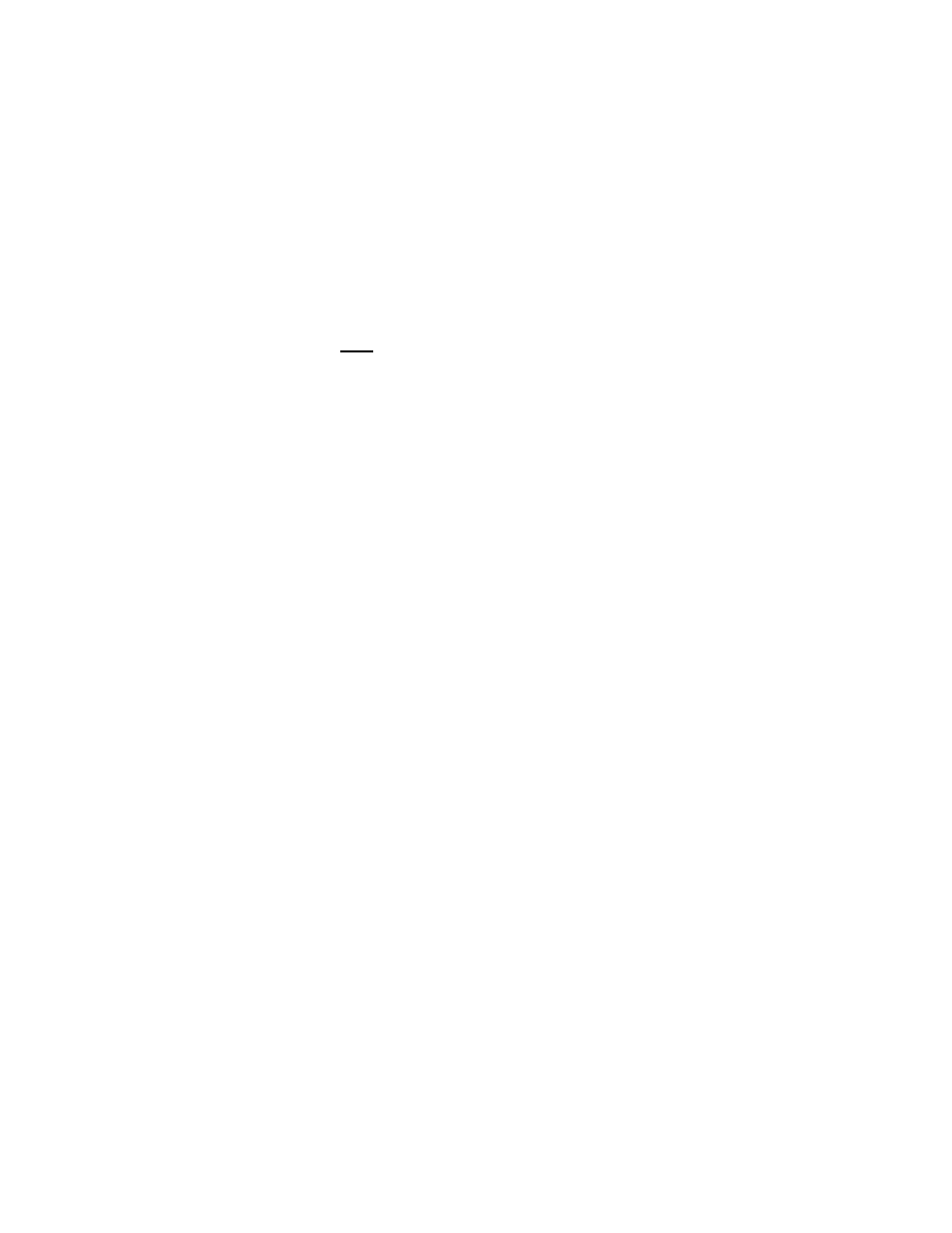
124
Operator’s Manual
Automatic Plate Alignment (APA)
The Automatic Plate Align (APA) feature is a fully automated function to detect the edges of a
rectangular plate and calculate the degree of skew for aligning a part program to the plate.
This feature uses a five point reference scheme for skew calculations. When executed, the controller
commands motion of the sensor around the plate searching for the edges at five specific reference
points. After the five reference points have been detected, the control will position the torch in the
proper location to start the part program with the calculated skew.
Set Up/ Notes:
1) The Auto Plate Align Sensor must first be assigned in I/O setups. The logic state must be set so
that the input is active when over the plate.
2) Similar to the Homing function, Motion to move to the outward edges of the plate is executed at a
fast peed until the Sensor switches to an of state indicating the edge of the plate. For accuracy,
motion will then reverse at a slow speed ( 10 ipm / 250 mmpm ) until the sensor is then activated
again. That position is recorded as the reference point. Motion to move to the edges of the plate
will be executed at the selected Manual Move Speed. Four speeds are available, Maximum
Machine speed, High Jog, Med Jog and Low Jog.
3) The Manual Options “User Defined” Manual Offset value will be used if a X/Y tool offset is
required to compensate for the distance between the master torch and the APA Sensor.
4) Scrap clearance, if required, would be entered at the align screen. Additionally, Corner to Align
with on the align screen will set the start corner location of the program.
5) If your machine requires “Homing”, the Homing function should be performed at some point prior
to operation.