Hypertherm HTA Rev 6.00 Operators Manual User Manual
Page 91
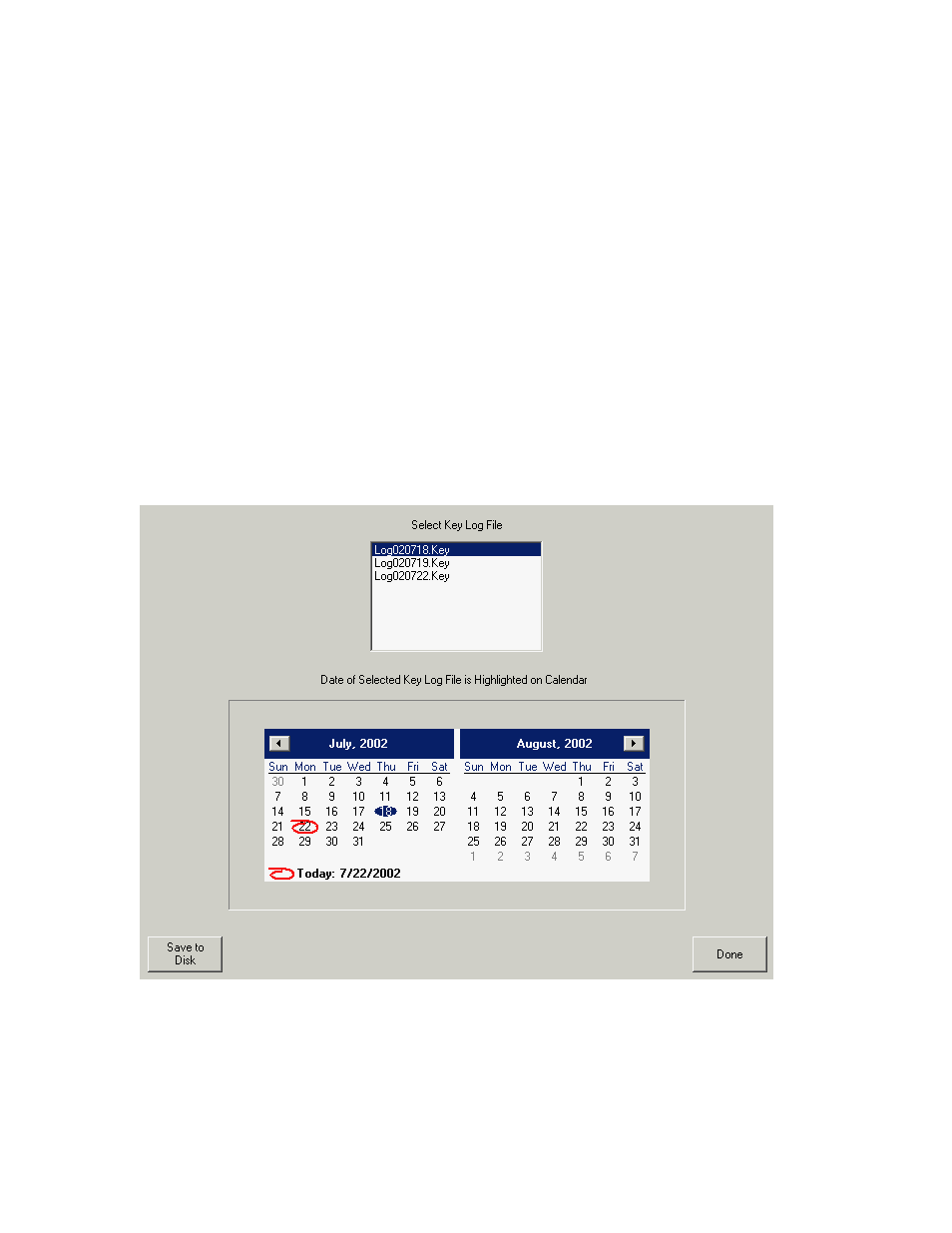
Section 5: Files
77
files. Note: This selection and Multiple file selection are only available if saving to the diskette from
the hard drive.
Hard drive file name
The Hard drive file name is the name that you are giving to the file loading on the hard drive. Note:
This selection is only available if saving to the diskette from the hard drive.
Preview
When checked, the Preview checkbox allows the file that is selected in the Files listbox to be
previewed. To check or uncheck the box, press the SPACE key on the keyboard when the Preview
box has the focus. Note: This selection is only available if saving to the diskette from the hard drive.
Save KeyLog to Disk
This feature is enabled when the Key Logging feature has been selected in setups.
The Key Logging feature is used as a troubleshooting diagnostic tool to record key presses made at
the control during operation. When enabled, all key presses and application faults will be saved to a
daily log file that may be sent to the control manufacturer for evaluation.