Change consumable – Hypertherm HTA Rev 6.00 Operators Manual User Manual
Page 148
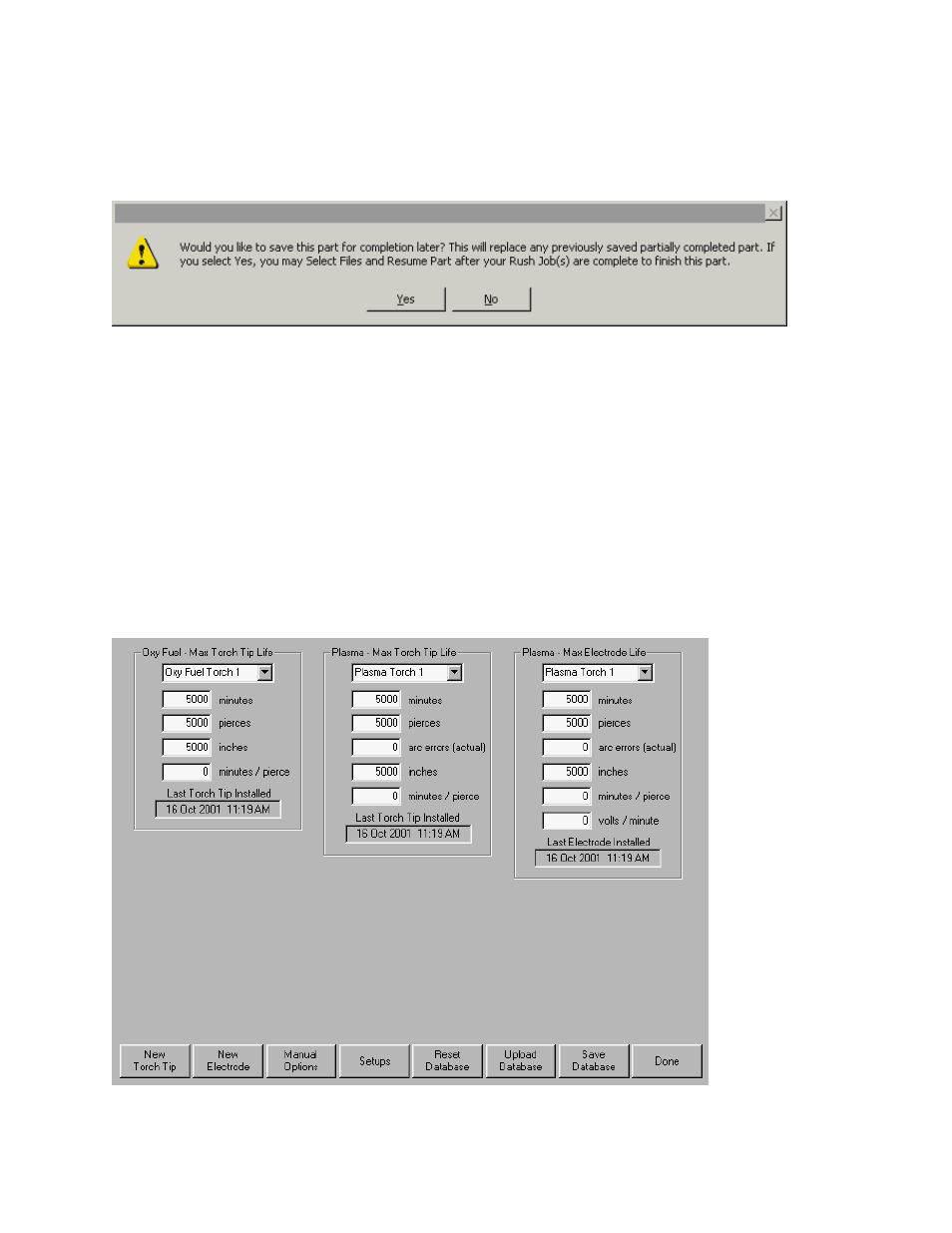
134
Operator’s Manual
Rush Job Interrupt
Rush Job Interrupt allows the user to pause the current part program and retain the part and current
position information. When at the Pause screen, press the Cancel key. A prompt will appear on
screen to ask the user if they wish to save the part information for later use.
If the user selects YES, the Resume Last Part button will be viewable at the Files Screen. The user
can then load and execute another part program and then return to the original part using the
Resume Last Part softkey. The part program and position will be resumed.
Change Consumable
This screen is used to keep track of consumable life data for statistical analysis. Additionally, the
feature may be used to prompt the operator that a consumable has reached its expected life cycle by
using an output from the control to activate an indicator such as an indicator lamp or audible alarm.
This feature allows the operator to change the appropriate consumable and avoid a consumable
failure that may effect cut quality or damage the torch.
Note: This Change Consumable feature can only track consumable life data and offer features related
to that data. The control cannot detect consumable condition or failures.