Hypertherm HTA Rev 6.00 Operators Manual User Manual
Page 28
Advertising
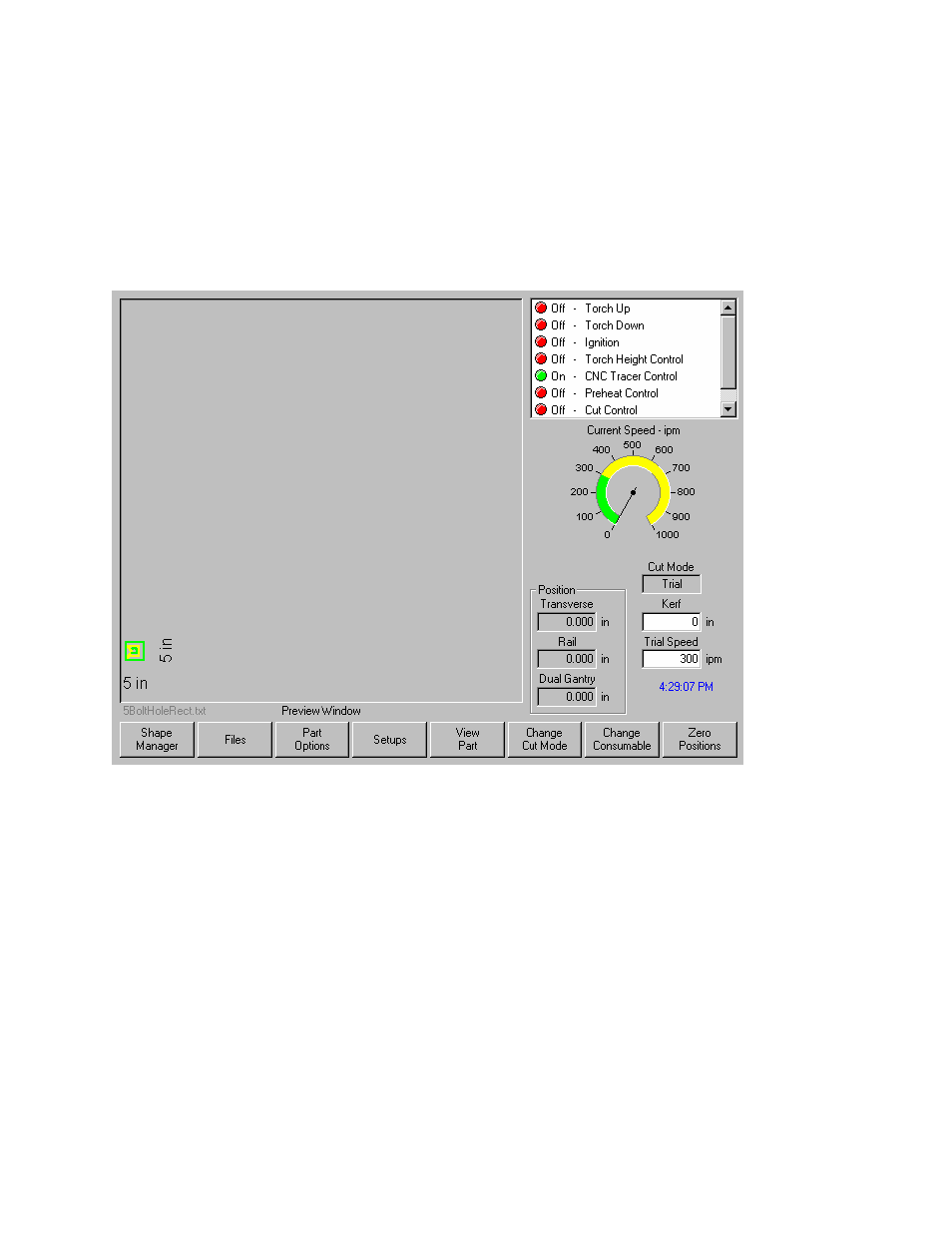
14
Operator’s Manual
Setups
This softkey takes you to the setup screens.
View Part/View Sheet
View Part allows the viewing of the entire current part in the Preview Window.
View Sheet allows the viewing of a part as it would appear on the plate. After pressing the View Sheet
softkey, the display window zooms out to show the part in relationship to the entire plate.
After zooming out, the display can be zoomed in again by pressing the + key, which causes horizontal
and vertical scroll bars to be displayed. Pressing the - key will zoom back out.
Advertising
This manual is related to the following products: