Hypertherm HTA Rev 6.00 Operators Manual User Manual
Page 211
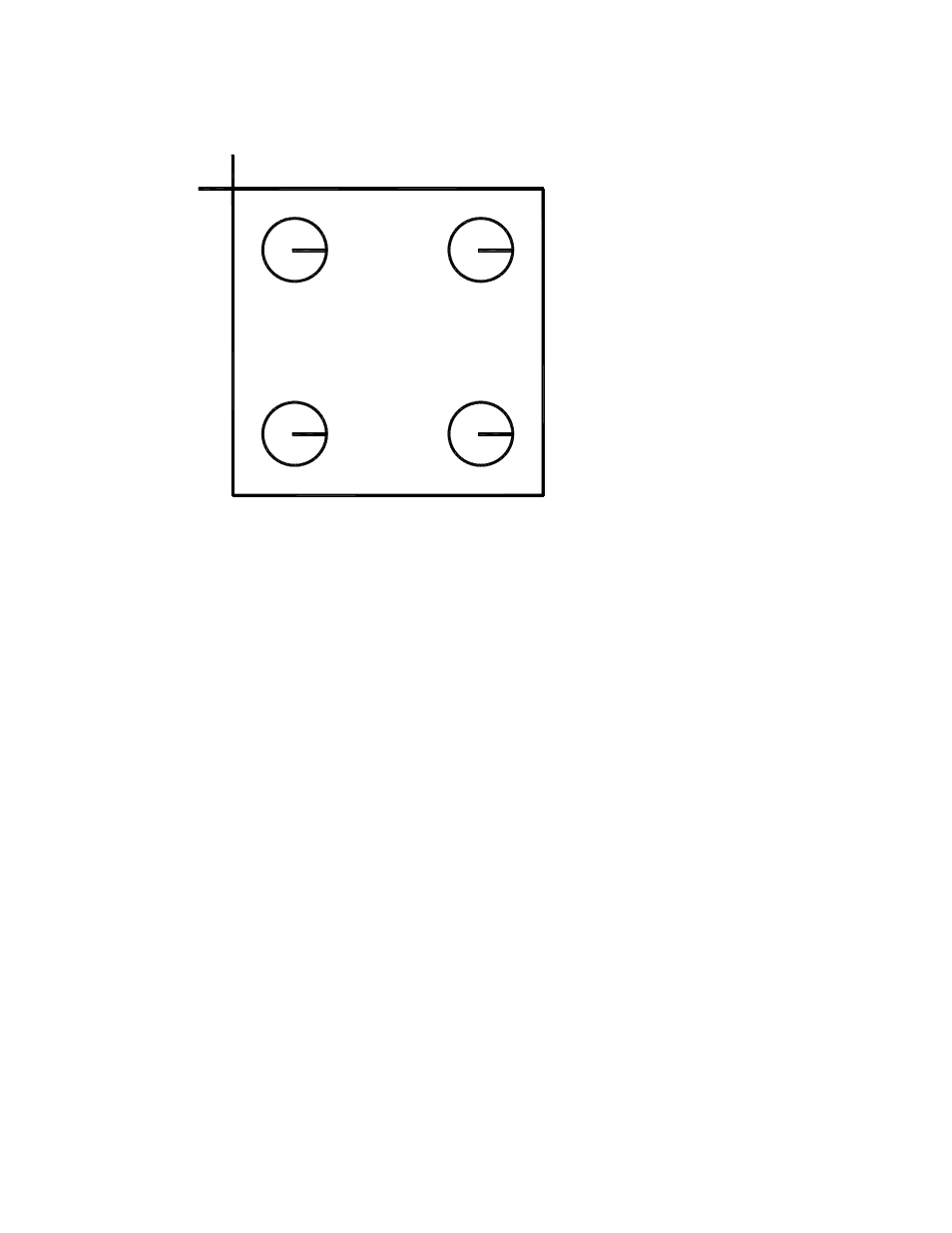
Appendix D: Optional DXF Translator
197
Example:
+
+
+
+
1
2
3
4
R
5
In this example, the Letter “R” has been snapped to the intersection of the four line segments to
indicate that the next line segment after Lead-in ( pierce 5 ) would be the segment which is
located at 350 to 10 degrees and then to the other connected segments on the square. After the
left side ( vertical ) cut segment has been executed, no additional text is required to indicate
which line should be cut. Since the Lead-in and the first cut segment have already been
executed the Lead-out segment would be the only segment left available.
Comments:
• There should be nothing on the Cut Layer except Lines, Arcs, Circles and Text / Directional
commands.
• Line segments must be connected to complete the cut path.
• If multiple line segments or arcs need to be repeated, each line segment should be drawn
rather than copied and pasted.
• Features for Marking are not available at this time.
• No Traverse lines are required. All lines in the CAD drawing are assumed to be cut lines.
• Left Kerf is assumed.