Shape manager screen – Hypertherm HTA Rev 6.00 Operators Manual User Manual
Page 30
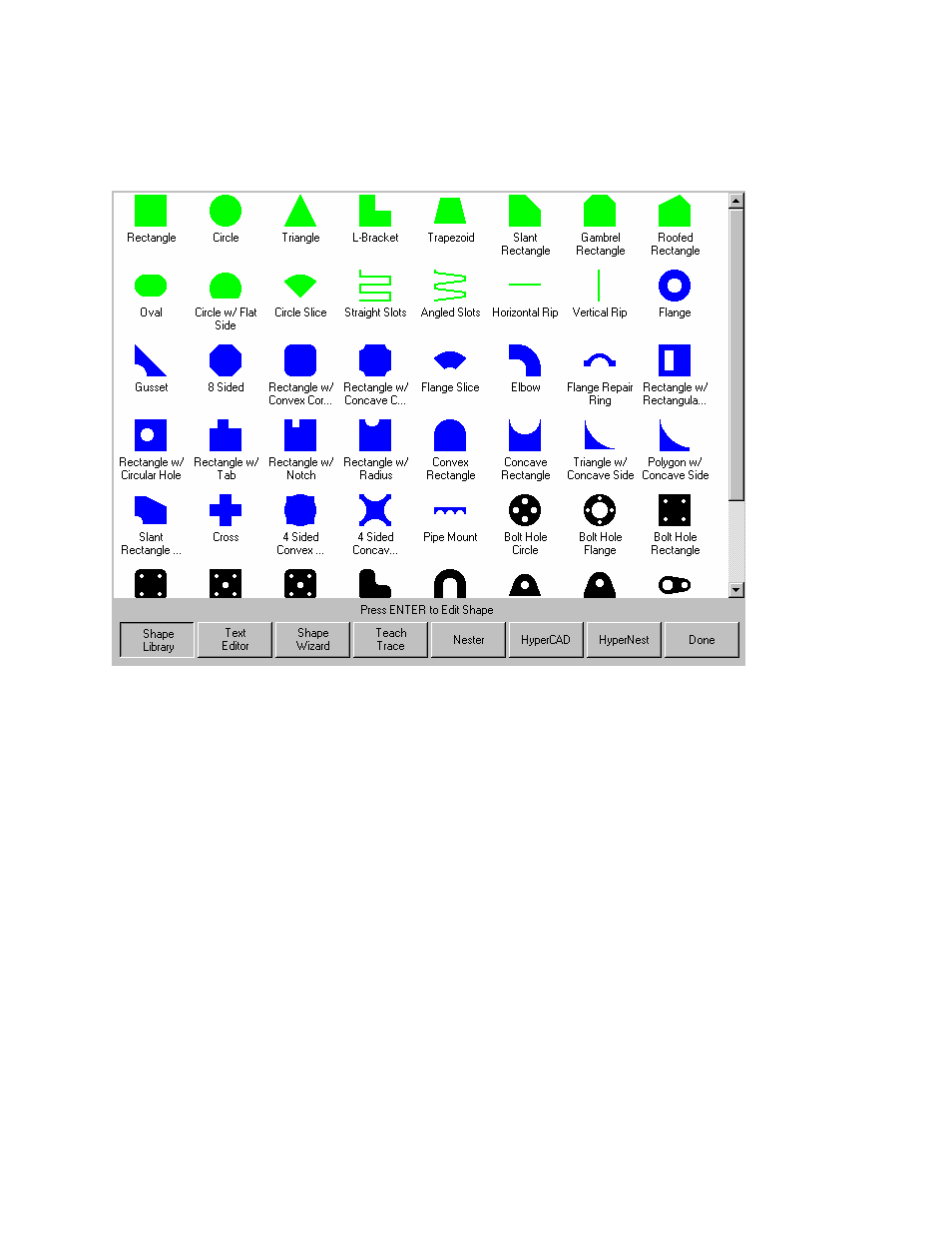
16
Operator’s Manual
Shape Manager Screen
The Shape Manager screen is used to retrieve a part from the Shape Library and edit part files.
Shape Library
Brings up the built-in library of 53 simple shapes.
Text Editor
Enters the full screen ASCII text editor. The current part in memory is loaded, allowing direct editing
of the selected part program.
Shape Wizard
Enters into the ShapeWizard
®
a graphical editor window. ShapeWizard
®
allows direct editing of the
selected part program using an easy to use graphical interface to view changes as they are made.
Teach Trace
Enters the trace-teach menu, where with an optional tracing system, you can digitize a template.
Nester
Nester™ is a proprietary part nesting program which allows the operator to manually group or nest
selected parts together as one part program to conserve raw materials and maximize machine
utilization.
An optional Automatic Nesting feature is available as an add-on item to Nester™. This true shape,
single station, automatic nesting package allows quick and simple nesting of profiles on to selected
material sizes. This feature is offered as a limited use trial version. Please contact your control
vendor for information on adding this feature.