Main cut screen – Hypertherm HTA Rev 6.00 Operators Manual User Manual
Page 207
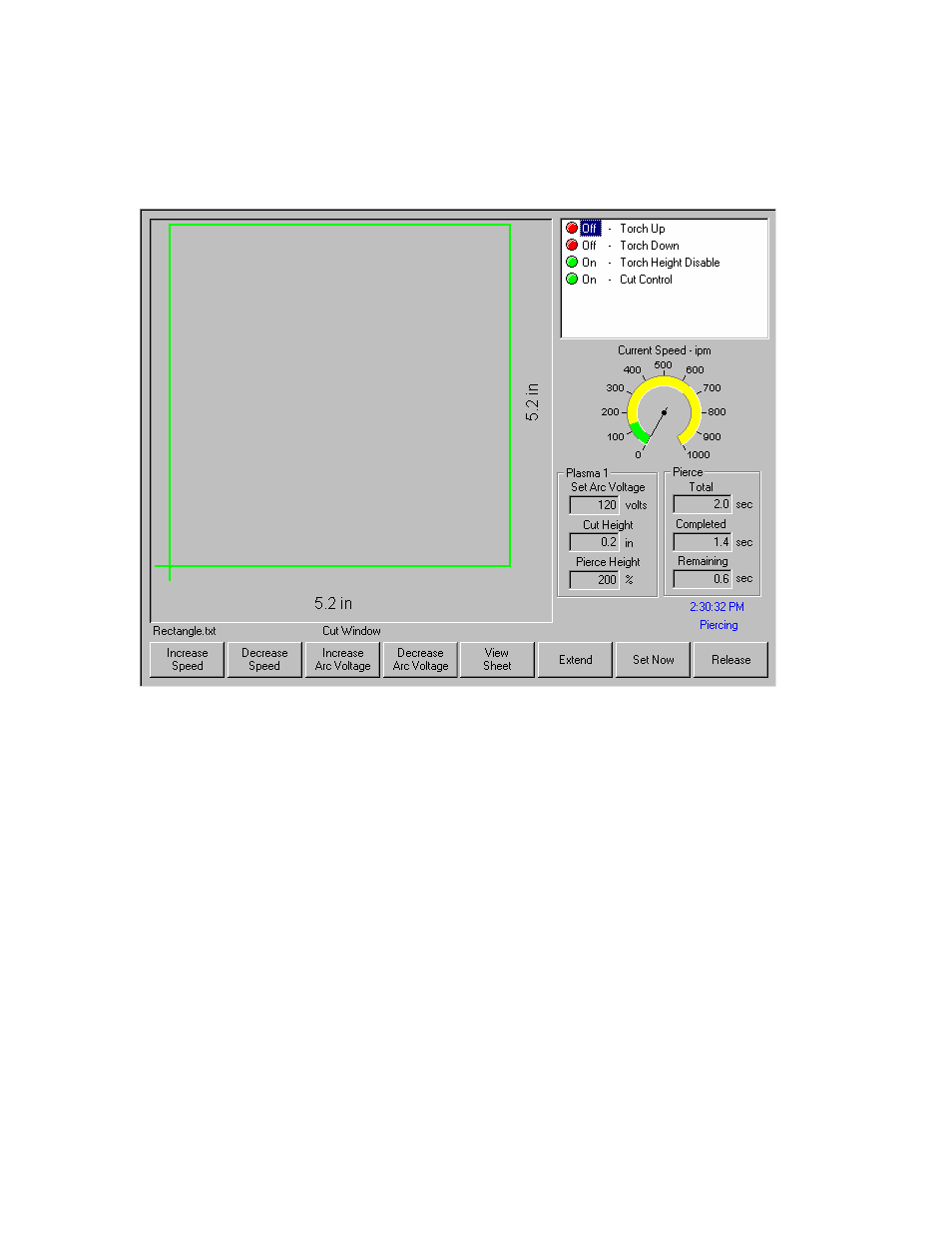
Appendix C: Optional Command™ THC
193
Main Cut Screen
Automatic THC Mode
While at the main cut screen, when cutting with the Command
®
THC in Automatic mode, two new
softkeys will become available to manually increase and decrease the Arc Voltage for the cut.
Extend
When pressed during the pierce cycle, this softkey extends the pierce timer until it is stopped
either by a Set-Now or Release softkey press.
Set Now
Pressing the Set Now softkey terminates the pierce cycle and saves the new pierce time. The Set
Now softkey is often used in conjunction with the Extend softkey to modify the preset pierce time.
Release
A Release softkey press will terminate a pierce cycle, but will not modify the original pierce time.
The original pierce time is retained for any remaining pierces.