Using nester – Hypertherm HTA Rev 6.00 Operators Manual User Manual
Page 73
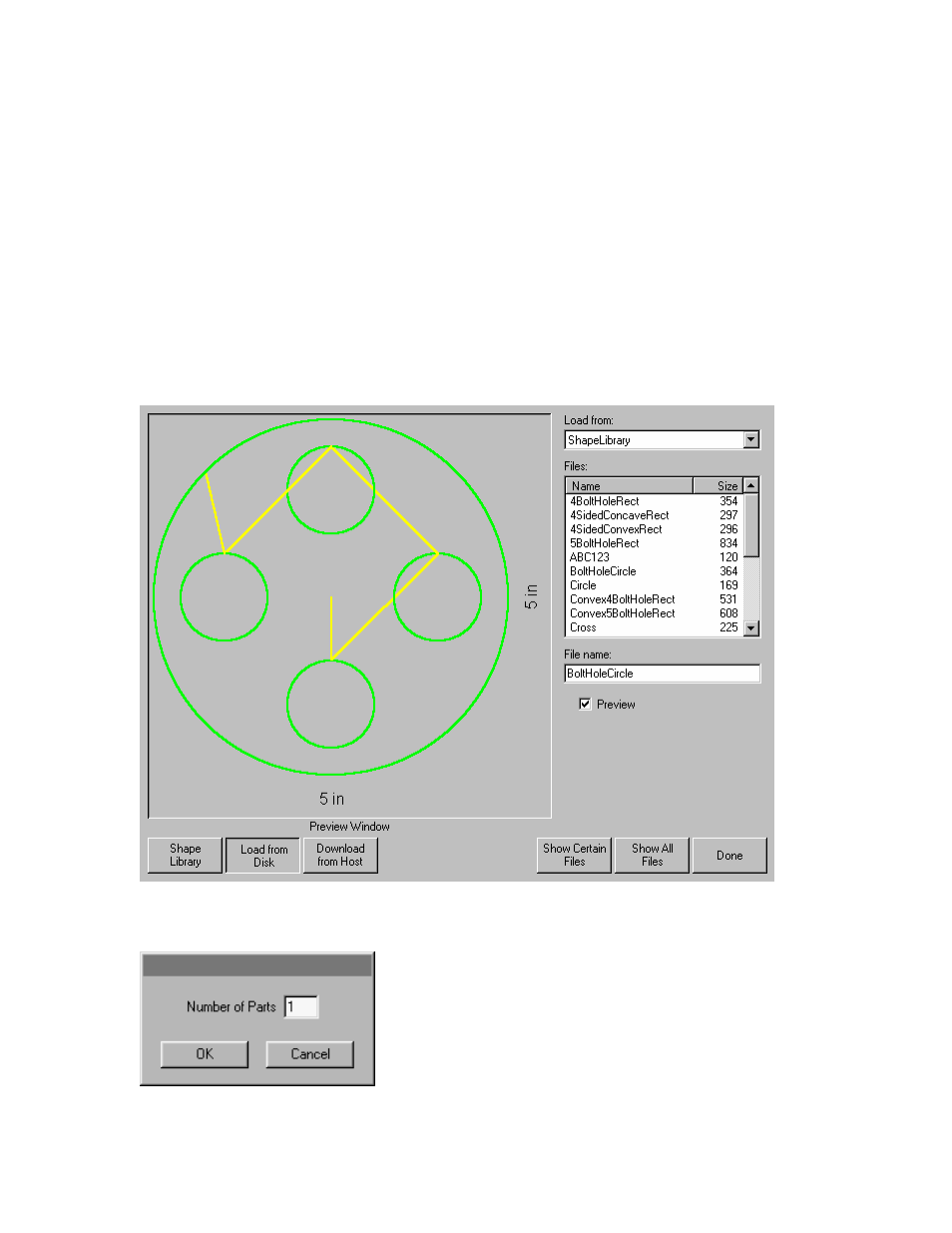
Section 4: Shape Manager
59
Using Nester™
To begin, first select the plate size requirements for the nest at the Main Setup screen. This
information is used to display the plate size and plate orientation at the main view screen to place
parts on the plate. The plate information is retained with the nested part program when saved.
Press the Nester™ softkey from the Shape Manager screen then enter the Nester™ Setup Screen to
configure the nesting software for use. Press Done to return to the Nester™ Main Screen to begin
placing parts in the nest.
Adding Parts
At the Nester™ Main Screen, press the Add Part softkey to add a new part to the nesting part list.
The first screen viewed will allow the user to select a part from the Simple Shape Library, from a disk
or from the host computer via link communications.
Once a part has been selected from either location, the user will be prompted to select the number of
pieces desired.