Home axes – Hypertherm HTA Rev 6.00 Operators Manual User Manual
Page 157
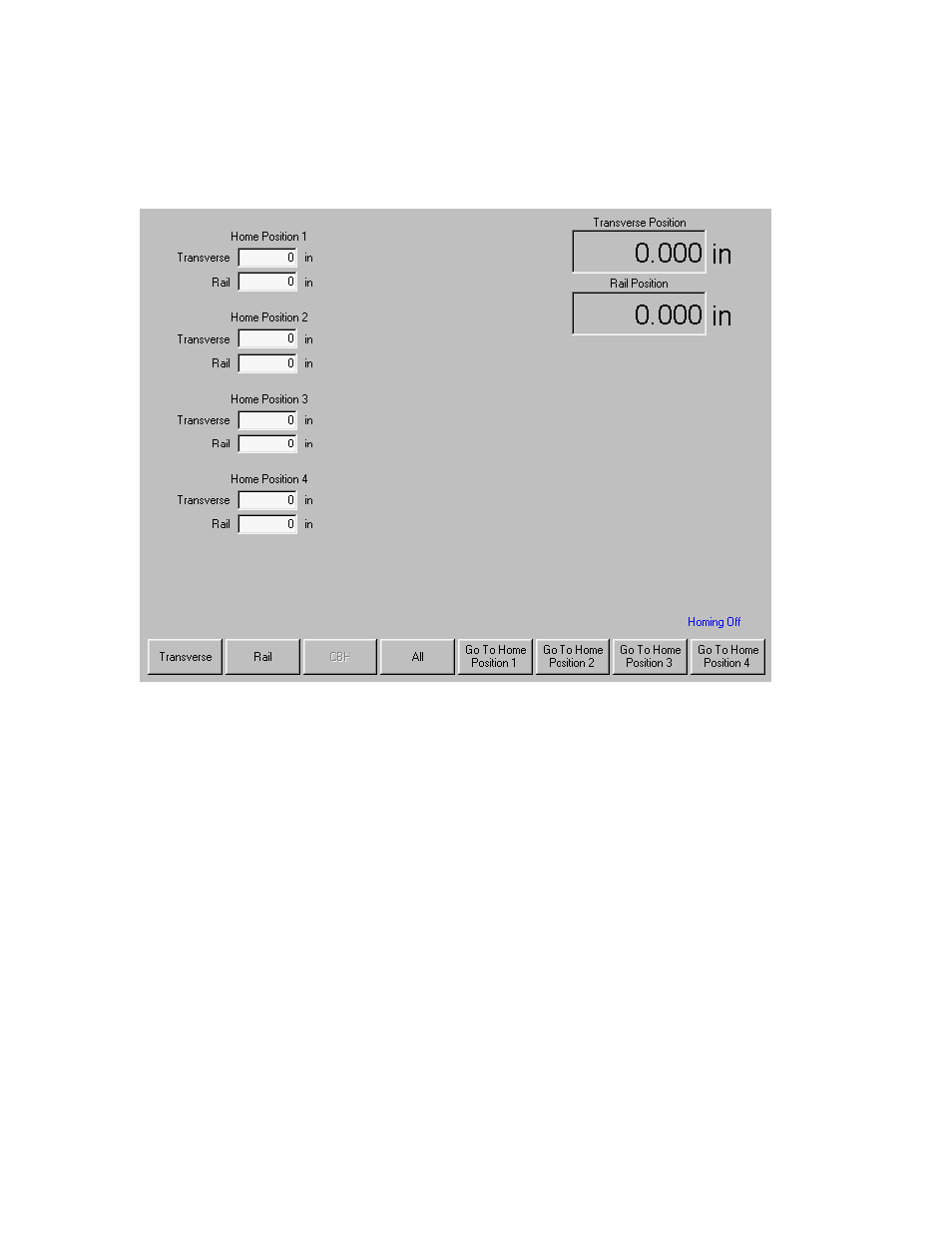
Appendix A: Mariner™ & Voyager II™
143
Home Axes
From the Home screen each axis or all axes can be "homed". In addition, the Transverse and
Rail axes can be sent to one of four programmed alternate home positions.
The Home feature is used to set a known absolute physical position location on the cutting table
that is used for referencing future manual “Go to Home” and other motion commands. This is
generally performed through activation of a home switch positioned on the appropriate axis giving
it a known physical location.
When the Homing Command is entered at the control, the control will move the axis towards the
Home Switches at the Fast Home Speed until the switches have been activated. Once the
switches have been activated, motion stops and then the axis moves in the opposite direction off
switch at the Slow Home Speed. The moment that the switch is deactivated, the position is
recorded at the control providing an absolute reference point for future motion commands.
Transverse
Pressing the Transverse softkey causes the automated homing procedure to be executed. This
procedure generally produces machine motion in the Transverse axis, depending on the homing
parameters set in the Setups.
Rail
Pressing the Rail softkey causes the automated homing procedure to be executed. This
procedure generally produces machine motion in the Rail axis, depending on the homing
parameters set in the Setups.