Automatic nesting setup – Hypertherm HTA Rev 6.00 Operators Manual User Manual
Page 76
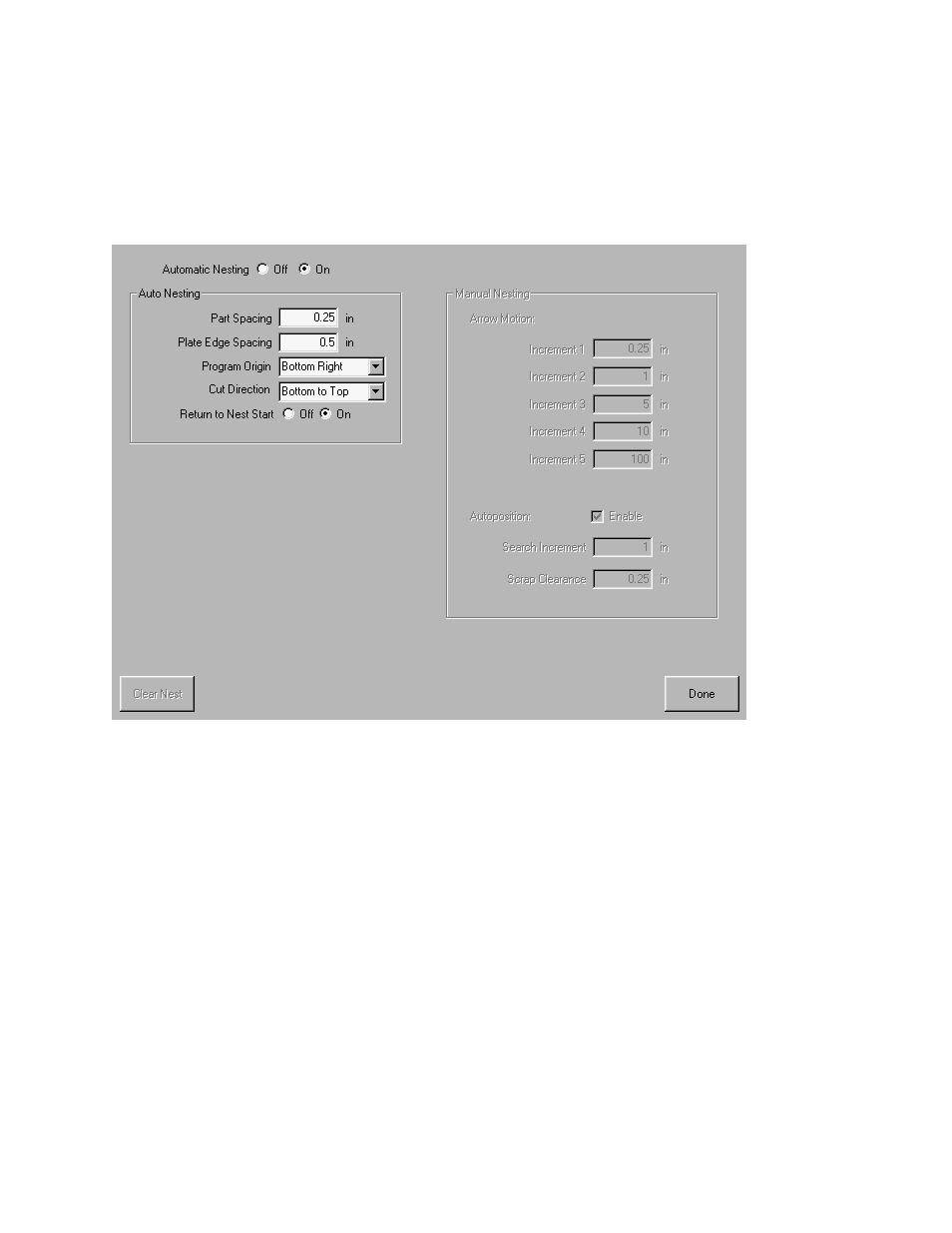
62
Operator’s Manual
Automatic Nesting Setup
Pressing the Setup softkey accesses the following setup parameters and are used to configure the
automatic nesting process for use. Note: If this feature is not available (greyed out), the feature has
not been enabled on your controller. Please contact your control vendor for details on how to enable
the Automatic Nesting feature.
Automatic Nesting
Switching the Automatic Nesting Parameter to ON enables the feature for use.
Part Spacing
The Part Spacing feature sets the spacing between parts during the Automatic Nesting process.
Plate Edge Spacing
This parameter allows the user to set spacing around the edge of the plate to be used during the
Automatic Nesting process.
Program Origin
The Program Origin ( nest start location ) may be set to lower left, upper left, bottom left or bottom
right.
Cut Direction
Cut Direction allows to user to select the direction the parts will be placed in during the Automatic
Nesting process. Options are: Left or Right, Right to Left, Top to Bottom and Bottom to Top.
Return to Nest Start
When enabled, the Return to Nest Start feature will insert a traverse segment back to the start point
at the end of the nest.