Hypertherm HTA Rev 6.00 Operators Manual User Manual
Page 59
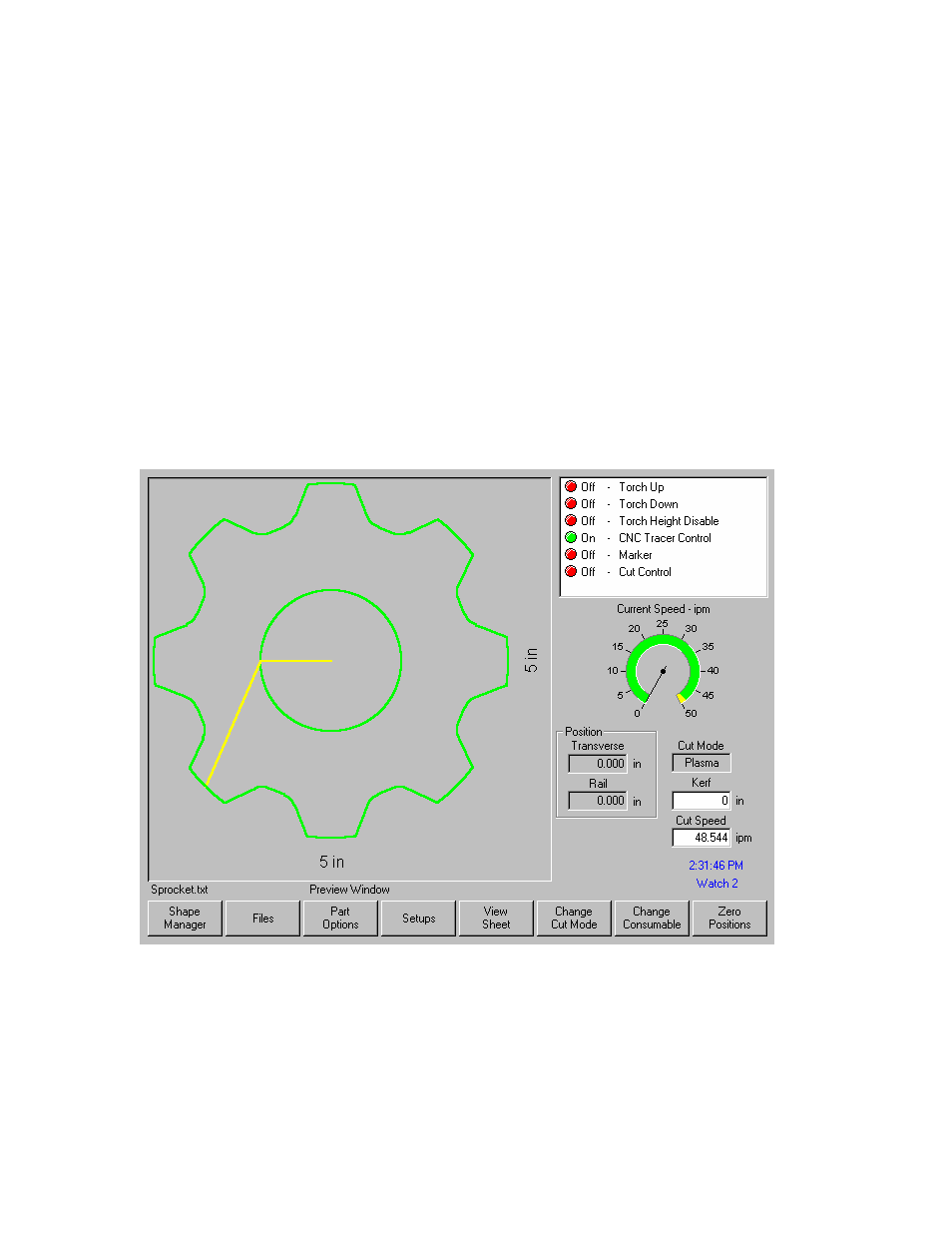
Section 3: Setups
45
Multiple Watch Windows
Up to ten different Watch windows may be configured on the control for quick selection and viewing of
the Watch icons.
To configure different Watch windows for viewing, first access the Watch setup screen. Press and
hold the Shift key ( Purple or Blue shift key ) followed by a number ( 0 – 9 ). As you press the Shift
key the current Watch window number will be displayed in the lower right corner of the screen.
Configure the Watch Window as desired.
To select a different Watch window, press and hold the Shift key followed by a number ( 0 – 9 ).
Configure the next Watch window as desired. Continue this process until all desired Watch Windows
have been configured.
To view the various Watch windows during operation, simply press and hold the shift key and the
corresponding number and the desired Watch Window will then be displayed.
Example: