Hypertherm HTA Rev 6.00 Operators Manual User Manual
Page 69
Advertising
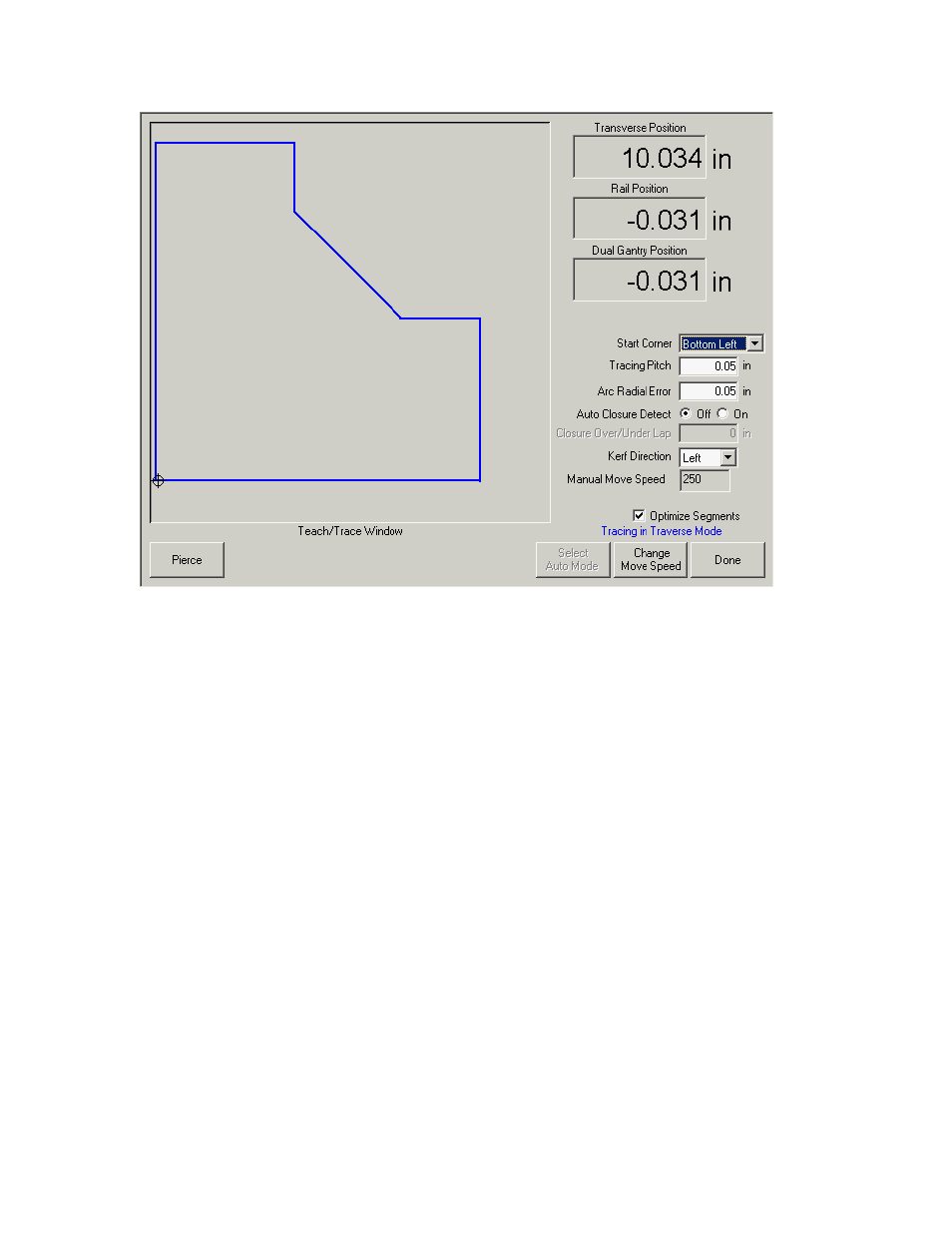
Section 4: Shape Manager
55
This will place the control in the manual control mode and also enables the Change Move Speed
button to alter the manual move speed. Pressing the Change Move Speed button repeatedly will
cycle through the programmed manual jog rate settings.
The operator should position the pointer or torch to the plate location where recording of the path is to
begin. Once at the start point, press the “Start” button to begin recording positions. The manual
motion buttons may now be used to trace out an arbitrary contour which defines the remaining plate
area. When finished, press the Done key to record the motions to the “current” part program.
The program may now be saved to the disk, or uploaded in the normal manner.
Advertising
This manual is related to the following products: