Hypertherm HTA Rev 6.00 Operators Manual User Manual
Page 81
Advertising
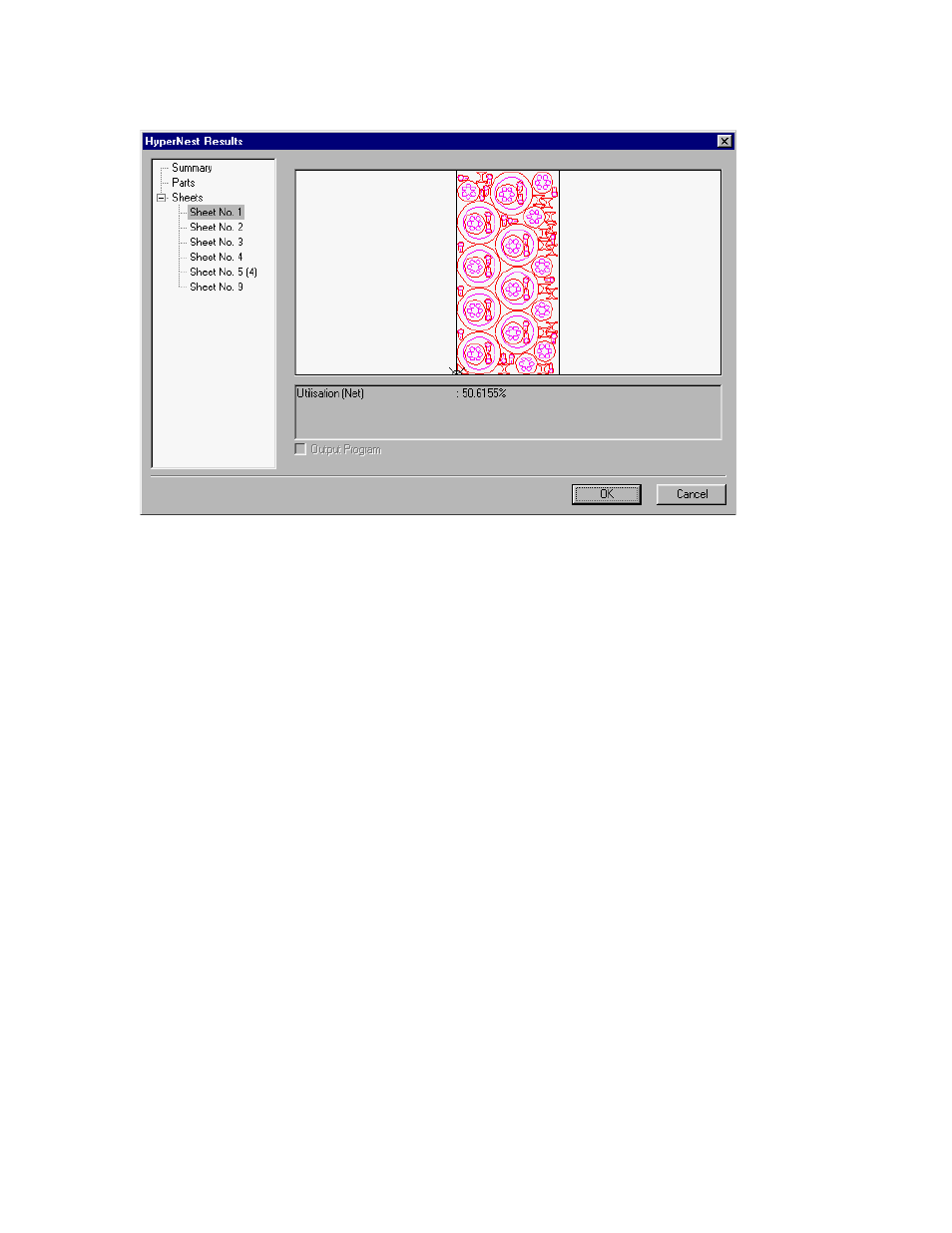
Section 4: Shape Manager
67
Pressing the down arrow key again will allow you to view the individual sheets produced and a listing
of the net utilization for the specific sheet.
Press Enter to accept the nest and have the first sheet become the current part. Press the Cancel
key to reject the nest and return to the main nesting screen to add or remove parts from the nest.
Advertising
This manual is related to the following products: