Hypertherm HTA Rev 6.00 Operators Manual User Manual
Page 152
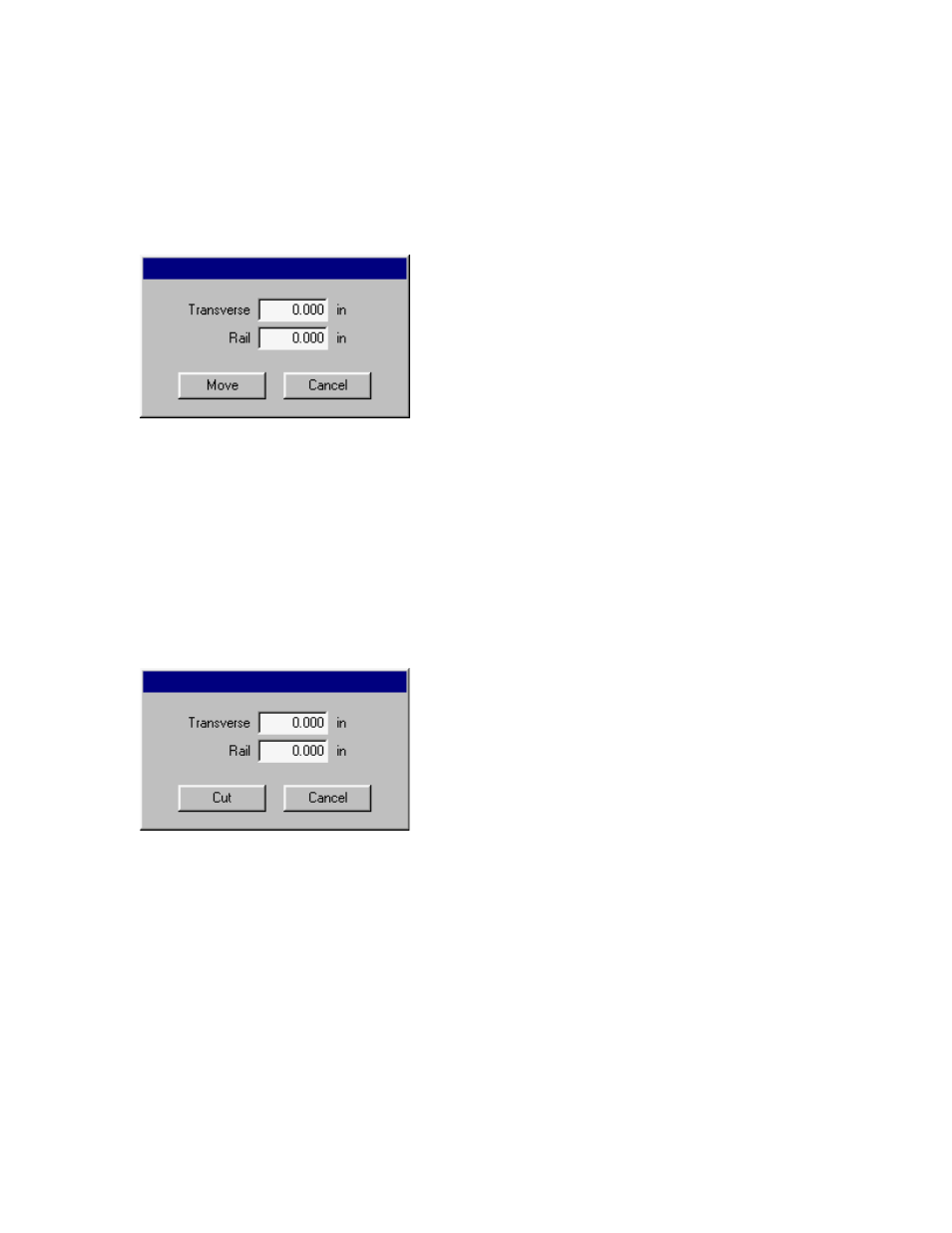
138
Operator’s Manual
Move Distance
When Move Only is displayed in the Manual Mode window, the second softkey from the left
changes to Move Distance, allowing manual moves of an exact distance to be performed. After
pressing Move Distance, the control prompts the operator for Traverse and Rail distance values
for machine motion. Enter the desired values and press ENTER. The cutting device then moves
the entered distance in a straight line without executing any cut logic.
Values are entered the same way as described in the Cut Distance paragraphs above.
As with any automatic motion, you may press STOP on the front panel at any time to bring the
machine smoothly to a stop before the programmed motion is complete.
Cut Distance
When Rip Cut mode is selected in the Manual Mode window, the second softkey from the left
changes to Cut Distance, allowing rip cuts of an exact distance to be performed. After pressing
Cut Distance, the control prompts the operator for Traverse and Rail distance values for machine
motion. Enter the desired values and press ENTER. After executing the cut logic sequence, the
cutting device then moves the entered distance in a straight line.
If you enter incorrect values, press the PREV or NEXT keys to highlight the incorrect field, then
re-enter the value. To exit without causing motion, press the PREV or NEXT keys until the Cancel
button is highlighted, then press ENTER or just press the CANCEL key at any time. After motion
has begun, press STOP on the front panel to bring the machine smoothly to a stop before the
programmed motion is complete.
Rip Cut mode is useful for making a cut along a specified linear path. Motion stops and cutting
action ceases either when the new position is reached or when the STOP key is pressed. If an
exact distance is not known, enter a distance longer than needed in the right direction, and then
press STOP to abort the cut.