Nester, Manual nesting – Hypertherm HTA Rev 6.00 Operators Manual User Manual
Page 70
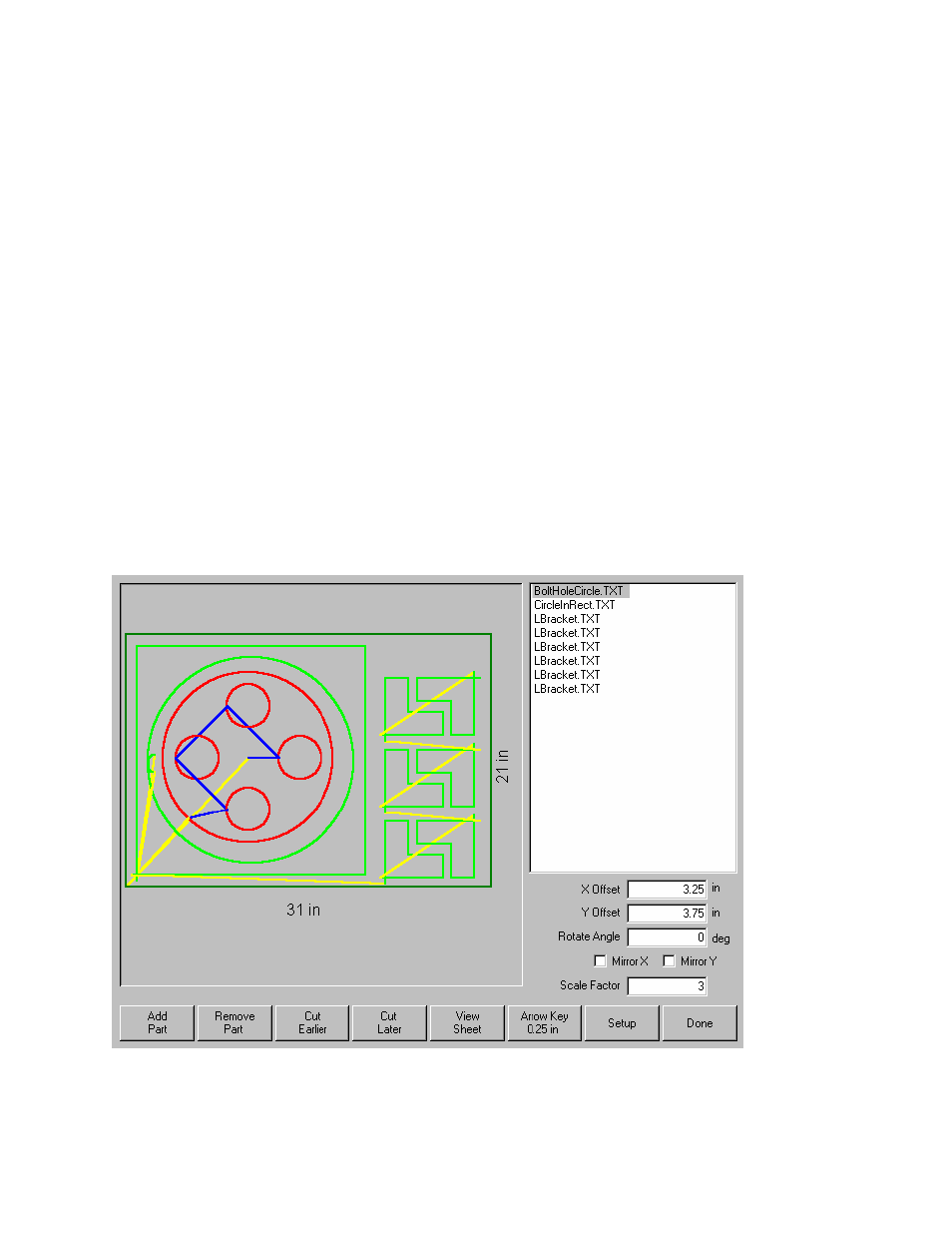
56
Operator’s Manual
Nester™
Nester™ is a proprietary part nesting program, which allows the operator to manually group or nest
selected parts together as one part program to conserve raw materials and maximize machine
utilization. This nesting program is designed to maximize the control features of graphical user
interface, simplified keypad operation and advanced communications software to provide quick,
simple and logical programming.
Additionally, an optional Automatic Nesting feature may be enabled to perform true shape, single
station, automatic nesting. With its advanced Graphical User Interface, ease of use and advanced
profile positioning algorithms, this Automatic Nesting feature can greatly improve the output of your
shape cutting operation by reducing overall process time and increasing plate utilization. Please
contact your control vendor for details on enabling this Automatic Nesting feature.
Manual Nesting
Main Screen Layout
The main viewing area is the largest area of the screen and is located in the upper left corner. The
edge of the plate is displayed in dark green. The plate size displayed is based on plate information
that has been selected at the main setup screen.
The upper right corner of the main screen displays the part program list for the nest in order of cut
sequence. In the lower right, part position and orientation information for the selected part program is
displayed and can be manipulated for use as new parts are added.