Hypertherm HTA Rev 6.00 Operators Manual User Manual
Page 174
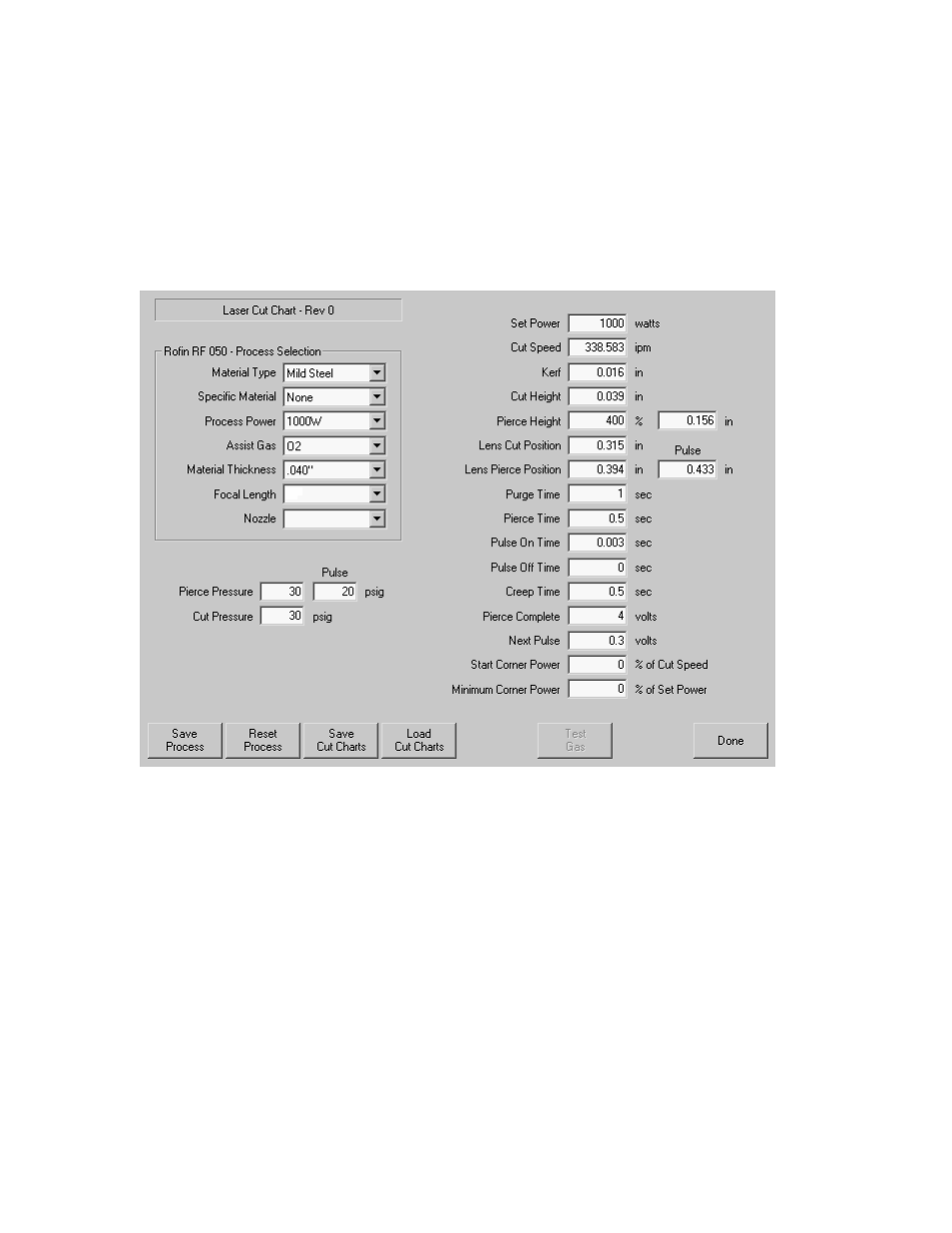
160
Operator’s Manual
Cut Chart
A cut chart database allows the user to select factory recommended settings or amend the
database for personalized settings. The Cut Chart information may be saved or loaded via the
hard drive or floppy drive. The Cut Chart files containing the factory recommended settings are
available from Hypertherm
®
.
Access to the Cut Chart data is available from the Laser Cut Types screen using the shift key, as
indicated below. The Laser parameters must first be enabled in the password protected Station
Configuration setups to allow the Cut Chart Information for the Laser to be available for use.
The Cut Chart Database (cut process parameters) transmitted to configure the laser head are
based on the following process variables. All values are user definable.
Material Type
The Material Type, such as Mild Steel, Stainless Steel or Aluminum, may be selected.
Specific Material
This is a user defined value to allow the user to create a custom database based on unique
characteristics of the material type. Press the Plus key “+” to enter an new material name or “-“ to
delete.
Process Power
The appropriate process power (Wattage) for the material thickness and material type for the
desired process.
Assist Gases
The appropriate Assist Gases for the desired process.