Marker – Hypertherm HTA Rev 6.00 Operators Manual User Manual
Page 51
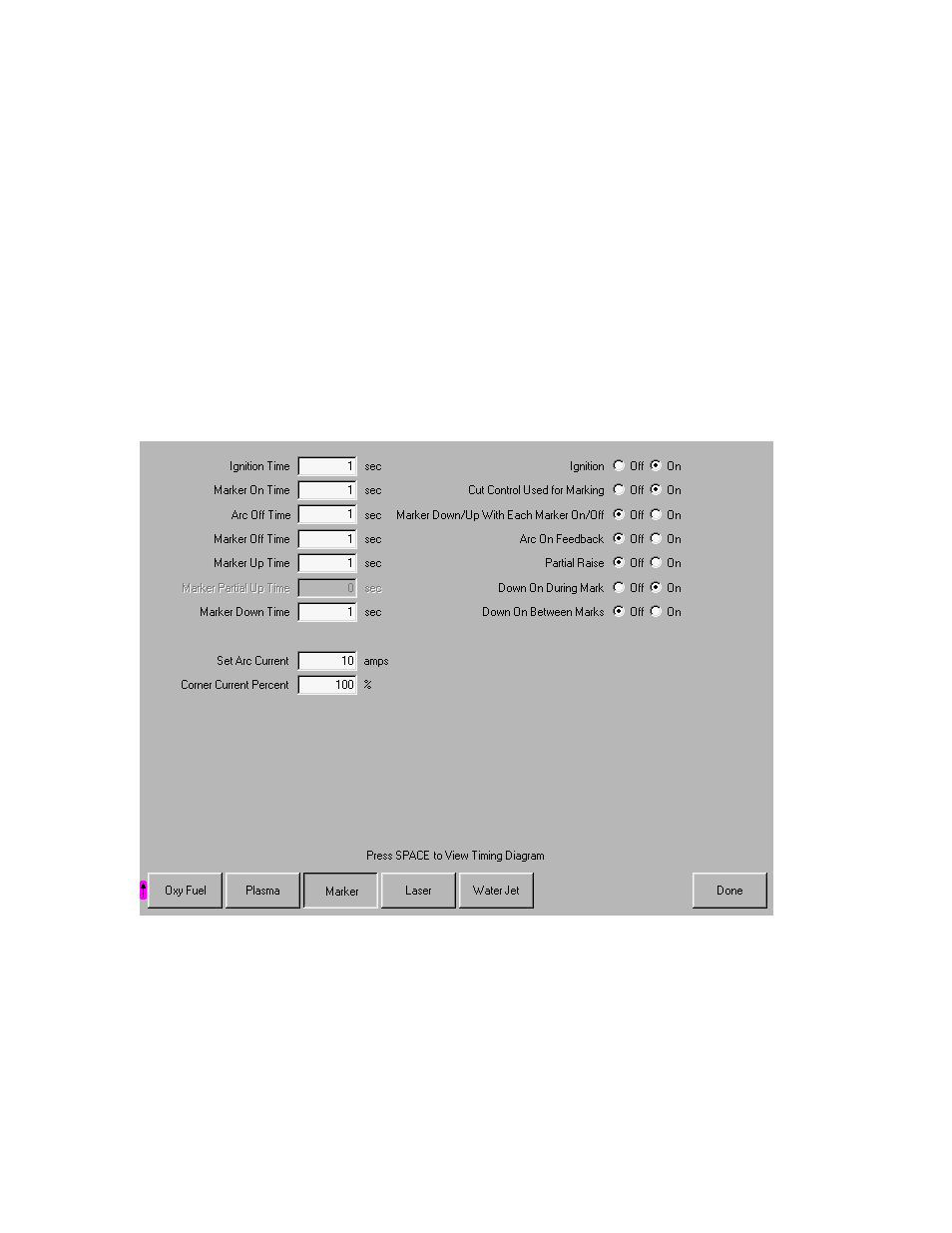
Section 3: Setups
37
Marker
The control comes with the following built in marker control logic for marking. When marking is
selected, the following parameters are available to customize the logic for the particular metal being
marked. As these parameters are changed, the timing diagram below will change to show the new
timing parameters. This screen is located under the Cut Types softkey in Setups.
Note: This screen feature is not available with type “B” configured controls.
Marker Interface
The Marking feature from the control is operated through the use of existing I/O points for cutting
torches on the control I/O connector. These I/O points may be switched from the cutting torch to the
marking tool by use of an external relay(s) activated by the Marker Output or the Marker Output may
be used to activate the marking tool.
Please refer to the Machine Interface section of this guide for exact I/O pinout information.